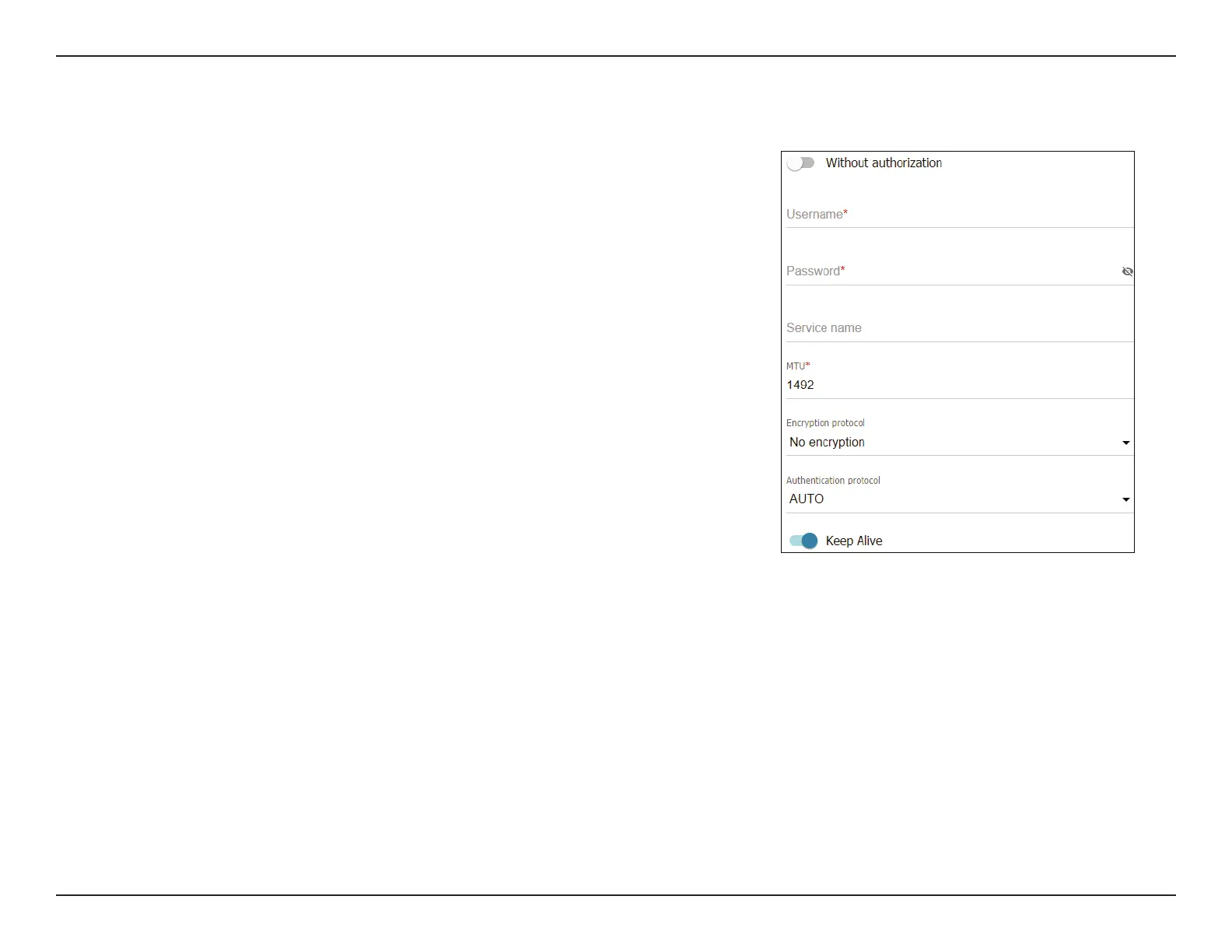30D-Link DWM-312W User Manual
Section 4 - Conguration
PPPoE
Without
authorization
Enable this setting to connect without a username
and password. This conguration is uncommon and is
disabled by default.
Username If Without authorization is disabled, specify the PPP
username provided by your ISP.
Password If Without authorization is disabled, specify the PPP
password provided by your ISP
Service name Specify the ISP service name (optional).
MTU Specify the Maximum Transmission Unit of your Internet
connection. You may need to change the MTU for optimal
performance. The default setting is 1500.
Encryption
protocol
Select the encryption scheme to use. The options are No
encryption, MPPE 40 128-bit, MPPE 56-bit, and MPPE 128-bit.
Authentication
protocol
Choose from AUTO, PAP, CHAP, MS-CHAP, or MS-CHAPv2.
AUTO is selected by default.
Keep Alive Toggle this switch to maintain your connection when no
activity is detected.
