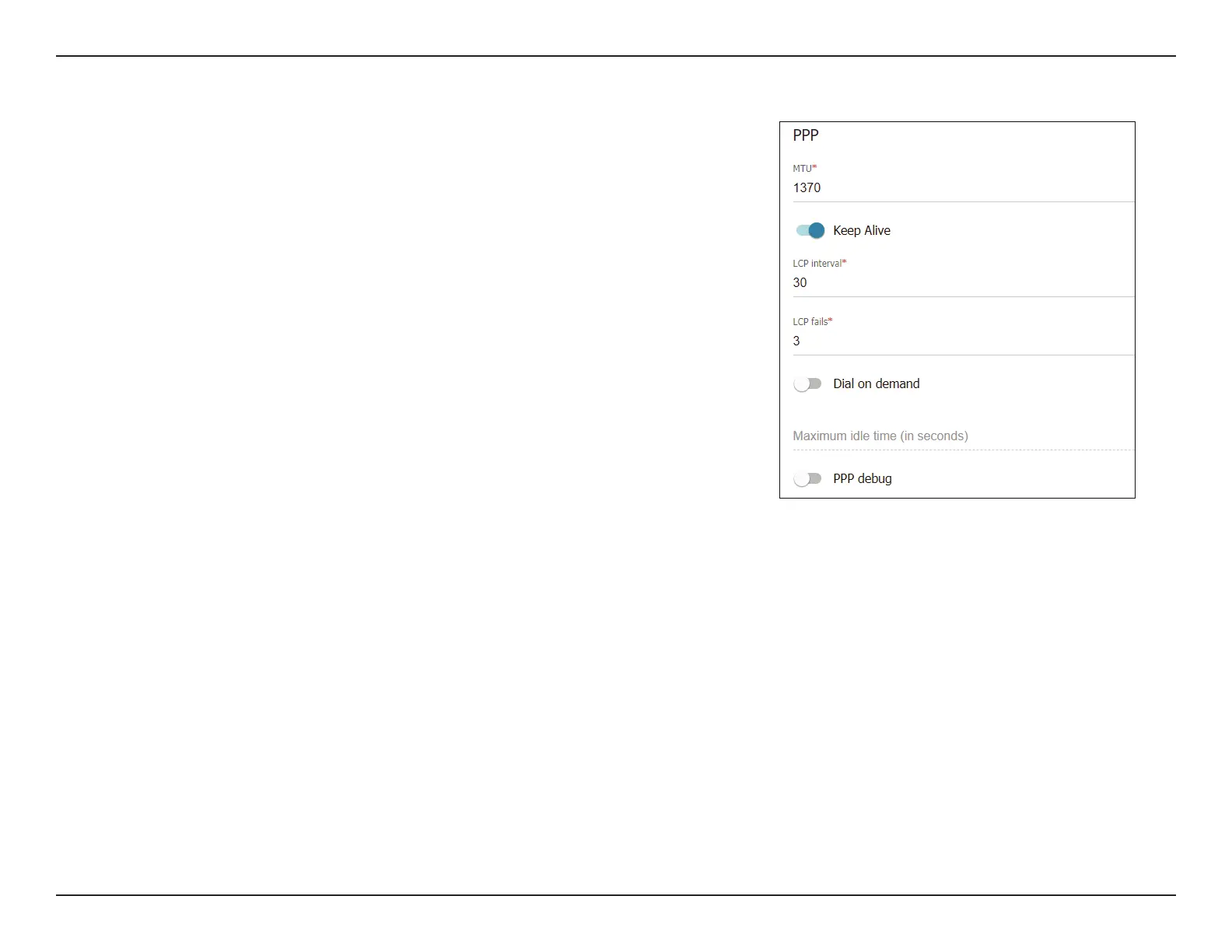38D-Link DWM-312W User Manual
Section 4 - Conguration
PPP
MTU Specify the Maximum Transmission Unit of your Internet
connection. You may need to change the MTU for optimal
performance with your ISP. The default setting is 1370.
Keep Alive Toggle this switch to maintain your connection when no
activity is detected.
LCP internal If you have enabled Keep Alive, specify the LCP Echo
frequency in seconds. The default setting is 30.
LCP fails If you have enabled Keep Alive, specify the maximum
number of LCP fails before the connection is dropped.
Dial on demand Enable this option to automatically dial a PPPoE connection
when data ow is detected.
Maximum idle
time
If you have enabled Dial on demand, specify a maximum
idle time in seconds before the connection will be
dropped.
PPP debug Toggle this switch to enable PPP debug. This feature is
disabled by default.
