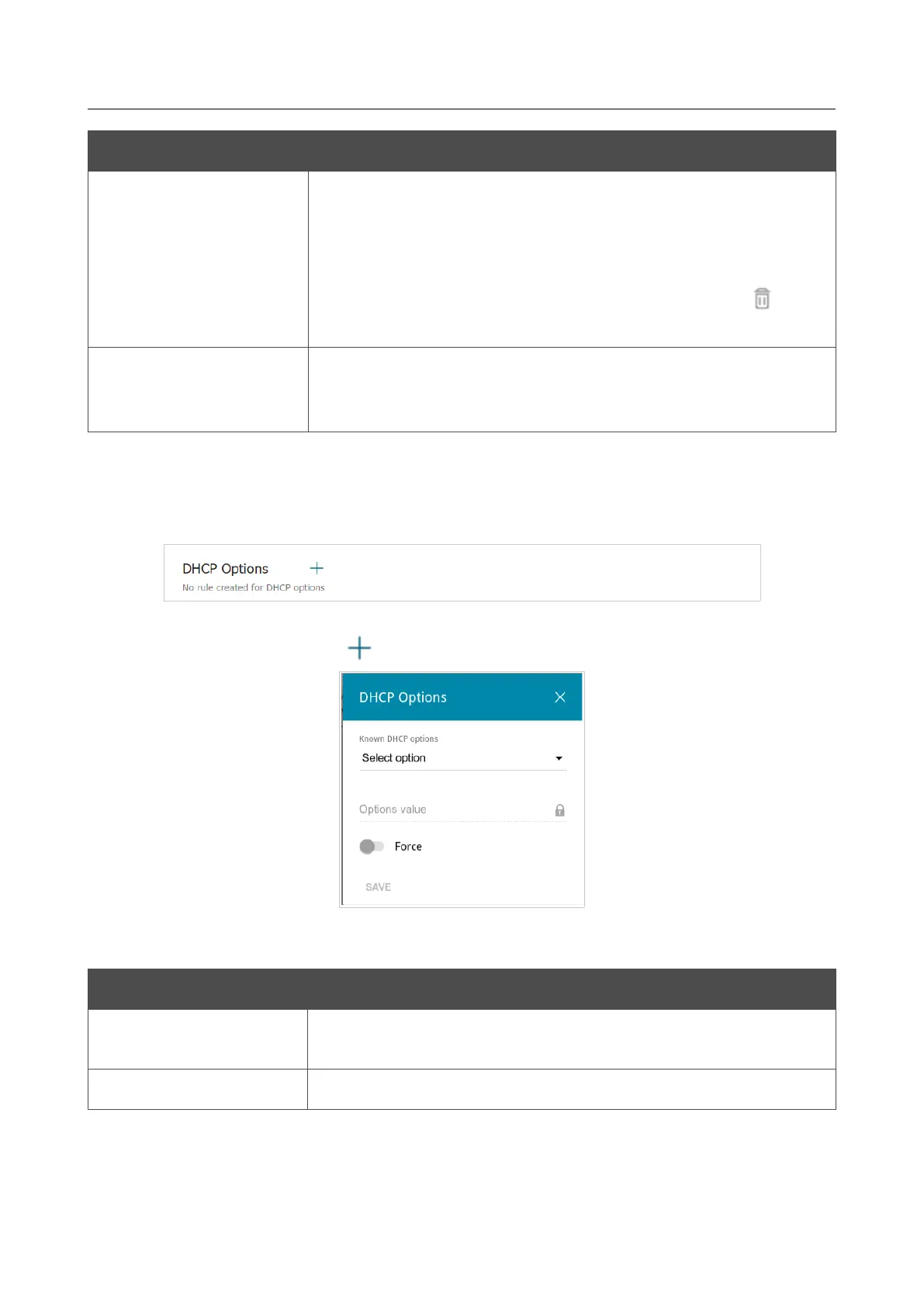DWR-956 Wireless AC1200 4G LTE Router
with Gigabit Ethernet Ports and 1 FXS Port
User Manual
Configuring via Web-based Interface
Parameter Description
External DHCP server IP
The IPv4 address of the external DHCP server which assigns IPv4
addresses to the router's clients.
To specify several IPv4 addresses, click the ADD button, and in the
line displayed, enter an IPv4 address.
To remove the IPv4 address, click the Delete button ( ) in the
line of the address.
Option 82 Circuit ID
Option 82 Remote ID
Option 82 Subscriber ID
The value of the relevant field of DHCP option 82. Do not fill in the
fields unless your ISP or the administrator of the external DHCP
server provided these values.
When all needed settings are configured, click the APPLY button.
In the DHCP Options section, you can change default values for some options of DHCP protocol
(IP address, subnet mask, DNS servers) or specify additional parameters which the built-in DHCP
server should send to clients to configure the local network.
Figure 93. Configuring the local interface. The IPv4 tab. The section for configuring DHCP options.
To do this, click the ADD button ( ).
Figure 94. Configuring the local interface. The IPv4 tab. The window for configuring a DHCP option.
In the opened window, you can specify the following parameters:
Parameter Description
Known DHCP options
From the drop-down list, select an option which you want to
configure.
Options value Specify the value for the selected option.
Page 109 of 302
