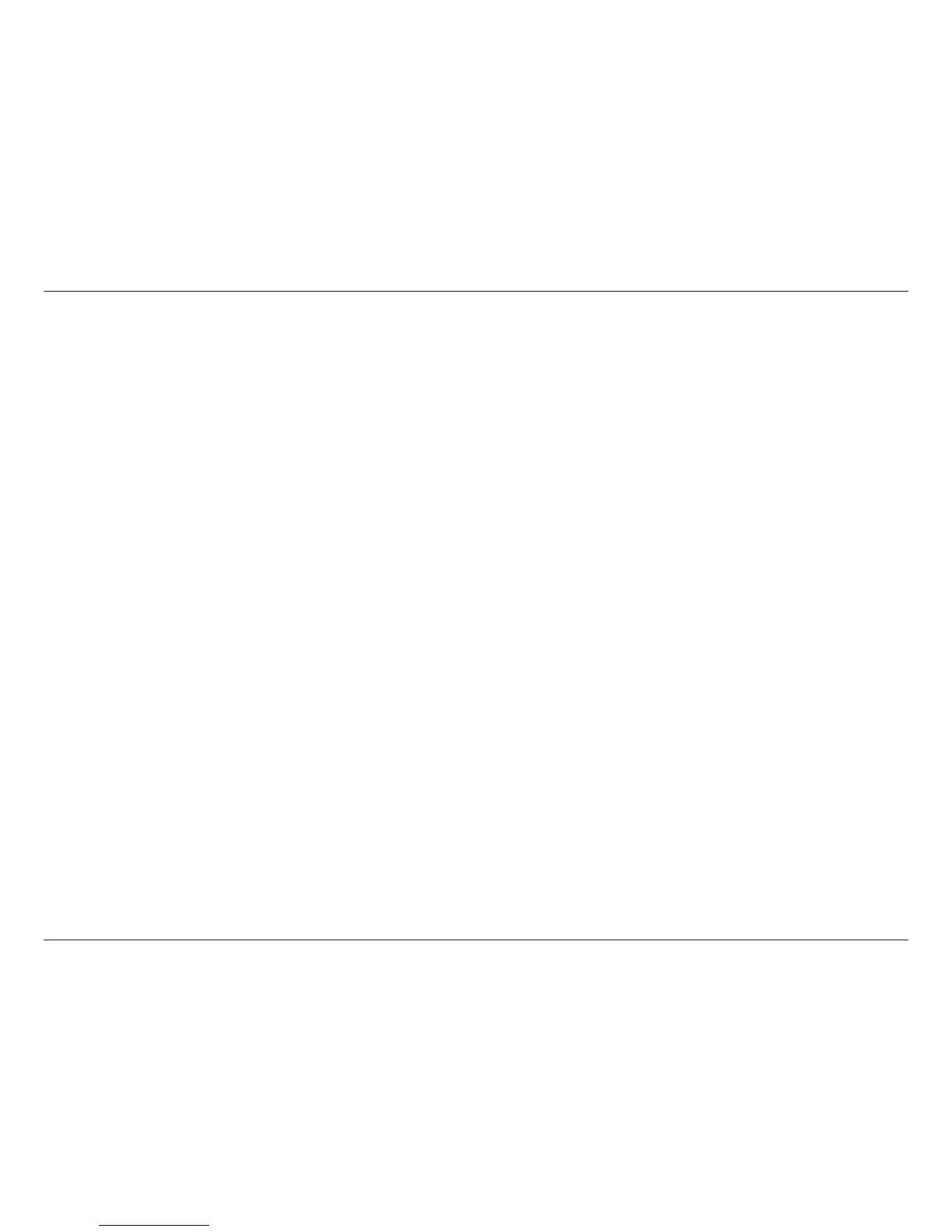9D-Link GO-RT-N300 User Manual
Section 2 - Installation
If you are connecting the D-Link router to another router to use as a wireless access point and/or switch, you will have to do
the following before connecting the router to your network:
• Disable UPnP
™
• Disable DHCP
• Change the LAN IP address to an available address on your network. The LAN ports on the router cannot accept
a DHCP address from your other router.
To connect to another router, please follow the steps below:
1. Plug the power into the router and use the power switch to power up the router. Connect one of your computers to the
router (LAN port) using an Ethernet cable. Make sure your IP address on the computer is 192.168.0.xxx (where xxx is between
2 and 254). Please see the Networking Basics section for more information. If you need to change the settings, write down
your existing settings before making any changes. In most cases, your computer should be set to receive an IP address
automatically in which case you will not have to do anything to your computer.
2. Open a web browser and enter http://192.168.0.1 and press Enter. When the login window appears, set the user name to
Admin and leave the password box empty. Click Log In to continue.
3. Click on Advanced and then click UPnP. Uncheck the Enable checkbox. Click Apply Changes to continue.
4. Click Setup and then click Local Network. Under DHCP Server Settings, select None in the DHCP Mode pulldown menu.
Click Apply Changes to continue.
5. Remaining in Local Network, go to LAN Interface Setup and enter an available IP address and the subnet mask of your
network. Click Apply Changes to save your settings. Use this new IP address to access the configuration utility of the router
in the future. Close the browser and change your computer’s IP settings back to the original values as in Step 1.
Connect to Another Router
