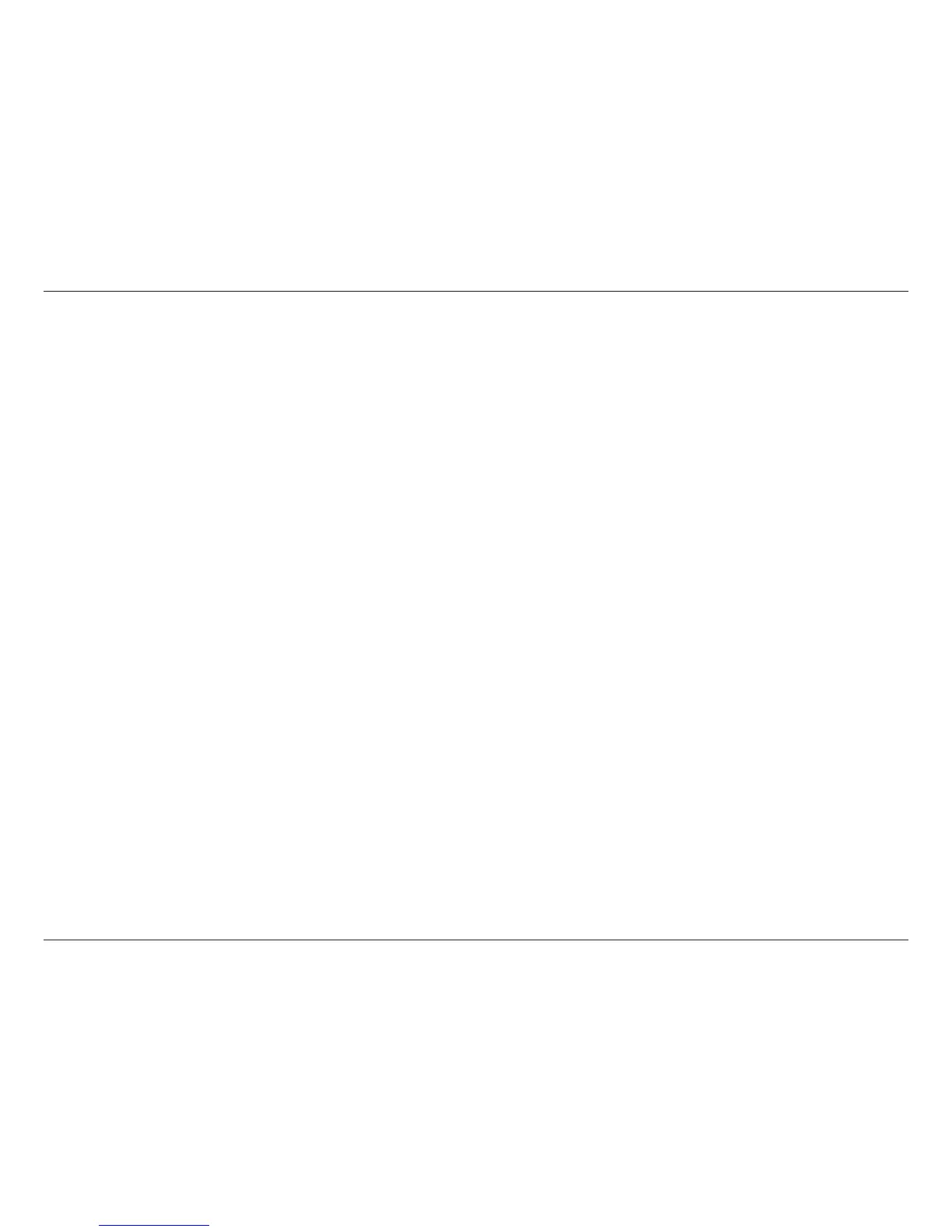iiD-Link GO-RT-N300 User Manual
Table of Contents
Preface ................................................................................. i
Manual Revisions ........................................................................... i
Trademarks ...................................................................................... i
Product Overview .............................................................. 1
Package Contents ......................................................................... 1
System Requirements ................................................................. 2
Features ............................................................................................ 3
Hardware Overview ..................................................................... 4
Connections ...........................................................................4
LEDs ...........................................................................................5
Installation ......................................................................... 6
Before You Begin ........................................................................... 6
Wireless Installation Considerations ...................................... 7
Connect to Cable/DSL/Satellite Modem .............................. 8
Connect to Another Router ...................................................... 9
Getting Started ............................................................................11
Conguration ...................................................................12
Web-based Conguration Utility ..........................................12
Setup ...............................................................................................13
Wizard .....................................................................................13
Local Network ......................................................................17
LAN Interface Setup ......................................................18
DHCP Server Settings ...................................................19
DHCP Static IP Conguration ....................................20
Setup ...............................................................................................21
Internet Setup ......................................................................21
Wireless ..........................................................................................24
Wireless Basics .....................................................................24
Wireless Security .................................................................25
Wi-Fi Protected (WPS) Setup ..........................................27
Advanced Wireless .............................................................28
Wireless Repeater ...............................................................31
Advanced ......................................................................................33
Access Control List..............................................................33
Port Triggering .....................................................................34
DMZ .........................................................................................35
URL Block ...............................................................................36
Dynamic DNS .......................................................................37
Trac Control .......................................................................38
UPnP ........................................................................................40
Virtual Server ........................................................................41
Maintenance ................................................................................43
Reboot ....................................................................................43
Firmware Upgrade ..............................................................44
Backup/Restore ...................................................................45
Admin .....................................................................................46
Time and Date ......................................................................47
Status ..............................................................................................48
Device Info ............................................................................48
Active Client Table ..............................................................49
Table of Contents