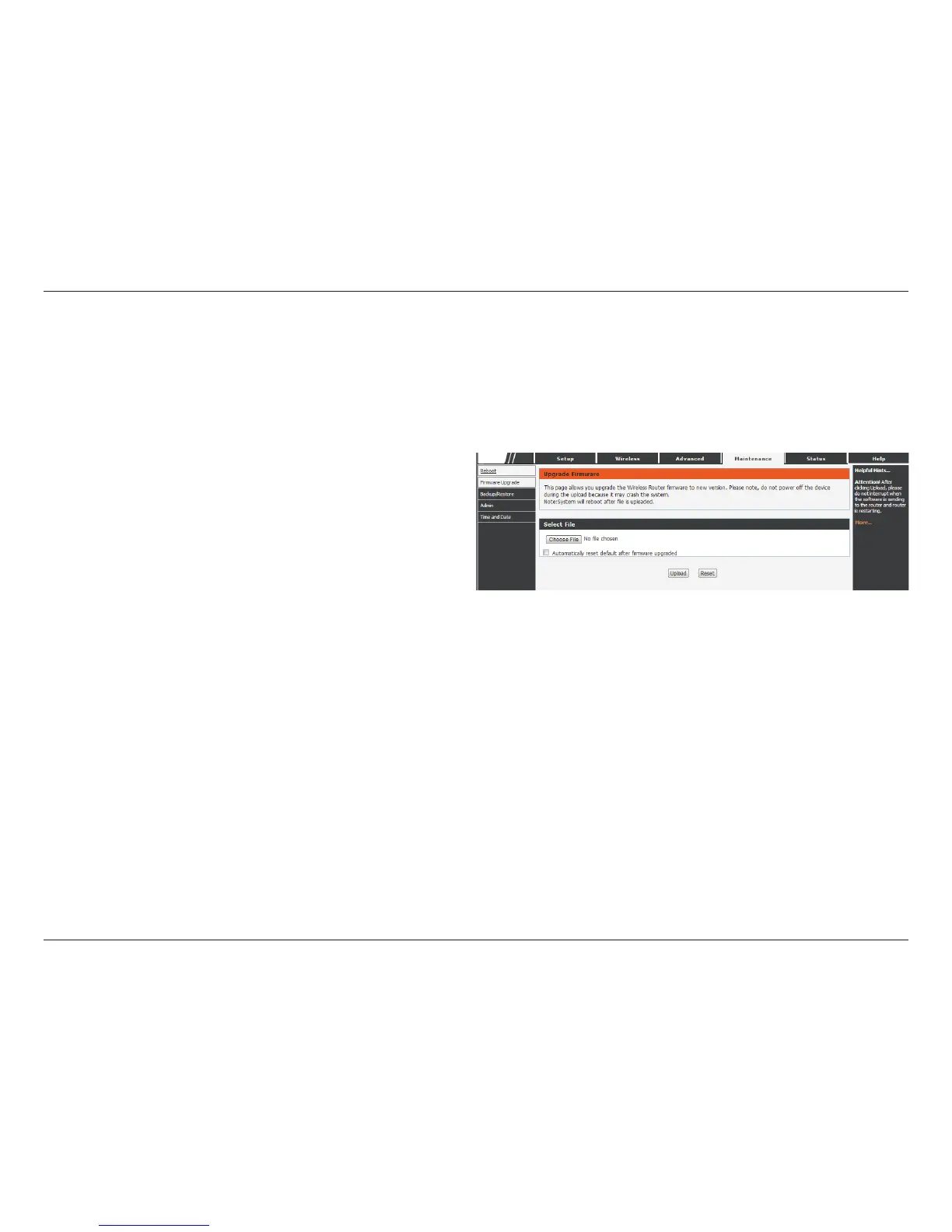44D-Link GO-RT-N300 User Manual
Section 3 - Conguration
Firmware Upgrade
This page allows you to upgrade the firmware of the Router. If you plan to install new firmware, make sure the firmware you
want to use is on the local hard drive of the computer. Please check the D-Link support site for firmware updates at http://
support.dlink.com. You can download firmware upgrades to your hard drive from the D-Link support site.
After you have downloaded the new firmware, click
Browse to locate the firmware update on your hard
drive.
Choose File:
Click the Upload button to upload a file to the router after you have selected it, or click the Reset button to cancel the selection.
GO-RT-N300
