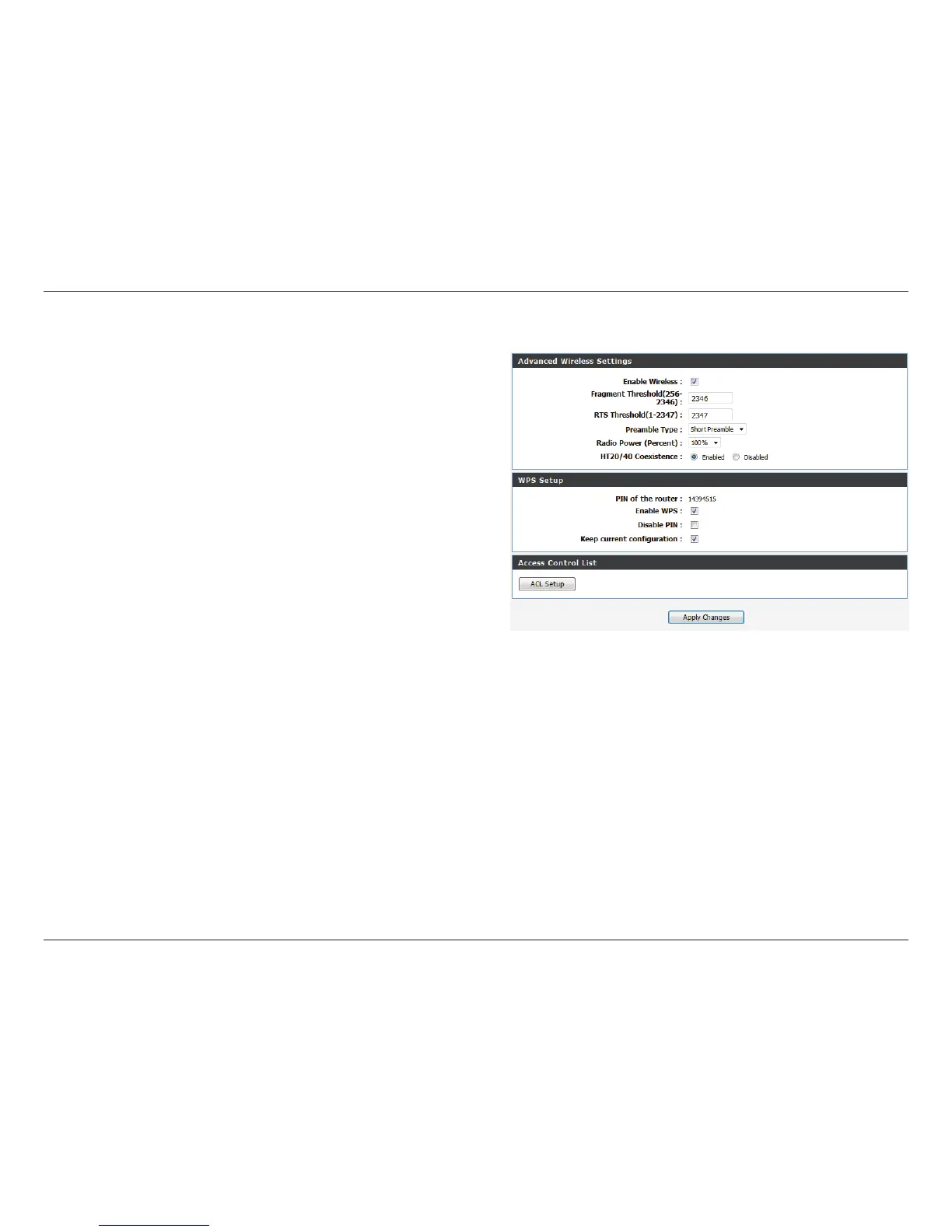28D-Link GO-RT-N300 User Manual
Section 3 - Conguration
Enable wireless on your network.
The fragmentation threshold, which is specified in bytes,
determines whether packets will be fragmented. Packets
exceeding the 2346 byte setting will be fragmented before
transmission. 2346 is the default setting.
This value should remain at its default setting of 2346.
If inconsistent data flow is a problem, only a minor
modification should be made.
Use the dropdown menu to specify whether the Router
should use the Short Preamble or Long Preamble type.
The preamble type defines the length of the CRC (Cyclic
Redundancy Check) block for communication between
the Router and roaming wireless adapters.
USet the transmit power of the antennas in pecentage.
Enable this feature to force the use of the 40 MHz band
even in heavily congested areas. Enabling this feature
may reduce transmission speeds when there are a
number of other wireless N devices operating within the
same vicinity. When disabled, the GO-RT-N300 will drop
back to the slower 20 MHz when heavy congestion is
detected on the 40 MHz band.
Enable Wireless:
Fragment
Threshold (256-
2346):
RTS Threshold (1-
2347):
Preamble Type:
Radio Power:
HT20/40
Coexistence:
Advanced Wireless
Click the Apply Changes button to save any changes made.
