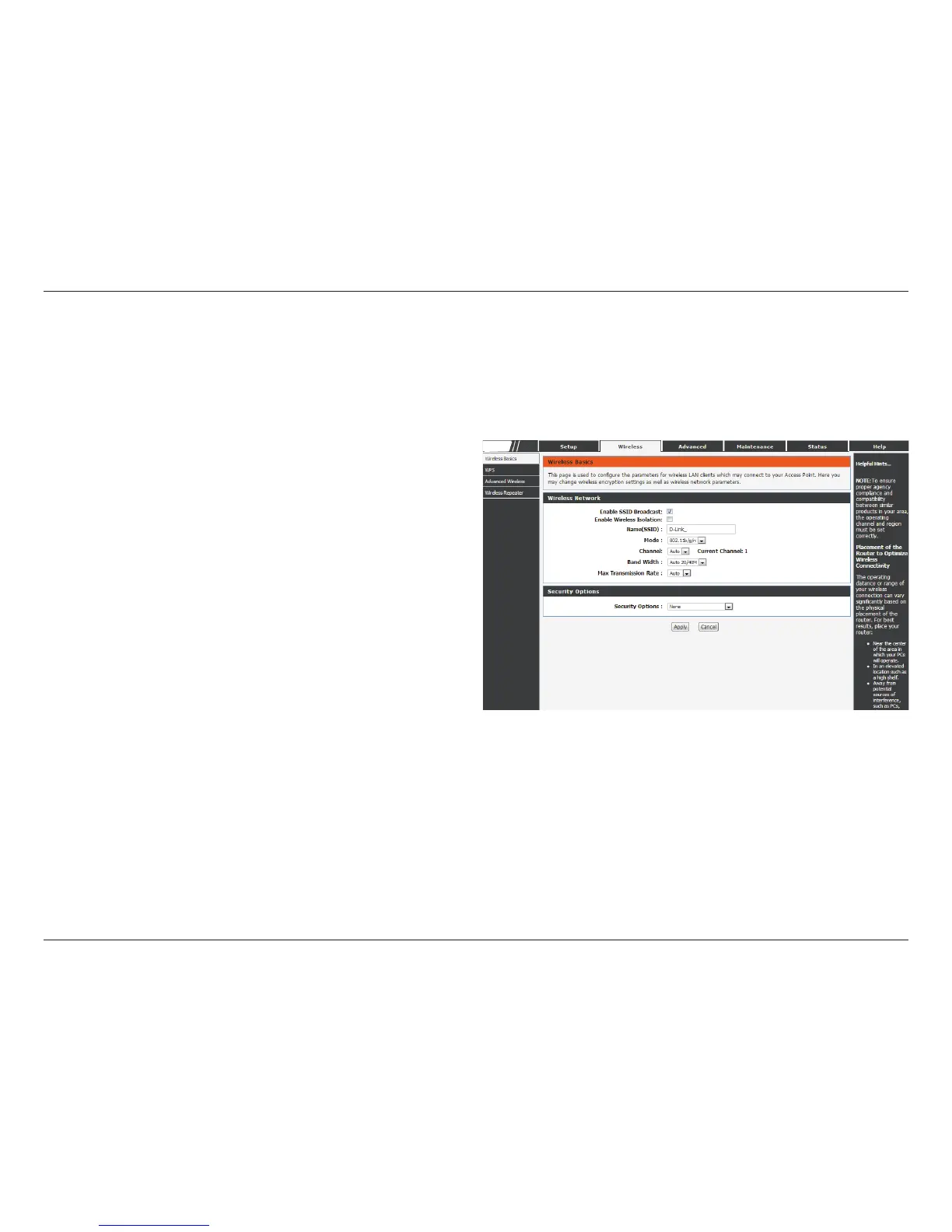24D-Link GO-RT-N300 User Manual
Section 3 - Conguration
Wireless Basics
Wireless
Enable SSID broadcast if you want the router to transmit
its SSID publicly so other wireless devices can discover it.
Enable wireless isolation to prevent connected wireless
devices from connecting to other wireless devices that
are also connected to the router.
Enter the SSID name of the router.
Use the dropdown menu to specify the wireless mode.
Use the dropdown menu to select the wireless channel.
Use the dropdown menu to select the channel bandwidth.
If you selected the 802.11n, 802.11 b/g, or 802.11 b/g/n
wireless modes, the available options are 20 MHz and
20/40MHz. For the others, 20MHz is the only option.
Select the maximum transmission rate for the wireless
network.
Select a wireless security encryption option. You can also
choose to not use one by selecting None, but this is not
recommended.
Enable SSID
Broadcast:
