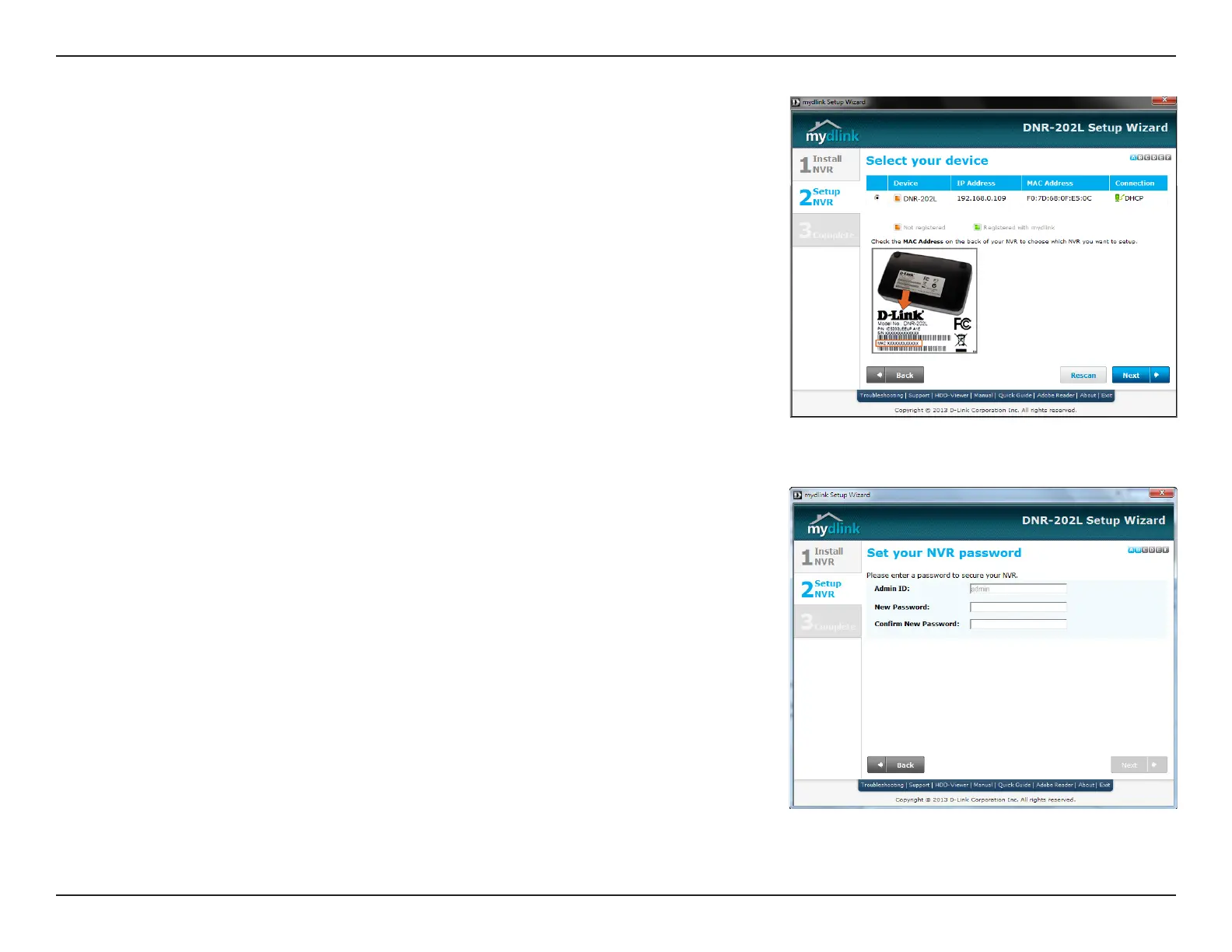11D-Link DNR-202L User Manual
Section 2: Assembly and Installation
Step 4
By default the Admin ID is admin and the password is blank.
Create and conrm an NVR Password for your device. Click Next to continue.
Step 3
Select your NVR from the list, then click Next. If you have multiple NVRs, you can
identify them by the MAC Address printed on the label on the bottom of the device.
