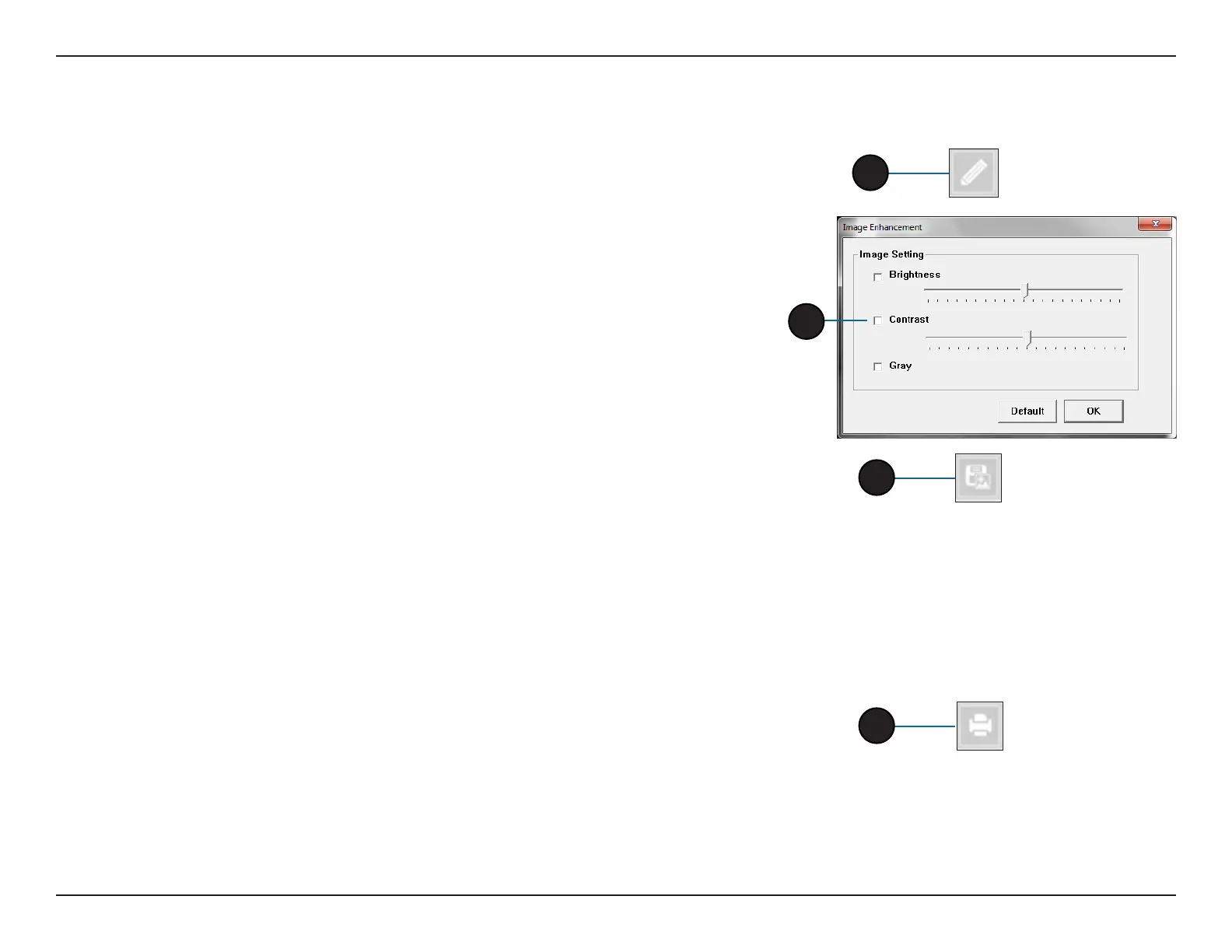45D-Link DNR-202L User Manual
Section 5: Conguration
Save Snapshot
Step 1:
During playback, users can save an image from a selected camera.
Step 2:
Users can click on the Image Enhancement button to adjust the output of the image. The
Image Enhancement window has sliders for adjustment of Brightness and Contrast.
Step 3:
Click the Save Image button when the desired image appears on the screen.
Step 4:
Click the Save Image button again to select the folder where you would like to save the le.
Step 5:
Choose the desired image format.
Step 6:
Enter the le name.
Step 7:
Click the Save button.
Print Snapshot
Step 1:
During playback, user can print a selected image. Playback video to select an image.
Step 2:
Click the Print button when the desired image appears on the screen.
Step 3:
Select the desired print settings.
3
2
2
2
