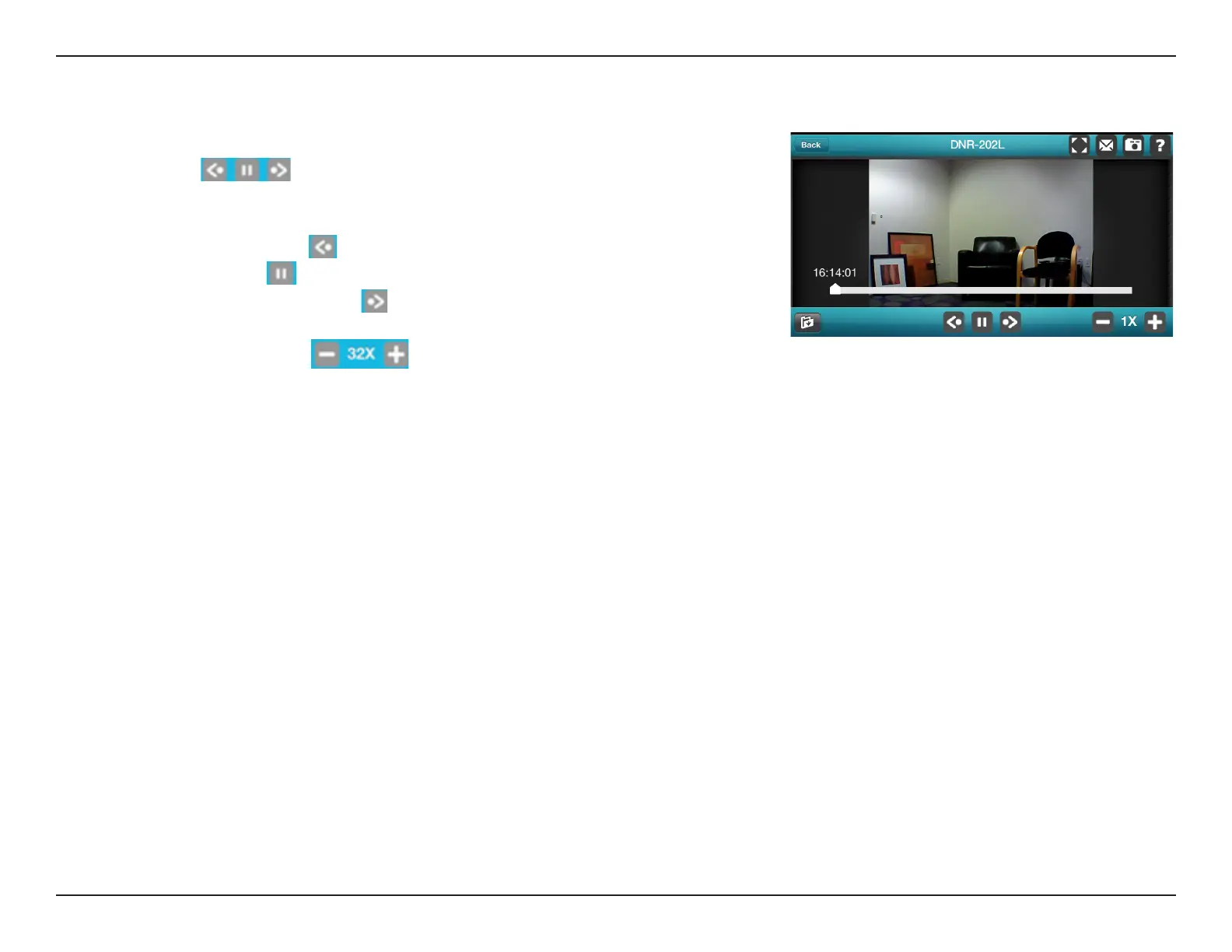36D-Link DNR-202L User Manual
Section 4: mydlink View - NVR
Video Playback Control
While the video recording is playing in single-channel mode, tap the playback
control button ( ) to control the direction of the video playback.
The three control buttons are:
1. Rewind for one second ( )
2. Play/pause toggle ( )
3. Step forward for one second ( )
Use speed control buttons ( ) to adjust the speed of video playback,
from real time through to 32x speed.
Note: The quality of display will vary according to network bandwidth availability.
