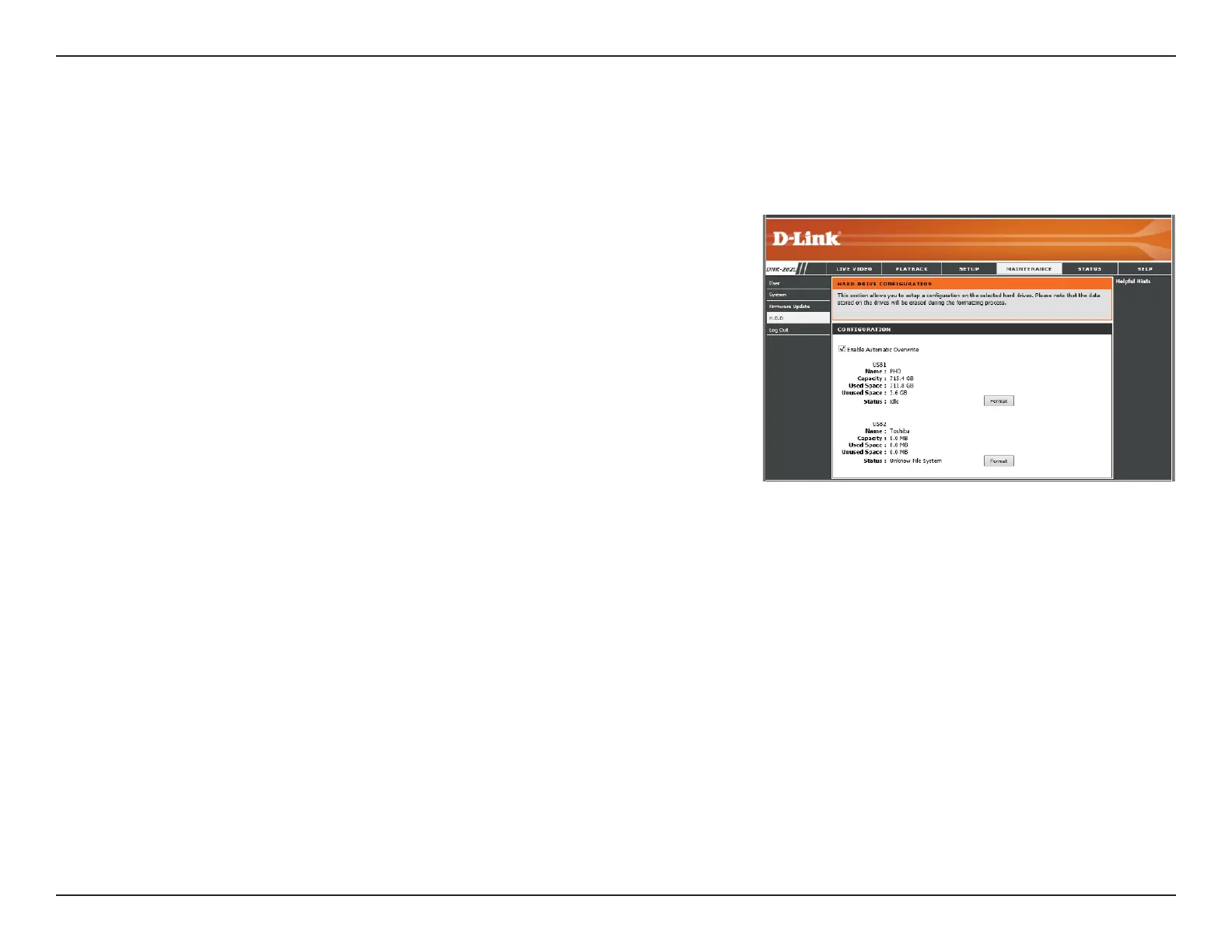57D-Link DNR-202L User Manual
Section 5: Conguration
Hard Drive Conguration
Click on Enable Automatic Overwrite to enable circular recording. Click
on the Format button to format the USB storage device.
Note: All data will be erased from the attached USB storage device during
formatting.
This page displays information about the USB external storage for the DNR-202L. It also allows the user to congure the
attached USB storage devices.
