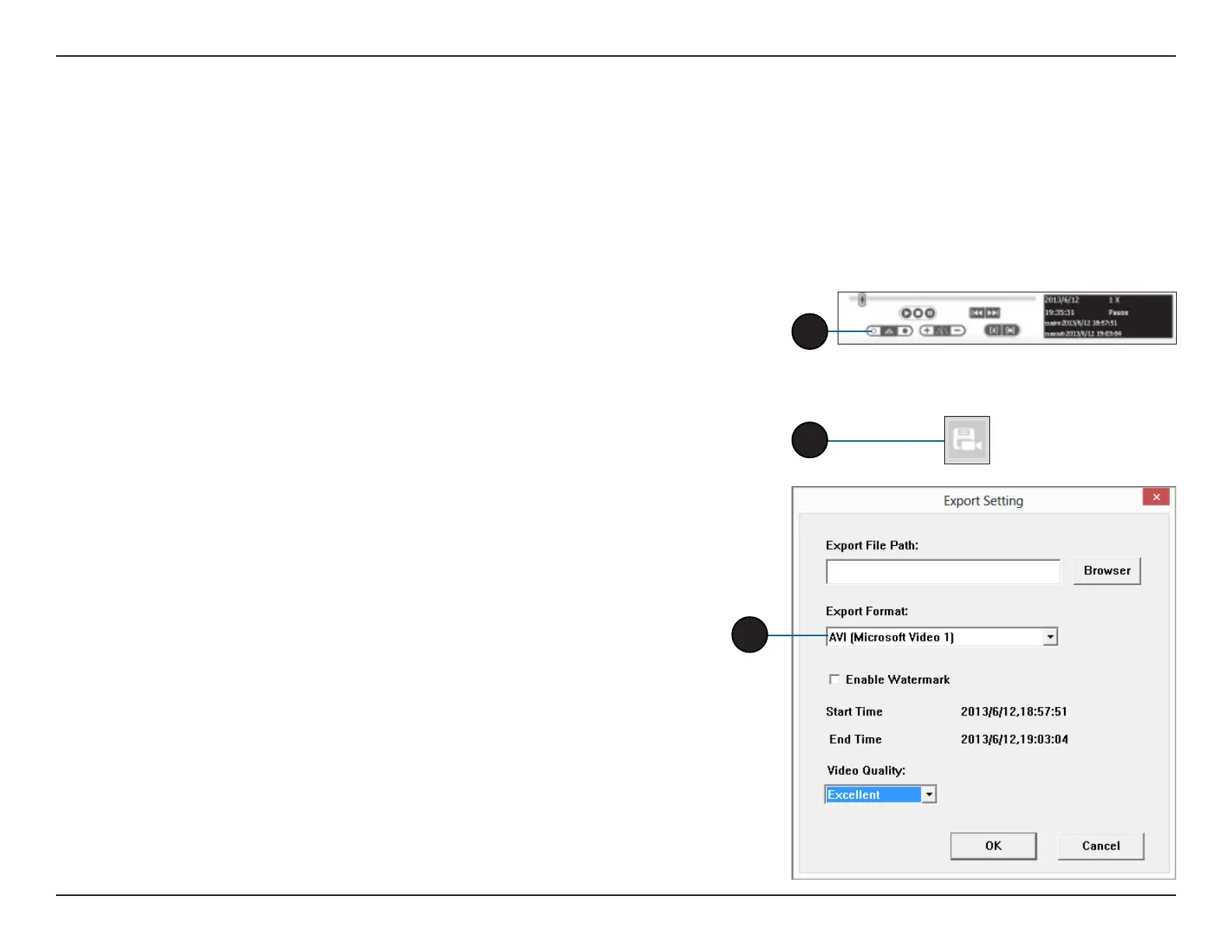44D-Link DNR-202L User Manual
Section 5: Conguration
Save Recording to AVI
There may be video recorded by your camera during a specic time period that you would like to save. You can search and
playback following the steps on the previous page. After determining which video recording(s) you would like to save, you
can export the video clip in AVI format as described below.
Step 1:
During playback, users can selelct the camera from which they would like to save
a video clip.
Step 2:
Set the Cue In and Cue Out points. the cue in and cue out time will be shown on
the information window. Then click the Save Video button.
Step 3:
Click on Browser and choose the folder where you would like to save the le.
Step 4:
Input the le name and click the Save button.
Step 5:
Select the Export Format.
Step 6:
Click the OK button.
5
2
3
