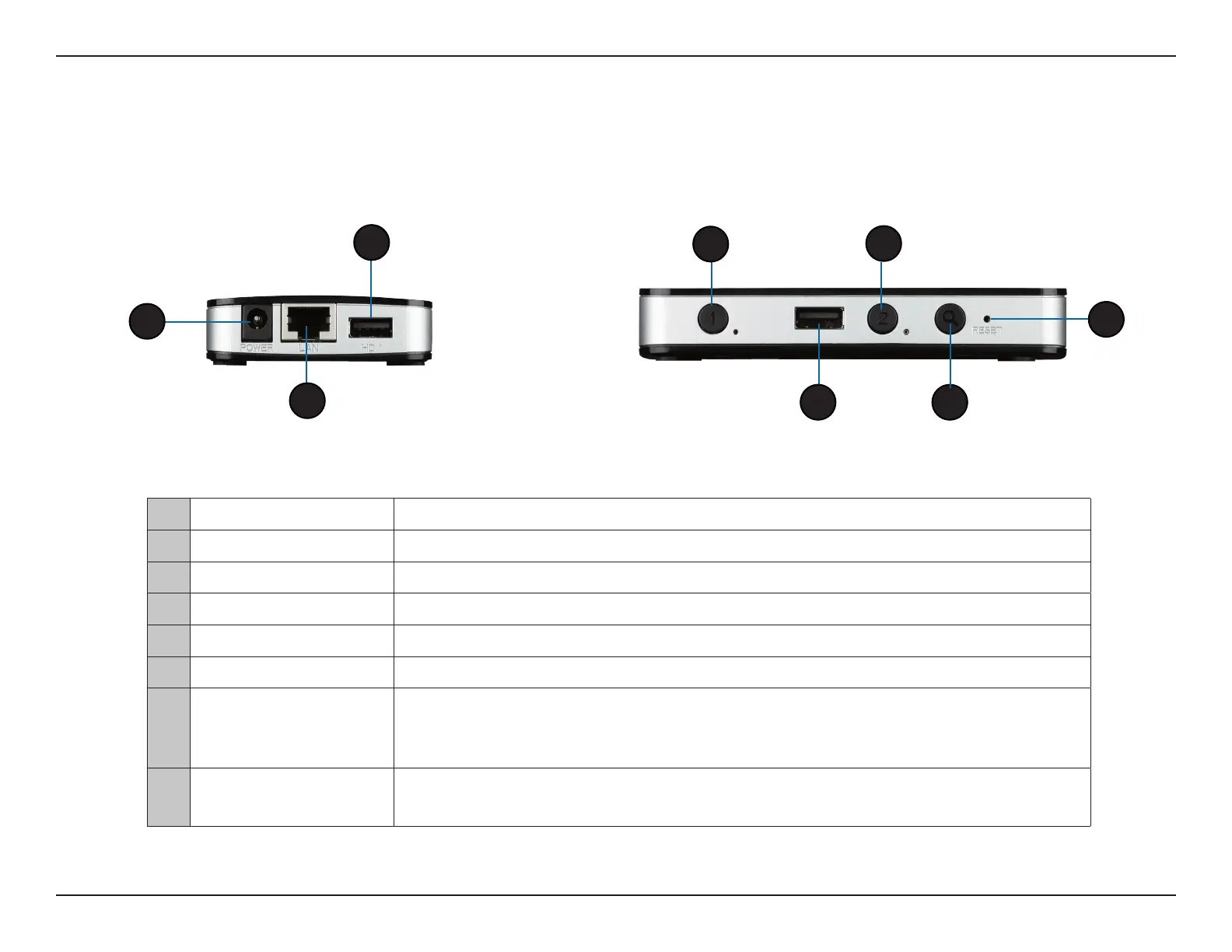8D-Link DNR-202L User Manual
Section 1: Product Overview
Hardware Overview
1 Power Receptor Power adapter connection, 5V/3A
2 Ethernet Port RJ-45 connection to a local network
3 USB Port 1 USB port for external HDD 1
4 HD1 Button Release button for the HDD1 port
5 USB Port 2 USB port for external HDD 2
6 HD2 Button Release button for the HDD2 port
7 Auto Scan Button
Used to scan for and add cameras on the local network
(Camera passwords may need to be entered through the DNR-202L web interface in
order to complete the process)
8 Reset Button
Used to reset the device back to factory default settings
(Paper clip may be used to press and hold the recessed button for 10 seconds)
4
6
7
Rear View
8
5
2
Right View
3
1
