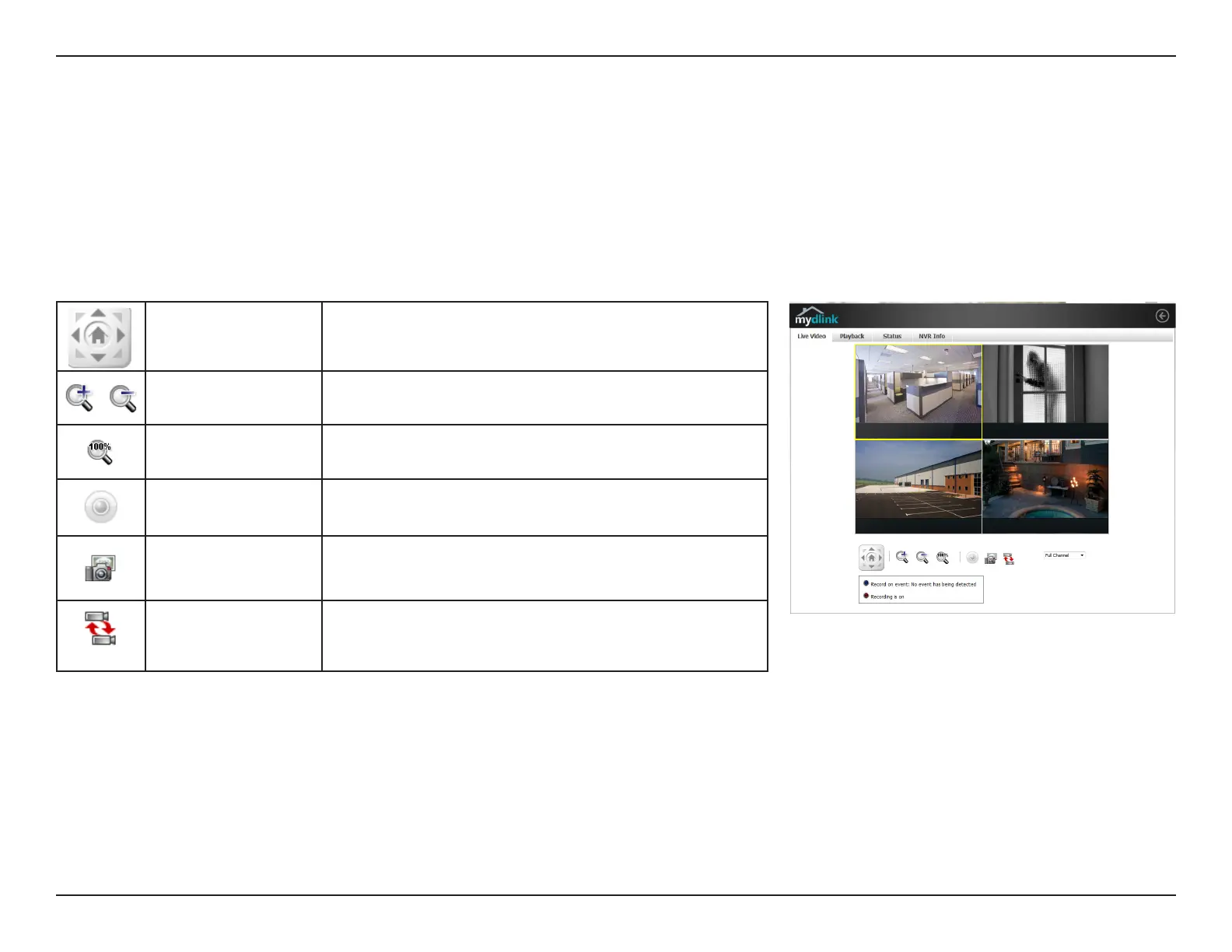26D-Link DNR-202L User Manual
Section 3 - mydlink Portal
Live Video
After you connect to your NVR, the Live Video tab will be selected by default and will display the Live Video feed. You can select
a specic camera from the drop-down list, or you can choose to view all the available channels.
The Live Video controls are described in the table below.
Control Pad
The Control Pad is used to pan, tilt, and zoom (PTZ) a
PTZ camera.
Zoom Control
Use the plus and minus buttons to zoom in or out.
Actual Size
Use this control to view video in it's native resolution.
Record
Use this control to start/stop recording.
Save to Image
Use this option to save a snapshot image.
Glance
Use this button to toggle the glance mode. In glance
mode, the NVR will cycle briey through each
connected camera.
