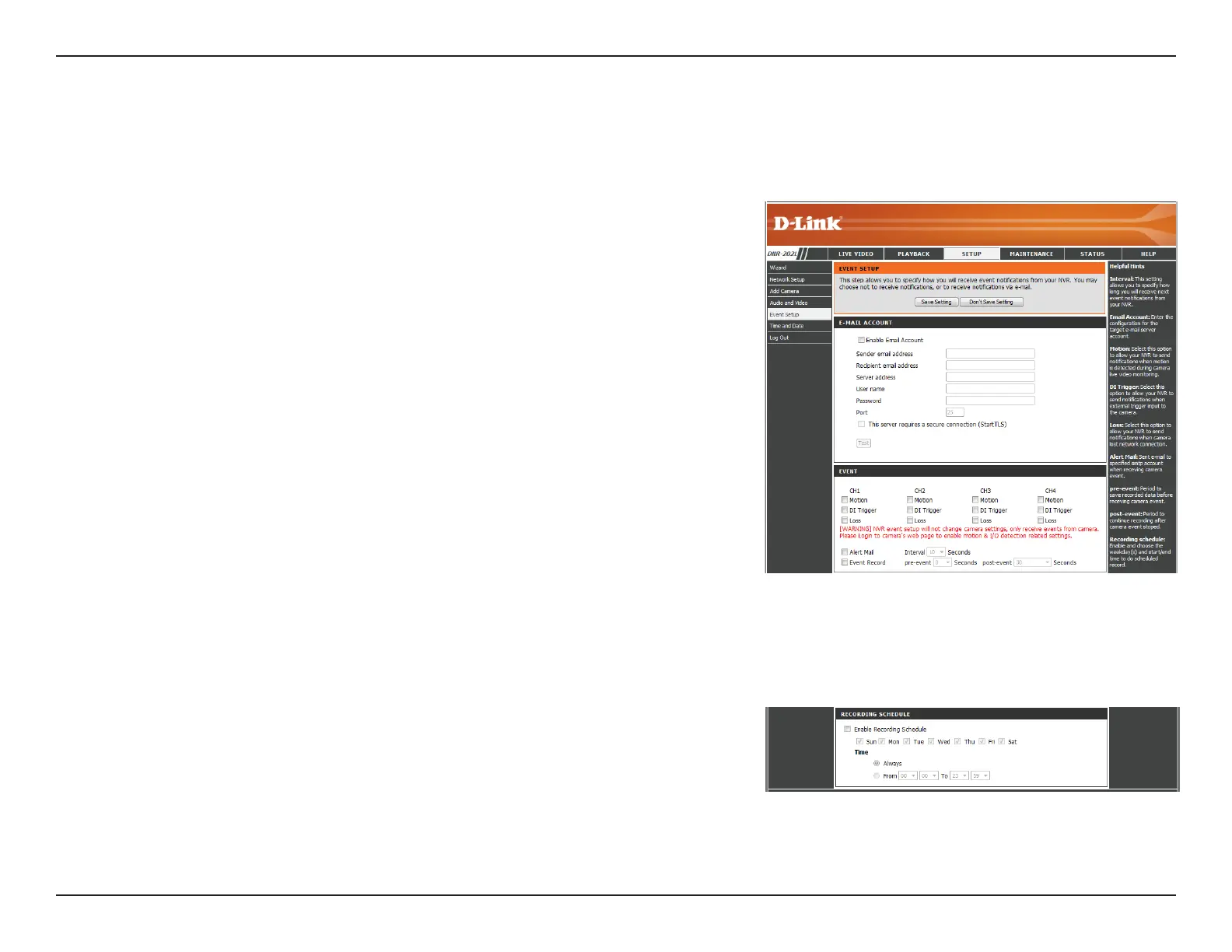52D-Link DNR-202L User Manual
Section 5: Conguration
Event Setup
Check this box if you would like to receive event notications via e-mail.
Enter the conguration for the email server account. These settings are specic
to your e-mail provider. *
This option allows you to receive notications when motion is detected during
camera live video monitoring.
This option will allow you to receive notications when there is an external
trigger input to the camera.
This option will allow you to receive notications when a camera loses network
connection.
Check the Alert Mail box to have e-mail sent to a specied SMTP account after
a camera event is triggered.
This setting allows you to specify how long, in seconds, you would like to
receive e-mail notications from your NVR.
Check the Event Record box to have specied events recorded.
Specify the period to save recorded data before the camera event takes place.
Specify the period to save recorded data after a camera event takes place.
Check to Enable Recording Sechedule, and choose the days of the week and
the start/end time for scheduled recording.
*Note: If you don't know the conguration of your e-mail account, do a web
search for your SMTP (Simple Mail Transfer Protocol) settings with the name of your
e-mail provider.
Enable Email Account:
Email addresses:
Motion:
DI Trigger:
Loss:
Alert Mail:
Interval:
Event Record:
pre-event:
post-event:
Enable Recording
schedule:
This page is where you specify how you would like to receive event notications from your DNR-202L. An event can be triggered by various
sources, such as motion detection or digital input. When an event is triggered, a specied action will be performed.
