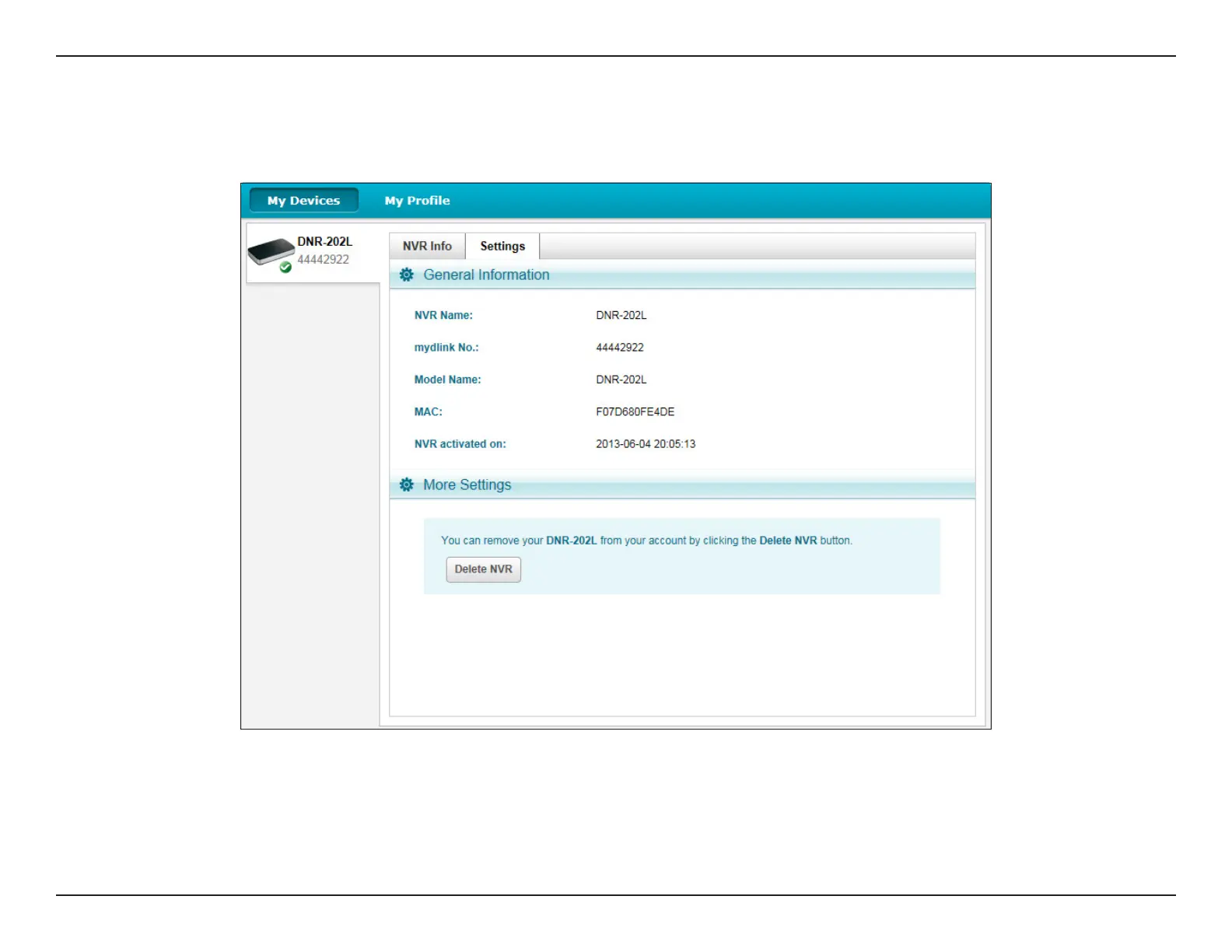25D-Link DNR-202L User Manual
Section 3 - mydlink Portal
Settings
Click on the Settings tab to see General Information about your NVR.
Note: If you would like to remove your NVR from your mydlink account, click on the Delete NVR button and enter your mydlink
password. Your NVR will be reset to the factory default settings
