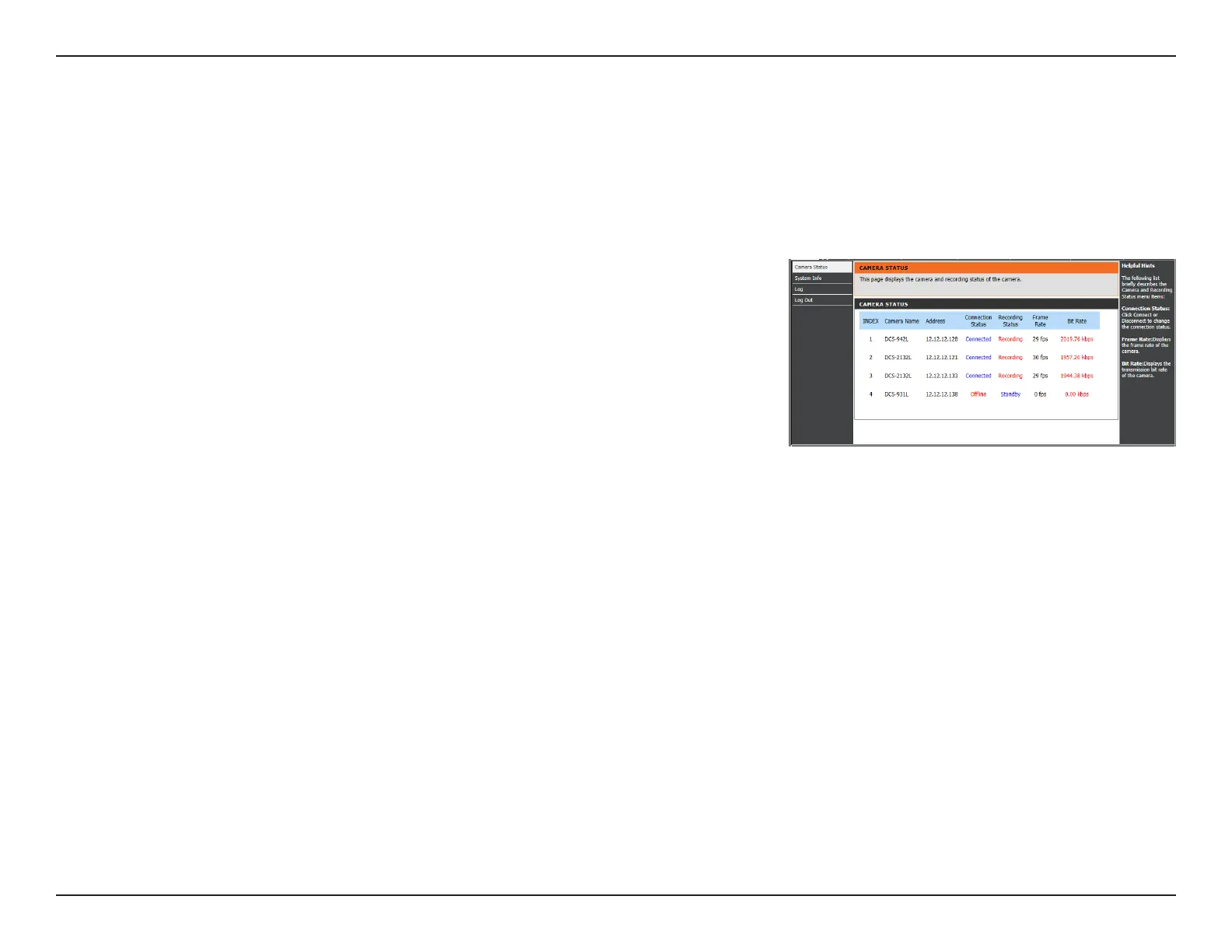58D-Link DNR-202L User Manual
Section 5: Conguration
Shows the camera Connection Status as Connected or Oine.
Shows the current Recording Status of the cameras as Standby or Recording. If
the camera is disconnected, the eld will say Standby. However, the recording
may continue, but produce blank video.
Displays the Frame Rate of the camera.
Displays the transmission Bit Rate of the camera.
Status
Connection
Status:
Recording
Status:
Frame Rate:
Bit Rate:
This page displays both the Connection Status and Recording Status of your cameras.
Camera Status
Note: If the Frame Rate or Bit Rate is too low, check your network conguration between cameras and NVR. If the Bit Rate is too high, it may cause the
Live Video display to slow down or lag. You can reduce the Bit Rate/Quality setting of the camera from Setup > Audio and Video. Refer to "Audio and
Video" on page 51.
