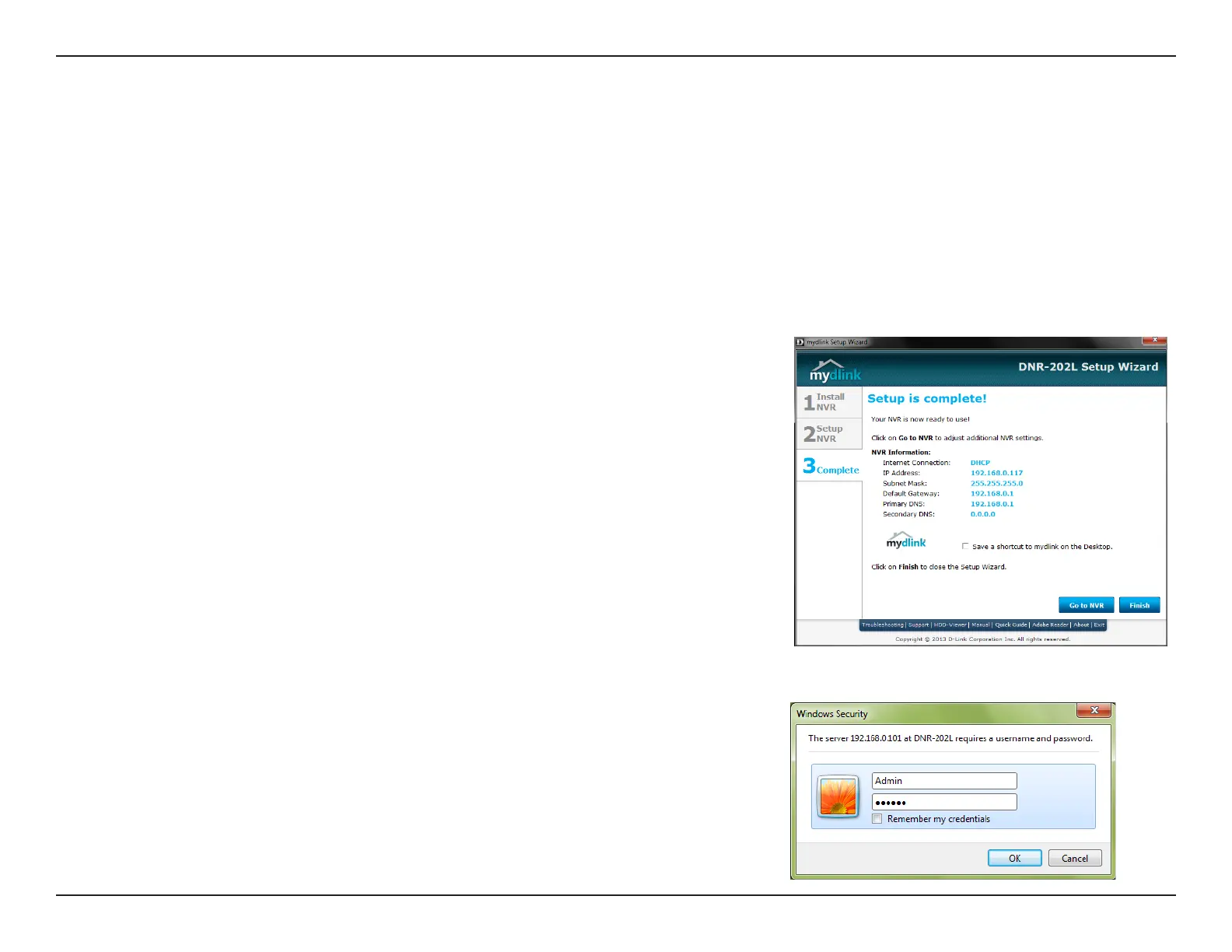37D-Link DNR-202L User Manual
Section 5: Conguration
Conguration
Using the Conguration Interface
After completing the Setup Wizard, you are ready to use your NVR. The NVR's built-in web conguration utility is designed to
allow you to easily access and congure your DNR-202L.
Step 2
Log in to access the conguration interface. User name is Admin. If you did not
create a password in the Setup Wizard, the password is blank by default. Click OK.
Step 1
After initial setup, when the Setup is Complete, you have the option to Go to
NVR to adjust additional NVR settings. Click on Go to NVR, or write down the
IP Address of the NVR so you can later enter it into a web browser to open the
conguration interface.
