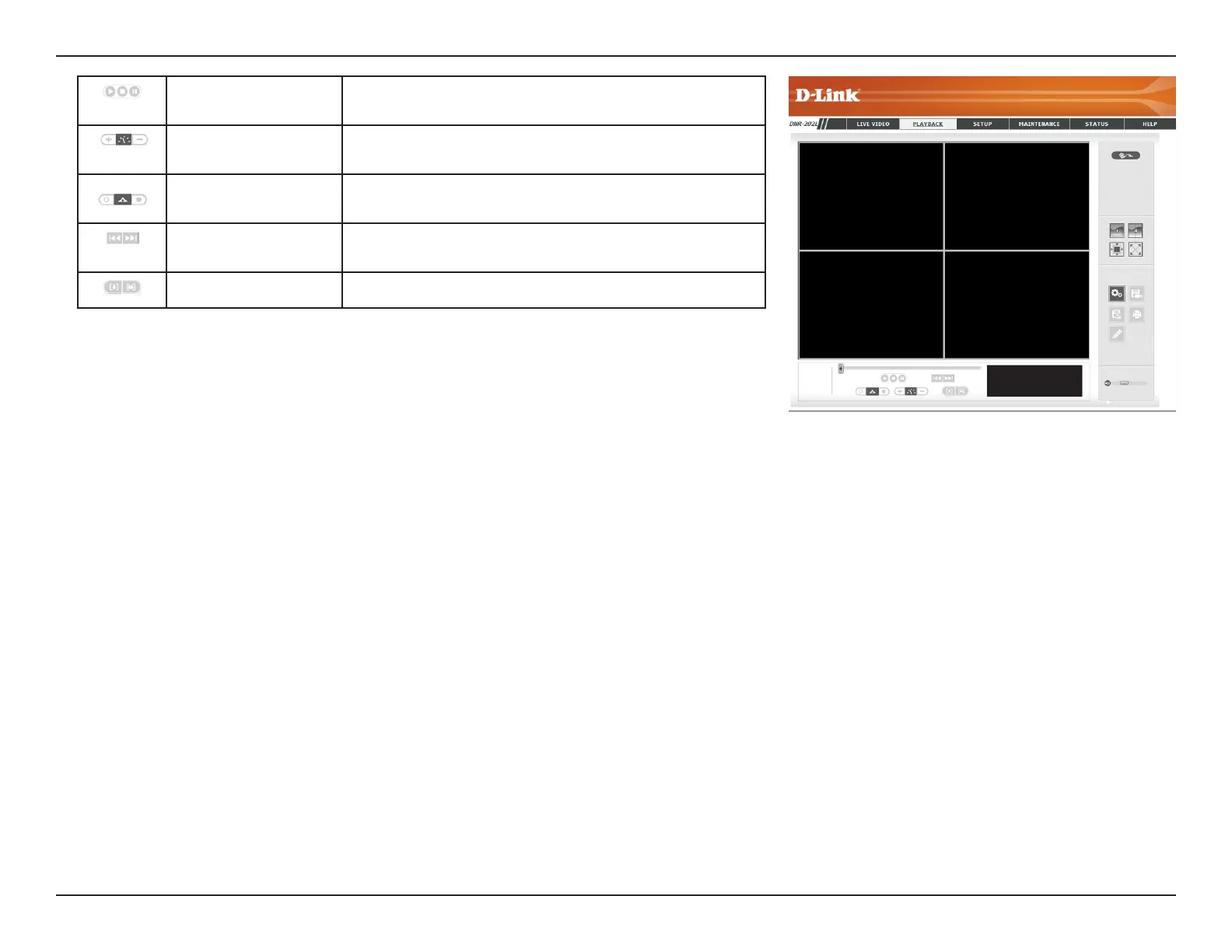41D-Link DNR-202L User Manual
Section 5: Conguration
Play/Stop/Pause Select a camera and click this button to Play, Stop,
or Pause the video.
Speed Click the plus or minus button to increase or
decrease the playback speed.
Cue In/Cue Out
Click the Cue In or Cue Out button to set the start
and end points for the video you are reviewing.
Step Forward/
Reverse
Click to pause the playback and move to next frame
or previous frame.
Zoom In/Zoom Out Click to Zoom In or Zoom Out.
