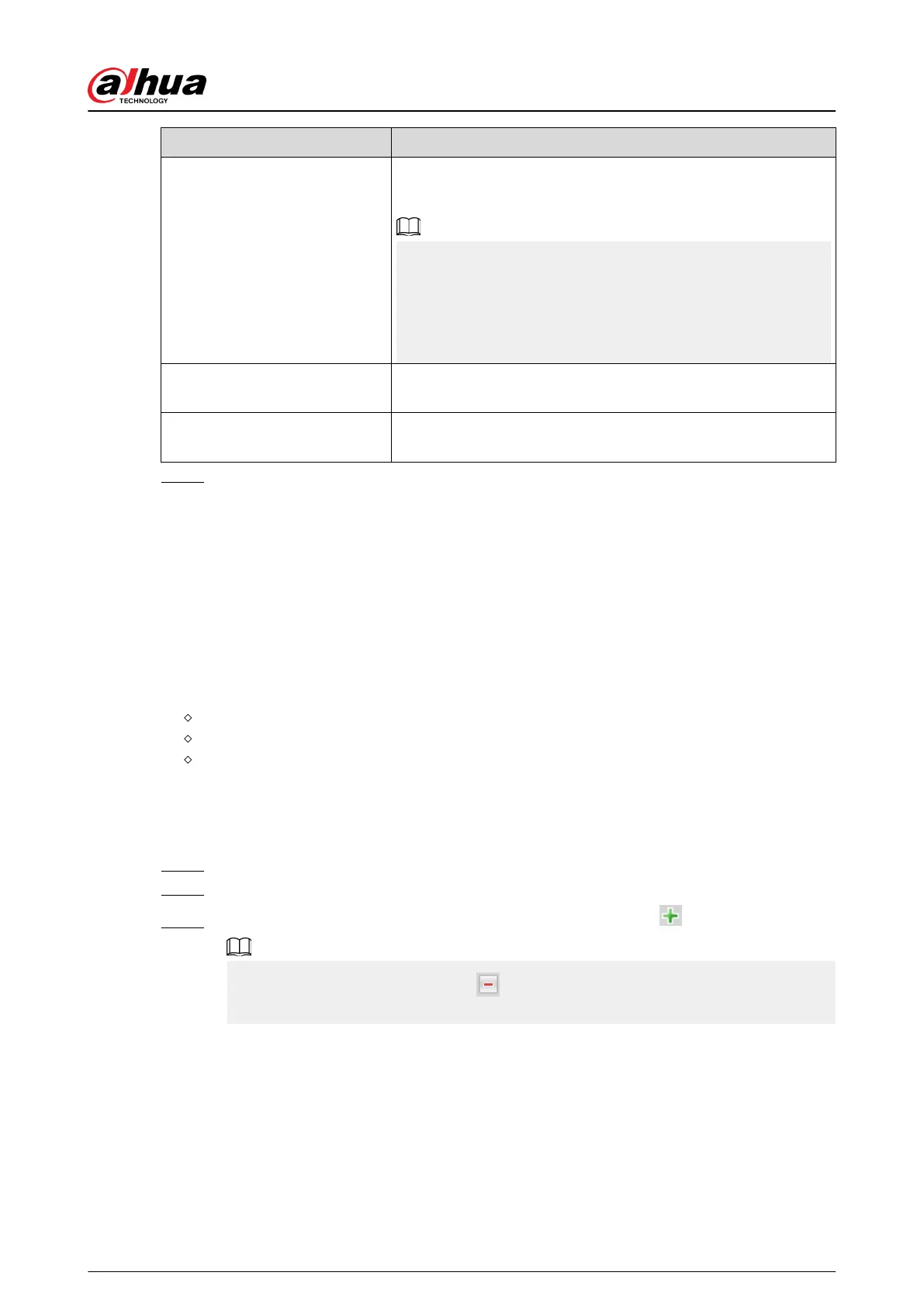Parameter Description
Oine Detection
You can check whether the device is oine using Ping , P2P
and Auto Register.
●
When using Ping, please enter the keep-alive address.
●
When the device is oine, the 4G module will continue to
dial until the device is online again.
●
P2P and Auto Register determine whether the device is
online by their protocol statuses.
Wireless Network State
When the dialing is successful, the wireless network status is
displayed.
Wireless Signal
When the dialing is successful, the wireless net type and signal
strength are displayed.
Step 3 Click Save.
4.6.12.2 Mobile Settings
Congure the mobile phone, and all alarm messages support sending messages to the congured
receiver. After receiving a message, the receiver can wake up the camera and connect it to 4G
network through message or call.
●
Message send: Set the receiver's phone number, and when an alarm is triggered, the system will
send message to the receiver.
●
Message activation: Set the sender's phone number, the sender can send command message to
active the camera. The commands are as following:
On: Make the camera online.
O: Make the camera oine.
Reboot: Restart the camera.
●
Phone activation: Set the receiver's phone number, the caller can call the camera to active the
camera, and make it online.
Procedure
Step 1 Select Setting > Network > 4G > Mobile Settings.
Step 2 Select Message send , Message activation, or Phone activation as needed.
Step 3
Enter the phone numbers of receiver, sender, or caller, and click to add it to the list.
●
Select a phone number, and click
to delete it.
●
You can edit the message in Title during conguration.
Operation Manual
100
