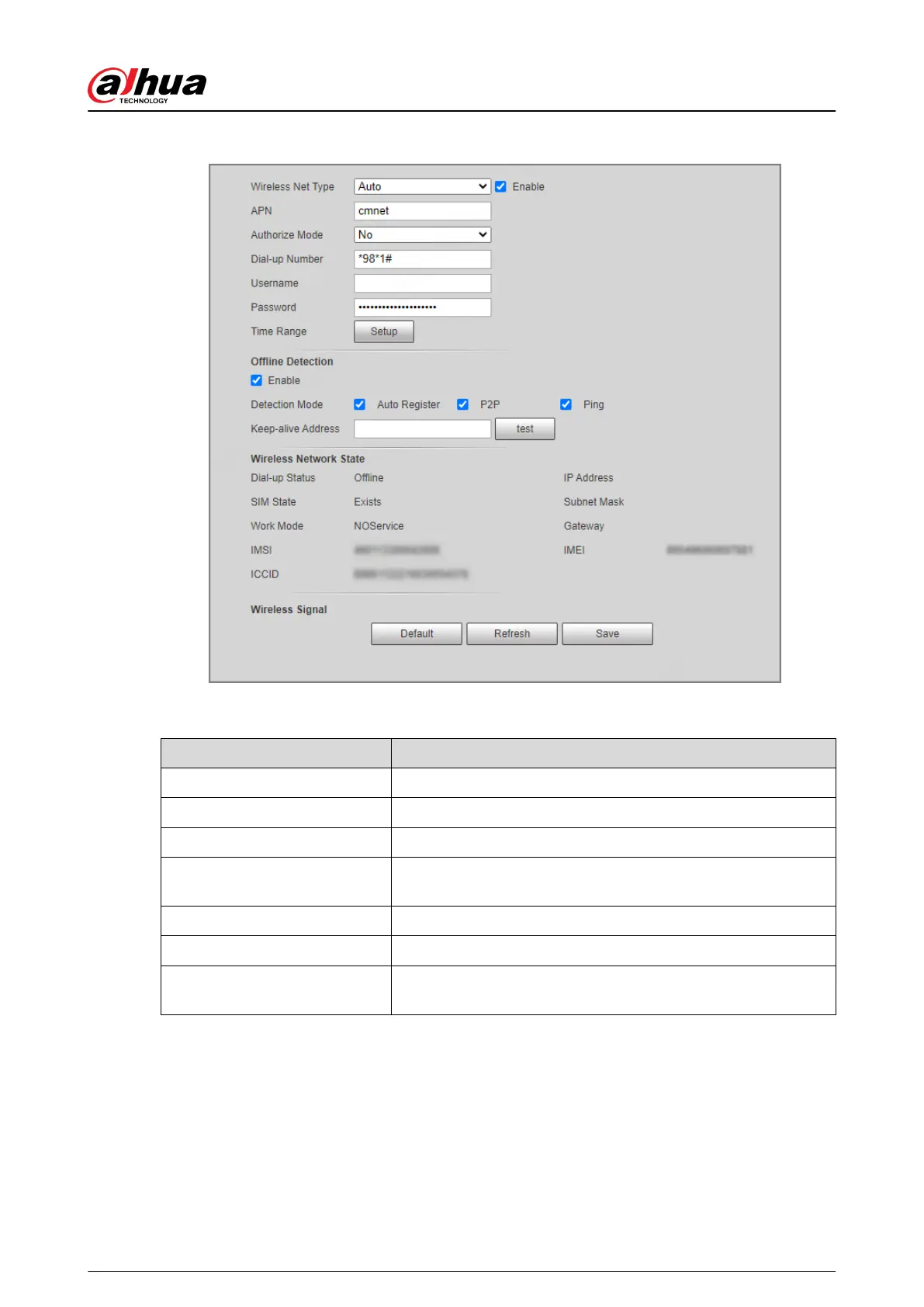Figure 4-88 Dialing setting
Table 4-31 Dialing setting parameters
Parameter
Description
Wireless Net Type Select the wireless net type according to the carrier.
APN Acquired from the carrier.
Authorize Mode Select the authorize mode according to dierent carriers.
Dial-up Number
The numbers are dierent according to dierent carriers, and it
can be acquired from the carrier.
Username Acquired from the carrier.
Password Acquired from the carrier.
Time Range
The camera can connect to 4G network during the congured
period. For details, see "5.1.1.1 Setting Period".
Operation Manual
99
