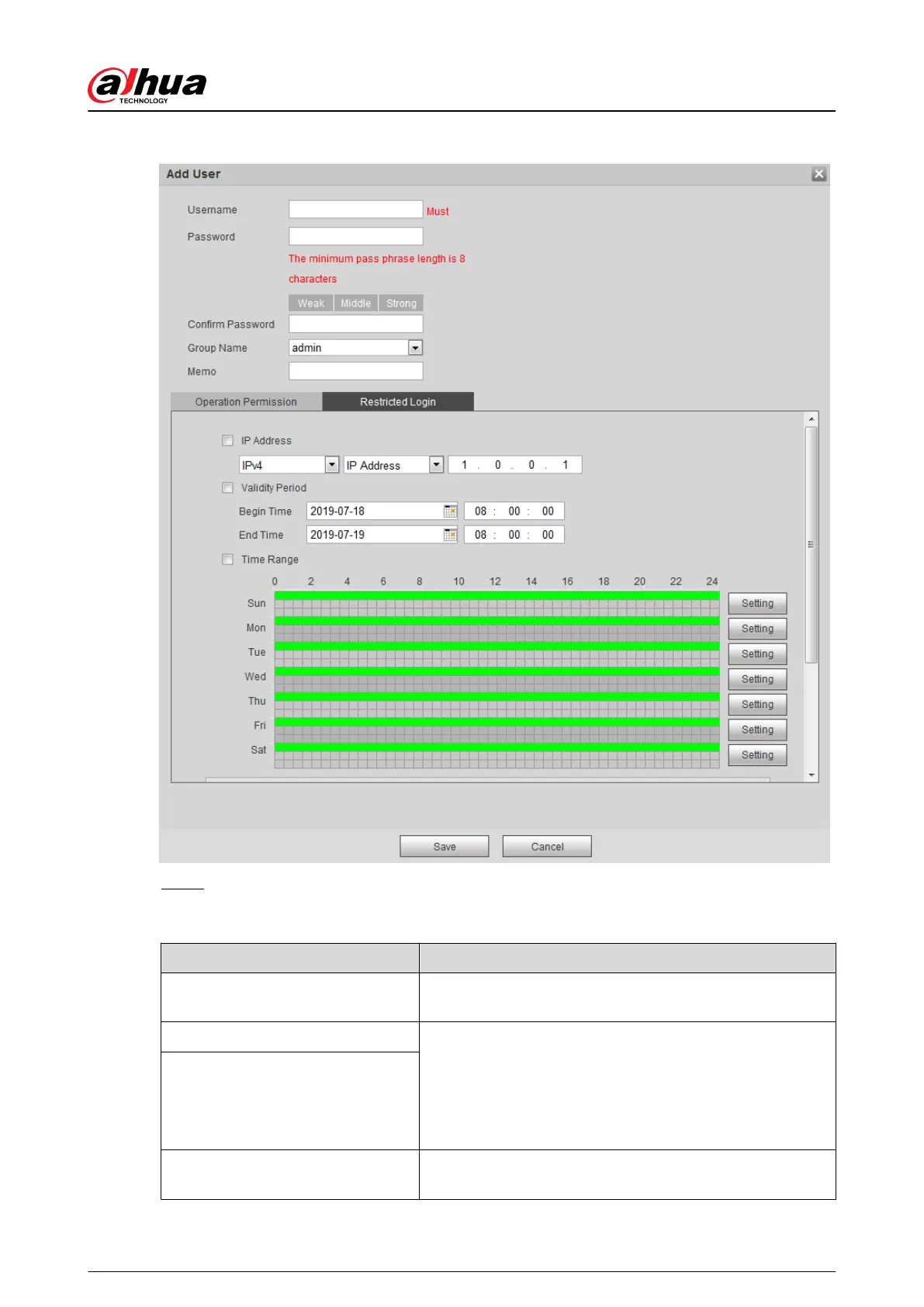Figure 4-104 Add user (restricted login)
Step 3 Congure user parameters.
Table 4-39 Description of user parameters (1)
Parameter
Description
Username
User’s unique identication. You cannot use existed user
name.
Password
Enter password and conrm it again.
The password must consist of 8 to 32 non-blank characters
and contain at least two types of characters among upper
case, lower case, number, and special character (excluding '
" ; : &).
Conrm Password
Group Name
The group that users belong to. Each group has dierent
authorities.
Operation Manual
117
