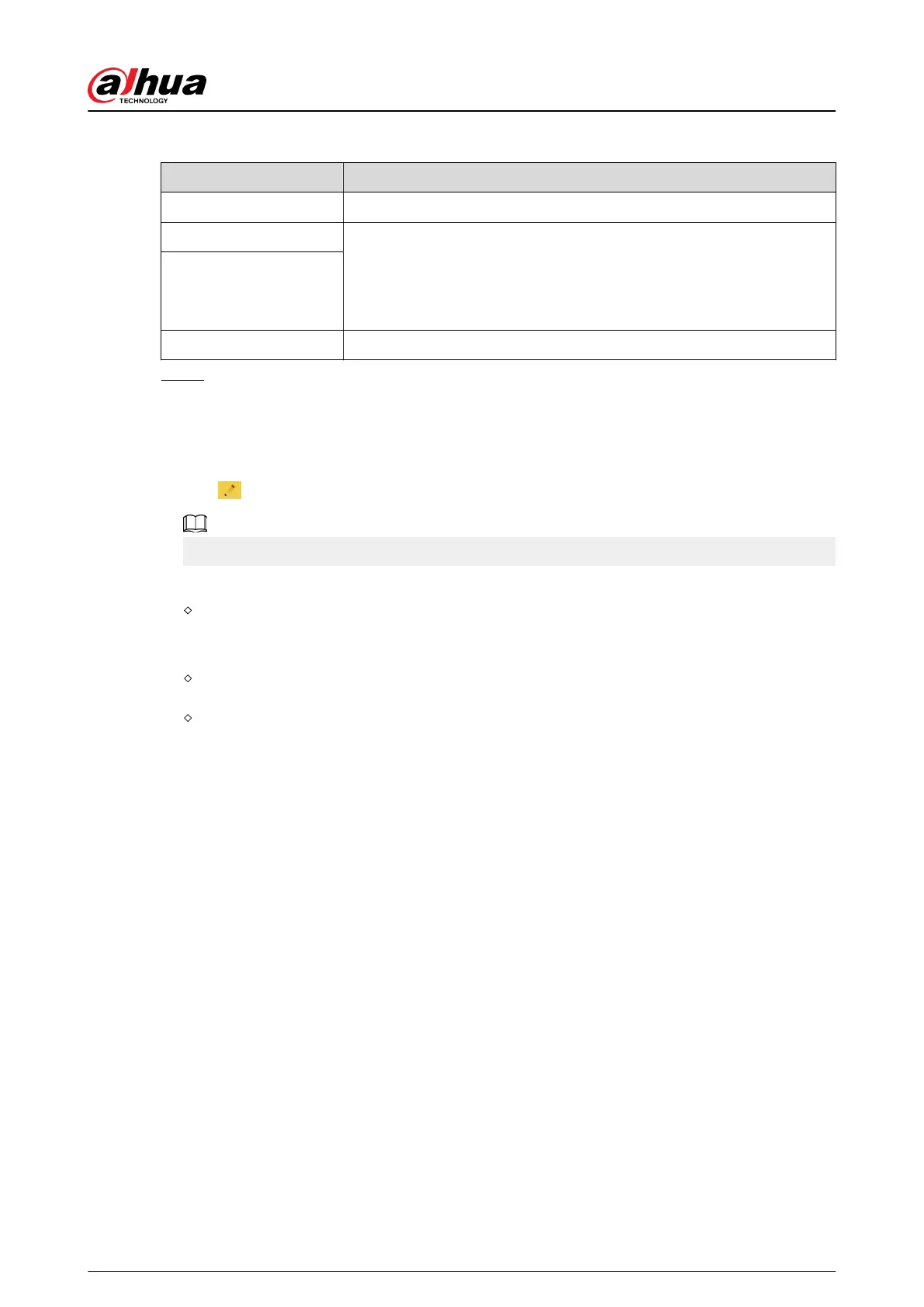Table 4-41 Description of user parameters
Parameter Description
Username User’s unique identication. You cannot use existed user name.
Password
Enter password and conrm it again.
The password must consist of 8 to 32 non-blank characters and contain
at least two types of characters among upper case, lower case, number,
and special character (excluding ' " ; : &).
Conrm Password
Group Name The group that users belong to. Each group has dierent authorities.
Step 4 Click Save.
The newly added user displays in the username list.
Related Operations
●
Edit user information
Click to change password, group, memo, operation authorities, and login authorities.
You can only change the password of the admin.
The methods of changing password vary with dierent accounts.
Log in with admin account, you can change password through Old Password and Admin
Account.
The password of admin account can be changed through Old Password only.
Login with non-admin account (an added account with the permission of user
management), you can change password through Old Password.
Old Password : Change the password through entering the old password to be changed,
and then the new password.
Operation Manual
123
