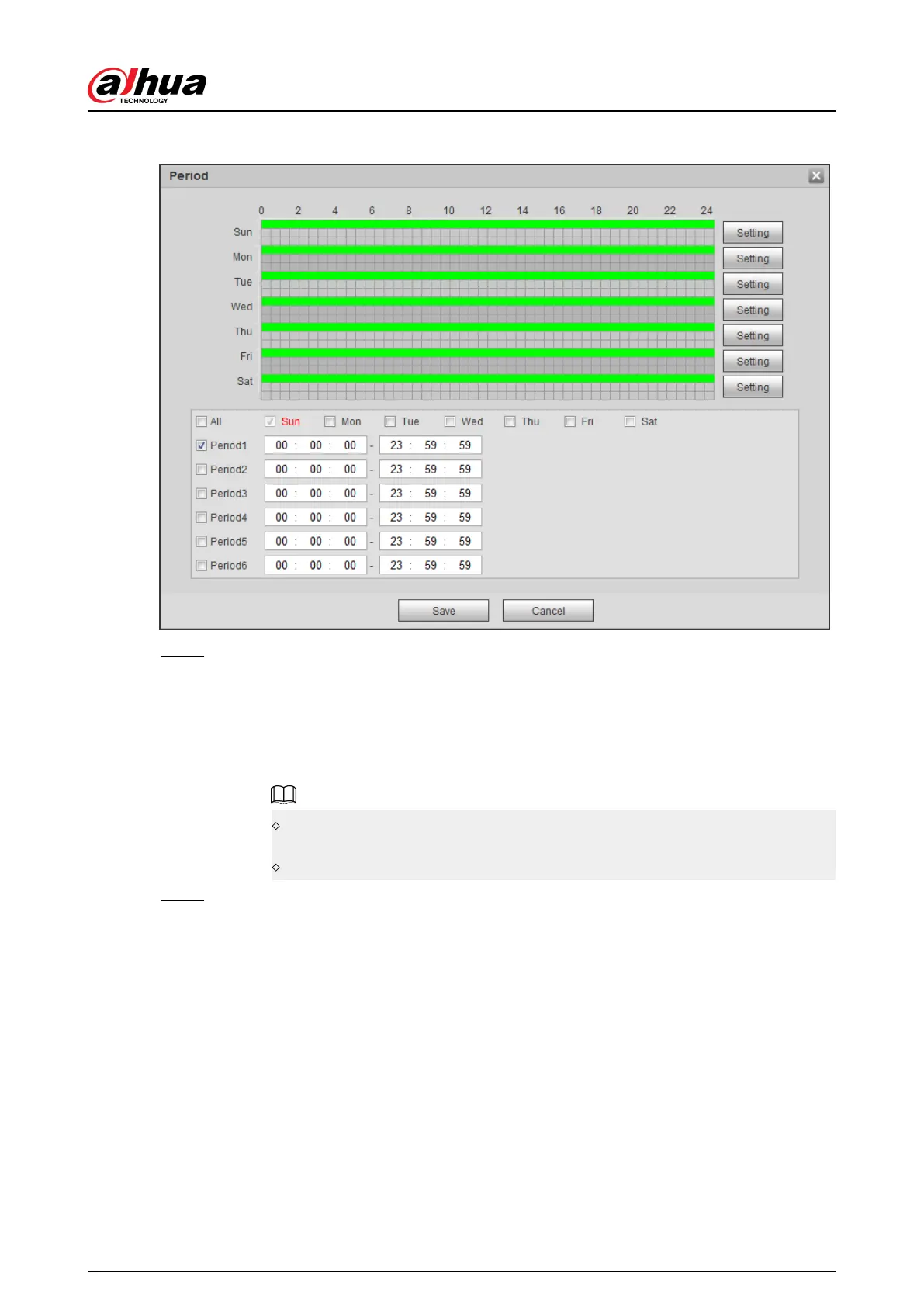Figure 5-2 Period
Step 2 Set arming periods. Alarms will be triggered in the time period in green on the timeline.
●
Method 1: Directly press and drag the left mouse button on the timeline.
●
Method 2: Enter an actual time period.
1. Click Setting next to a day.
2. Select a time period to be enabled.
3. Enter start time and end time of a time period.
Select All or check boxes of some days to set the time period of multiple days
at one time.
You can set 6 time periods per day.
Step 3 Click Save.
5.1.1.2 Record Linkage
The system can link record channel when an alarm event occurs. After alarm, the system stops
recording after an extended time period according to the Record Delay setting.
To use the record linkage function, set record plan for motion detection alarm and enable auto
recording in record control.
5.1.1.2.1 Setting Record Plan
After the corresponding alarm type (Normal , Motion, and Alarm) is enabled, the record channel
links recording.
Operation Manual
138
