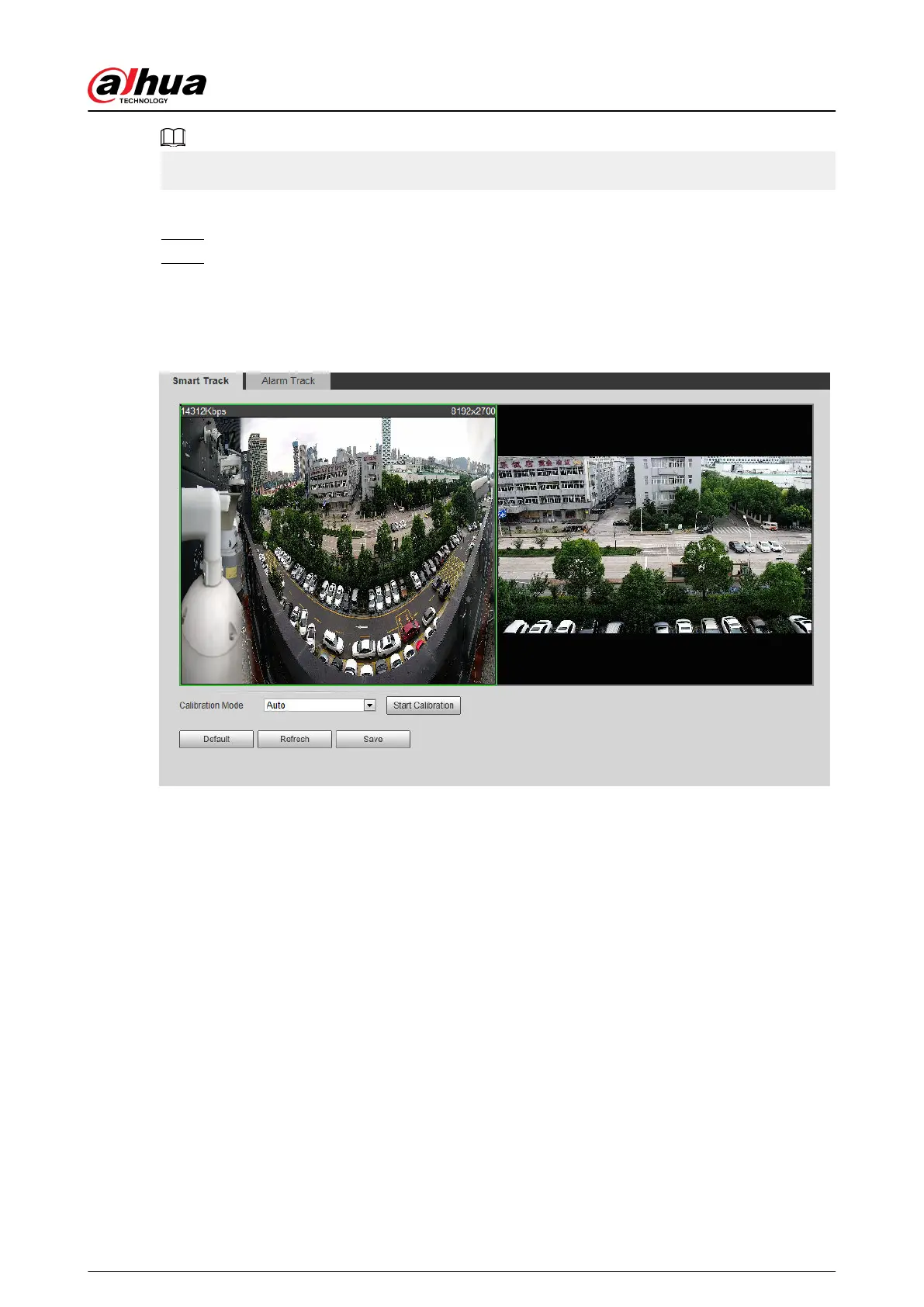Auto calibration mode is available on some select models.
Procedure
Step 1 Select Setting > Event > Smart Track > Smart Track.
Step 2 Congure calibration parameters.
●
Auto calibration
Select Auto in Calibration Mode, and then click Start Calibration.
Figure 5-16 Auto calibration
●
Manual calibration
Select Manual in Calibration Mode, select the channel that you need, and then add
calibration point for it in the live image.
Operation Manual
146
