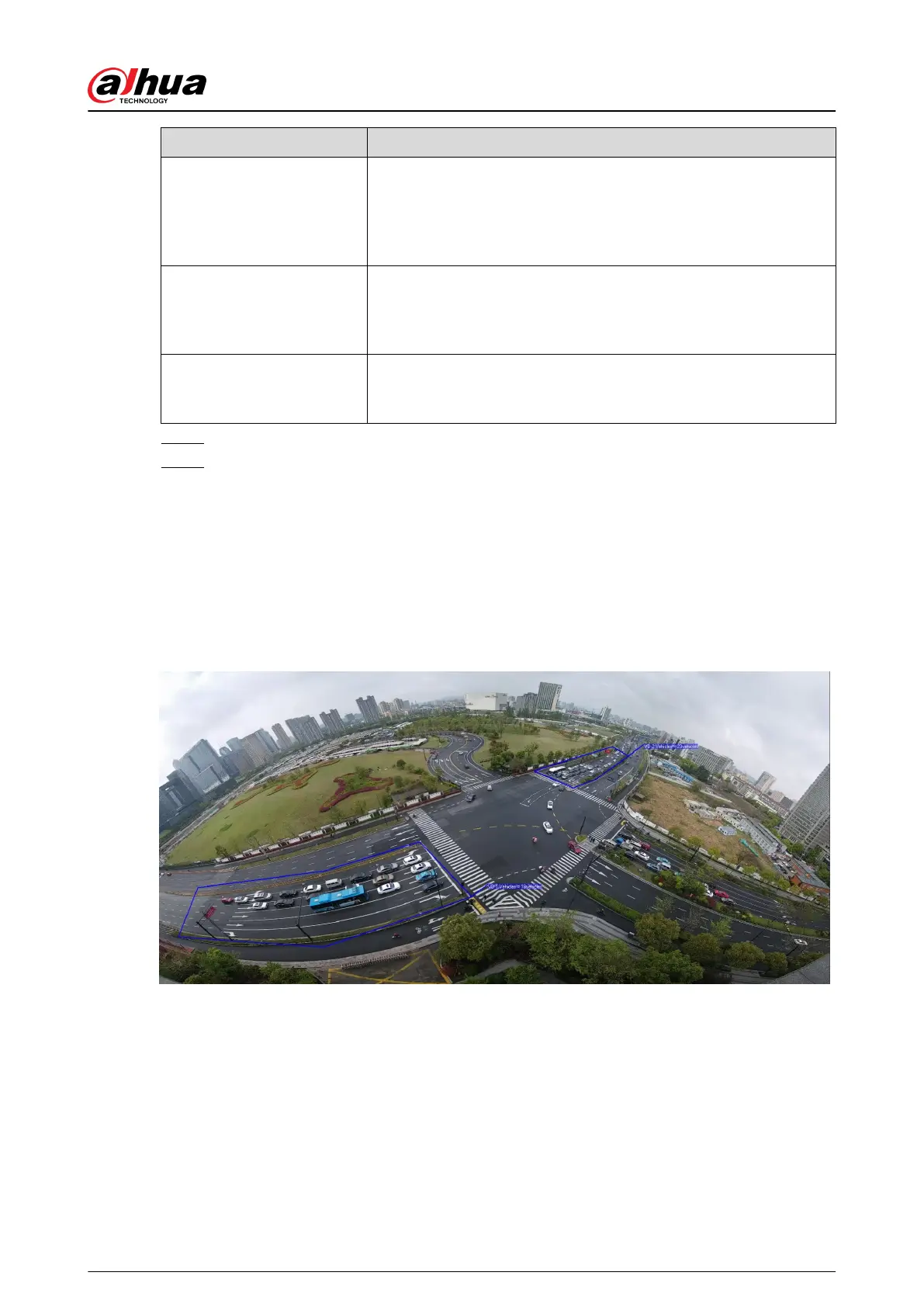Parameter Description
Vehicle Congestion Alarm
Select the check box, and set the Threshold and Continuous
Congestion Time.
When the counted vehicle and the continuous congestion time
exceed the congured values, an alarm is triggered.
Upper Limit Vehicle Quantity
Alarm
Select the check box, and set the Threshold.
When the counted vehicle exceeds the congured values, an alarm
is triggered.
Pixel Counter
Click Draw Target next to Pixel Counter, and then press and hold
the left mouse button to draw a rectangle, the Pixel Counter then
displays its pixel.
Step 6 Set arming periods and alarm linkage actions. For details, see "5.1.1 Alarm Linkage".
Step 7 Click Save.
To view alarm information on the Alarm tab, subscribe relevant alarm event. For details,
see "5.1.2 Subscribing Alarm".
Results
You can view the counting result on the Live page.
●
For Trac Congestion rule, the entry and exit numbers are displayed.
●
For Parking Upper Limit rule, the inside number is displayed.
Figure 5-77 Trac congestion
Operation Manual
202
