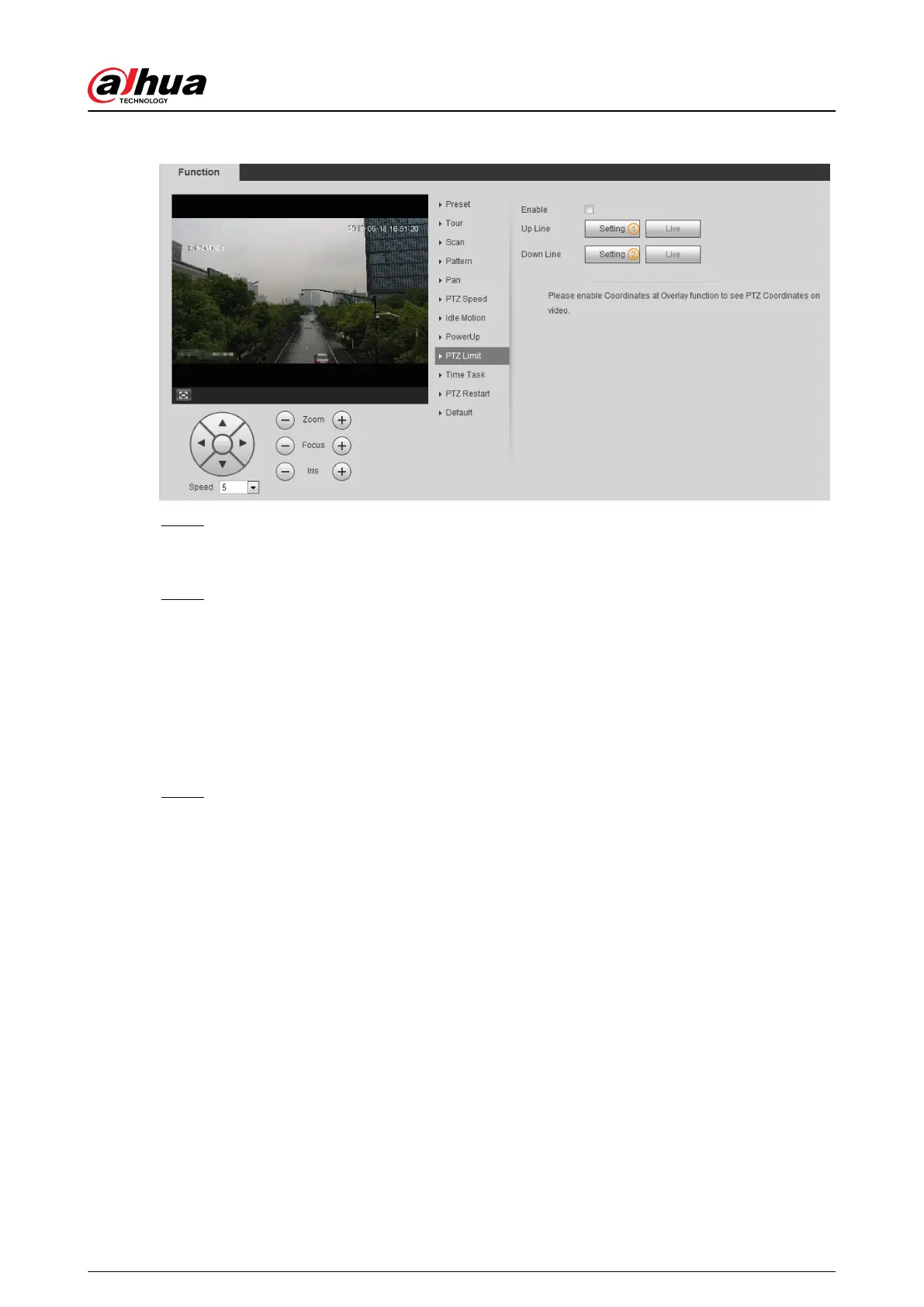Figure 4-16 PTZ limit
Step 2 Adjust the direction buttons, and then click Setting ① to set the up line; click Setting②
to set the down line.
Click Live to view the congured up line and down line.
Step 3 Select the Enable check box to enable the PTZ limit function.
4.3.2.10 Time Task
After setting time task, the camera performs the motions during the congured period.
Prerequisites
You have congured the PTZ motions, including preset, scan, tour, and pattern.
Procedure
Step 1 Select Setting > PTZ settings > Function > Time Task.
Operation Manual
31
