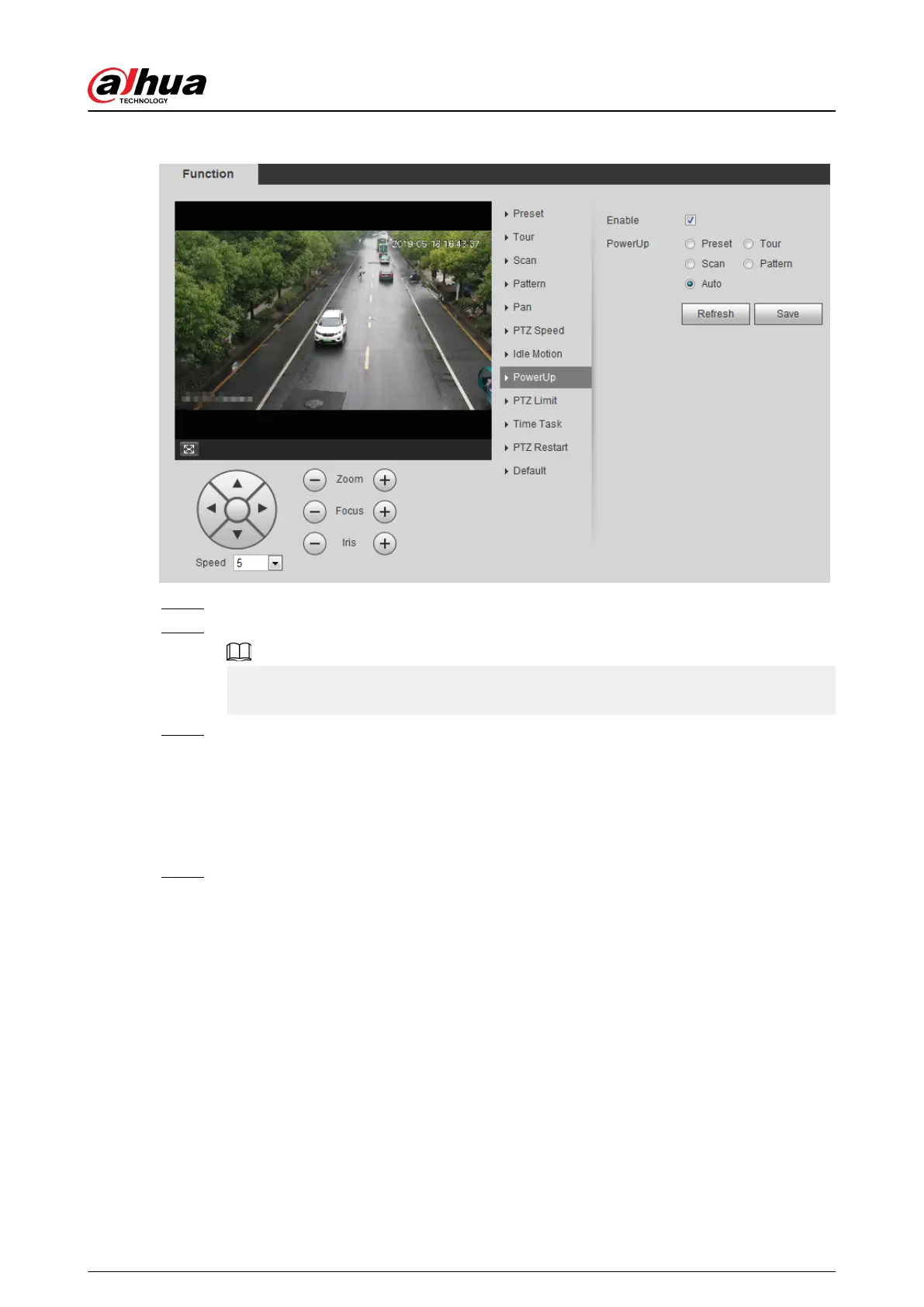Figure 4-15 PowerUp
Step 2 Select the Enable check box to enable the power up function.
Step 3 Select the power up motion.
When you select Auto, the system will perform the last motion that is executed for more
than 20 s before power-o.
Step 4 Click OK.
4.3.2.9 PTZ Limit
After setting PTZ limit, the camera can only rotate within the congured area.
Procedure
Step 1 Select Setting > PTZ settings > Function > PTZ Limit.
Operation Manual
30
