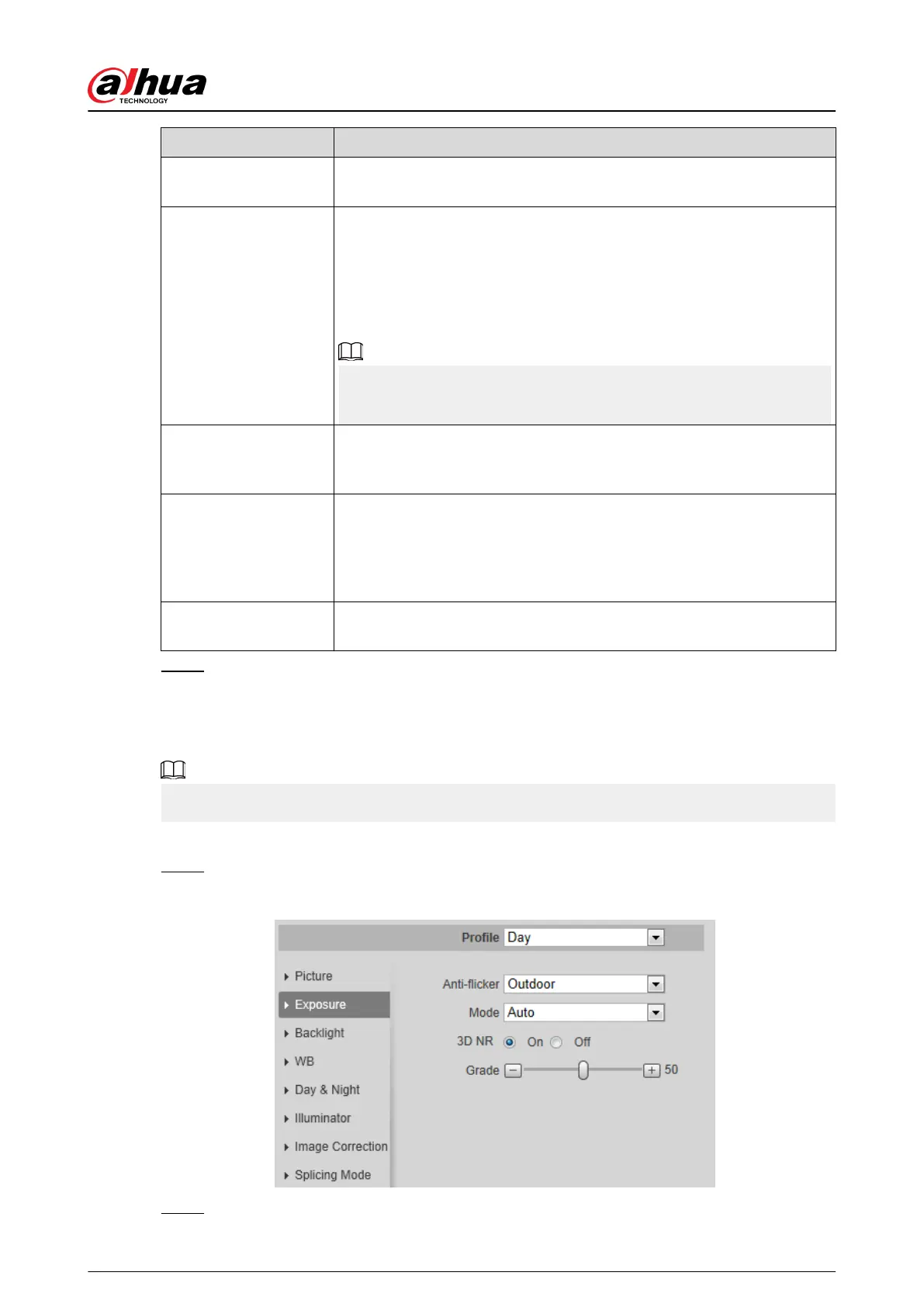Parameter Description
Mirror
Select On, and the picture would display with left and right side
reversed.
Flip
Changes the display direction of the picture, see the options below.
●
0°: Normal display.
●
90°: The picture rotates 90° clockwise.
●
180°: The picture rotates 90° counterclockwise.
●
270°: The picture ips upside down.
For some models, please set the resolution to be 1080p or lower when
using 90° and 180°. For details, see "4.5.2.1 Video".
EIS
Corrects the device shaking with dierence comparison algorithm and
improves the image clarity, eectively solves the picture shaking
problem.
Optical Dejitering
The lens vibration is sensed by the gyroscope sensor, and the
corresponding compensation is calculated using the intelligent anti-
shake algorithm. The movable parts inside the lens are driven to oset
the vibration, which greatly reduces blurring of the image caused by the
vibration.
Picture Freeze
When you call a preset, the image displays the preset location, not the
rotation image.
Step 3 Click Save.
4.5.1.1.3 Exposure
Congure iris and shutter to improve image clarity.
Cameras with true WDR do not support long exposure when WDR is enabled in Backlight.
Procedure
Step 1 Select Setting > Camera > Conditions > Conditions > Exposure.
Figure 4-35 Exposure
Step 2 Congure exposure parameters.
Operation Manual
48
