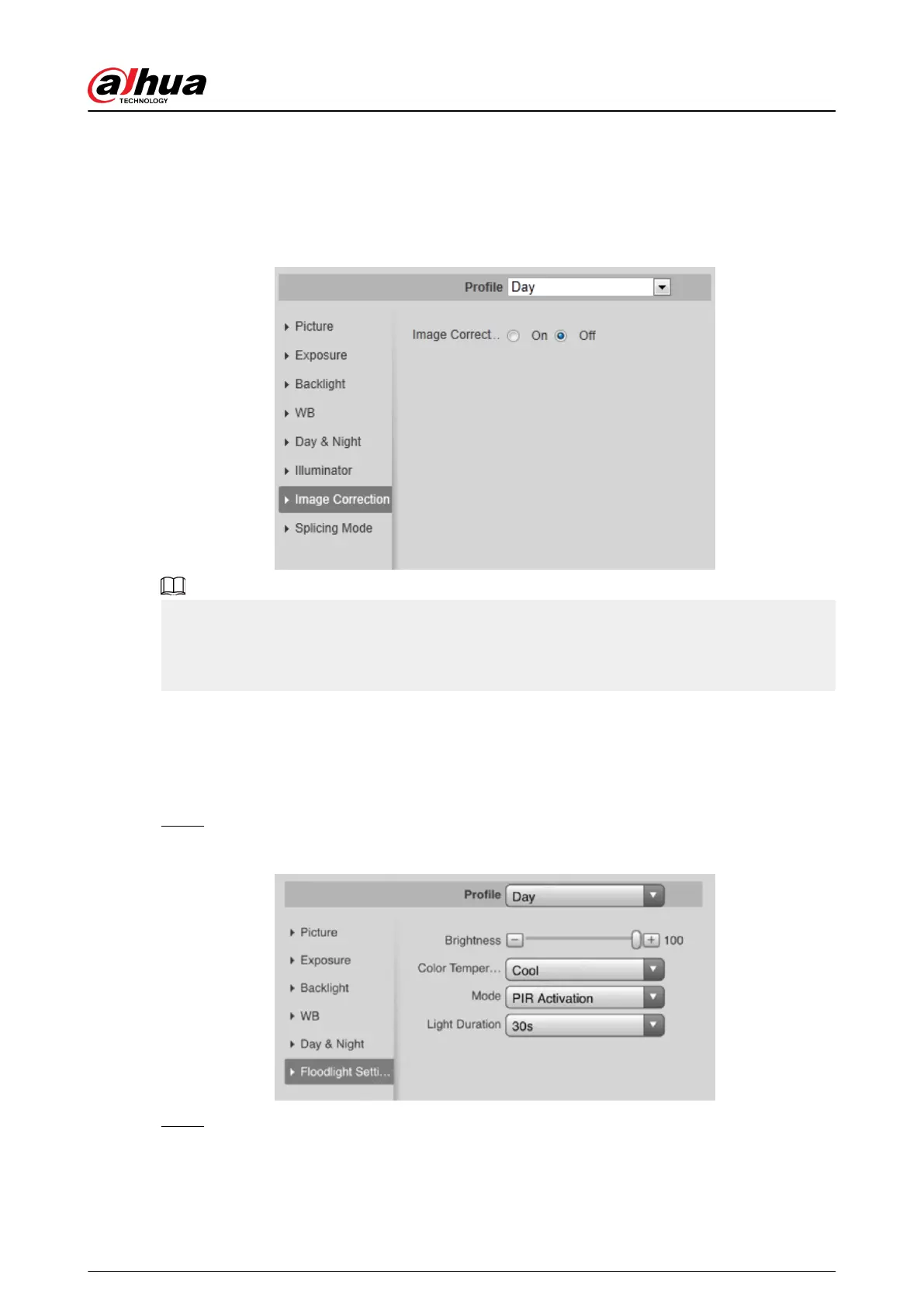4.5.1.1.11 Image Correction
Enable the image correction function to correct some bent objects (such as roads) in the image of
panoramic splicing cameras, but it will inuence the eld of view.
Figure 4-45 Image correction
●
If the camera has multiple sensors, the image correction function will only be displayed when
the number of splicing sensors is 4 or less.
●
When the device enables image correction, intelligent event and sub stream 2 are closed
automatically.
4.5.1.1.12 Floodlight Settings
Adjust the oodlight settings, such as detection mode, light duration and more.
Procedure
Step 1 Select Settings > Camera > Conditions > Conditions > Floodlight Settings.
Figure 4-46 Floodlight settings
Step 2 Congure the parameters.
Operation Manual
58
