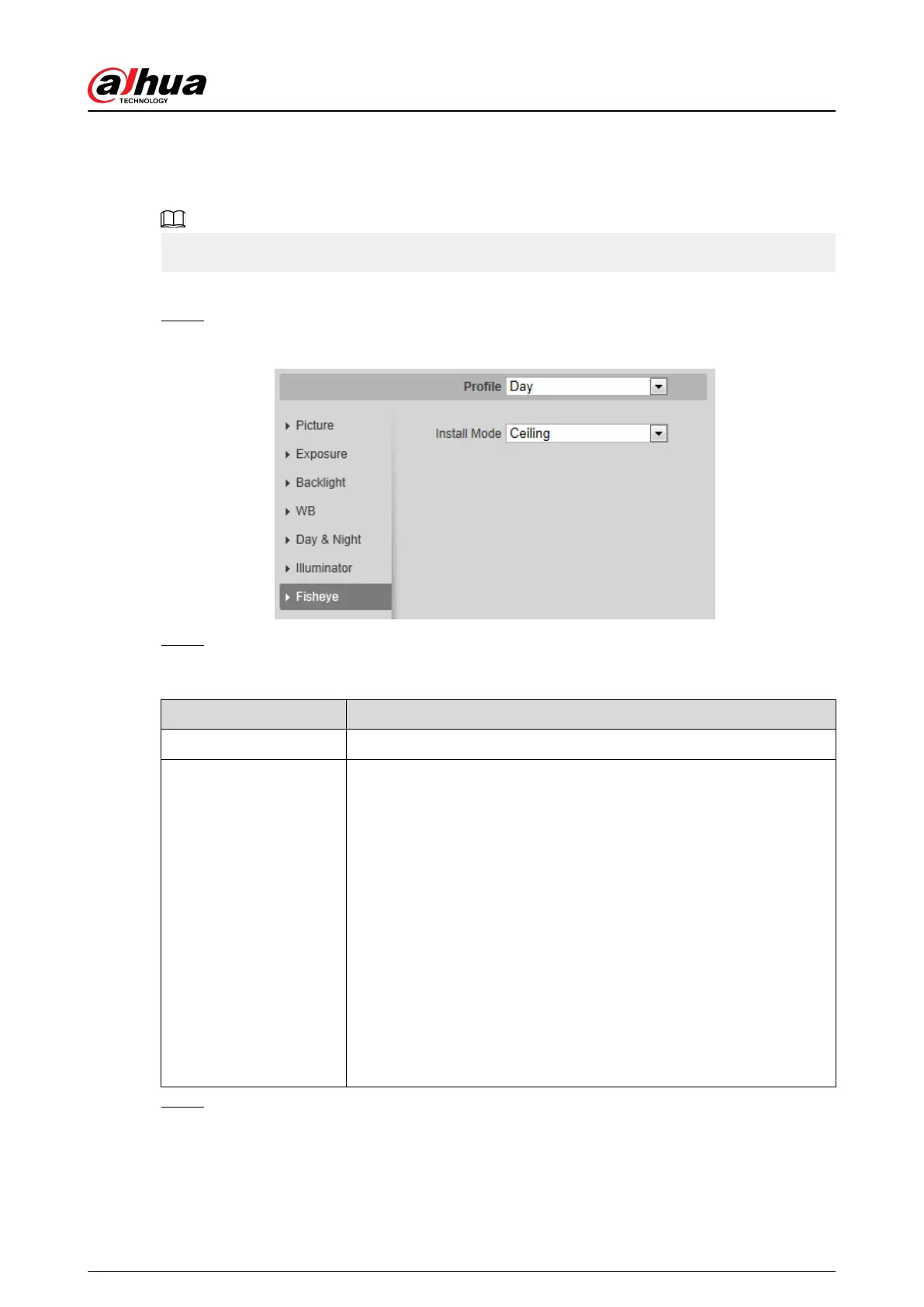4.5.1.1.10 Fisheye
Select install mode and record mode according to the actual installation scene. When the camera
accesses the platform with corrective stream, the platform displays the corrective image.
This function is only available on sheye device.
Procedure
Step 1 Select Setting > Camera > Conditions > Conditions > Fisheye.
Figure 4-44 Fisheye
Step 2 Set install mode and record mode.
Table 4-15 Description of sheye parameters
Parameter
Description
Install Mode You can select Ceiling , Wall, or Ground.
Record Mode
●
1O: The original image before correction.
●
1P: 360°rectangular panoramic image.
●
2P: When the install mode is Ceiling or Ground, you can set this
mode. Two associated 180° rectangular image screens, and at any
time, the two screens form a 360° panoramic image.
●
1R: Original image screen + independent sub-screen. You can
zoom or drag the image in all the screens.
●
2R: Original image screen + two independent sub-screens. You can
zoom or drag the image in all the screens.
●
4R: Original image screen + four independent sub-screens. You can
zoom or drag the image in all the screens.
●
1O + 3R: Original image screen + three independent sub-screens.
You can zoom or drag the image in original image screen, and
move the image (upper and lower) in sub-screens to adjust the
vertical view.
Step 3 Click Save.
Operation Manual
57
