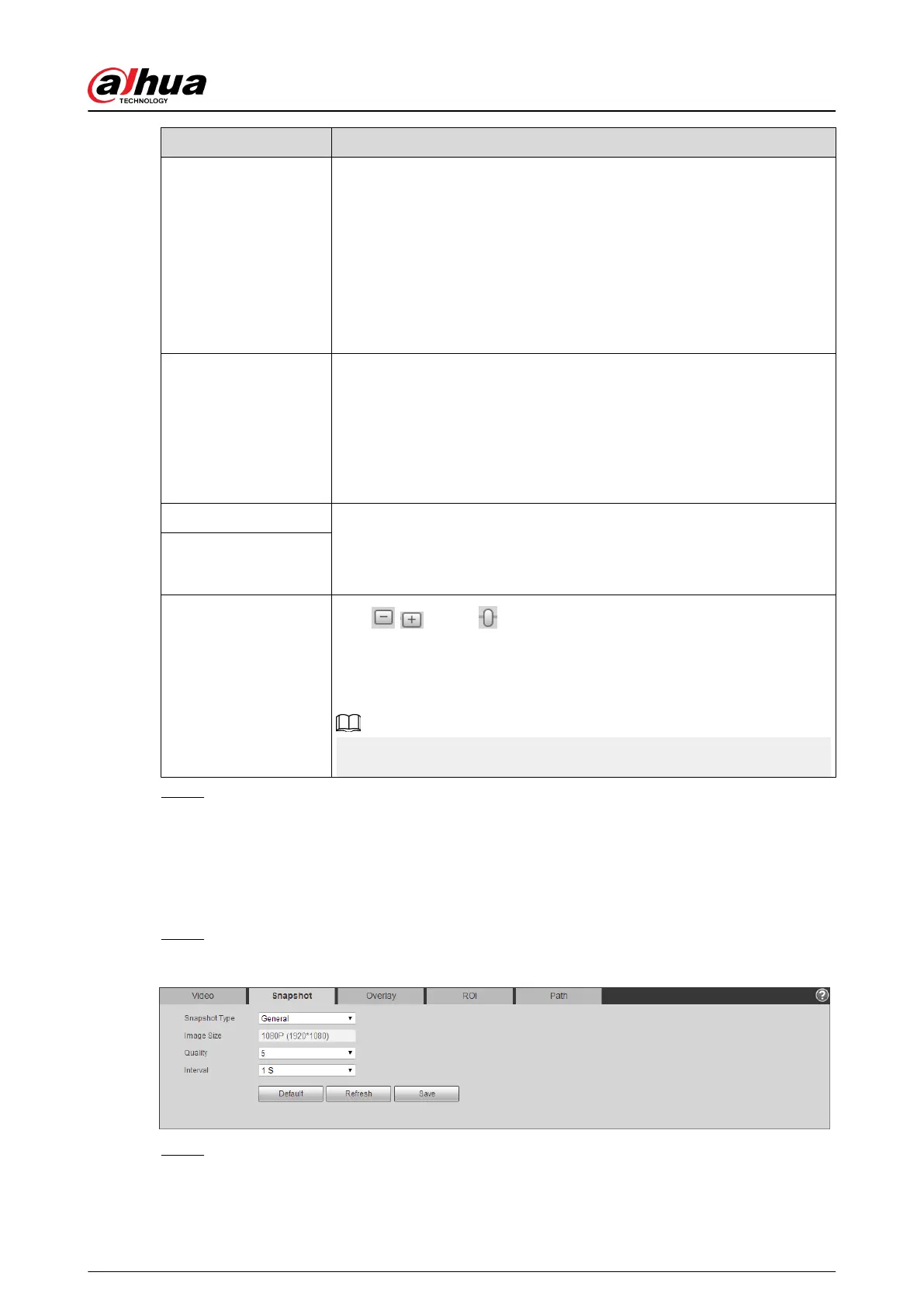Parameter Description
I Frame Interval
This parameter can be congured only when Encoding Strategy is set
as General or AI Codec.
The number of P frames between two I frames. The smaller the value, the
higher the image quality, and the range changes as Frame Rate(FPS)
changes. It is recommended to set I Frame Interval twice as big as
Frame Rate(FPS).
When selecting AI Codec in Encoding Strategy, you can only select the
value same as or twice as big as Frame Rate(FPS).
SVC
Scaled video coding, able to encode a high quality video bit stream that
contains one or more subset bit streams. When sending stream, to
improve uency, the system will quit some data of related lays according
to the network status.
●
1: The default value, which means that there is no layered coding.
●
2, 3 and 4: The lay number that the video stream is packed.
Watermark Settings
You can verify the watermark to check if the video has been tampered.
1. Select the check box to enable watermark function.
2. The default character is DigitalCCTV.
Watermark Character
Stream Smooth
Click , or drag to set the value of Stream Smooth.
The higher the value is, the less smooth the stream, but the higher the
image denition; the lower the value is, the smoother the stream, but
the lower the image denition.
The value of Stream Smooth is 100 by default.
Step 3 Click Save.
4.5.2.2 Snapshot
You can congure snapshot parameters, including snapshot type, image size, quality and interval.
Procedure
Step 1 Select Setting > Camera > Video > Snapshot.
Figure 4-54 Snapshot
Step 2 Congure snapshot parameters.
Operation Manual
65
