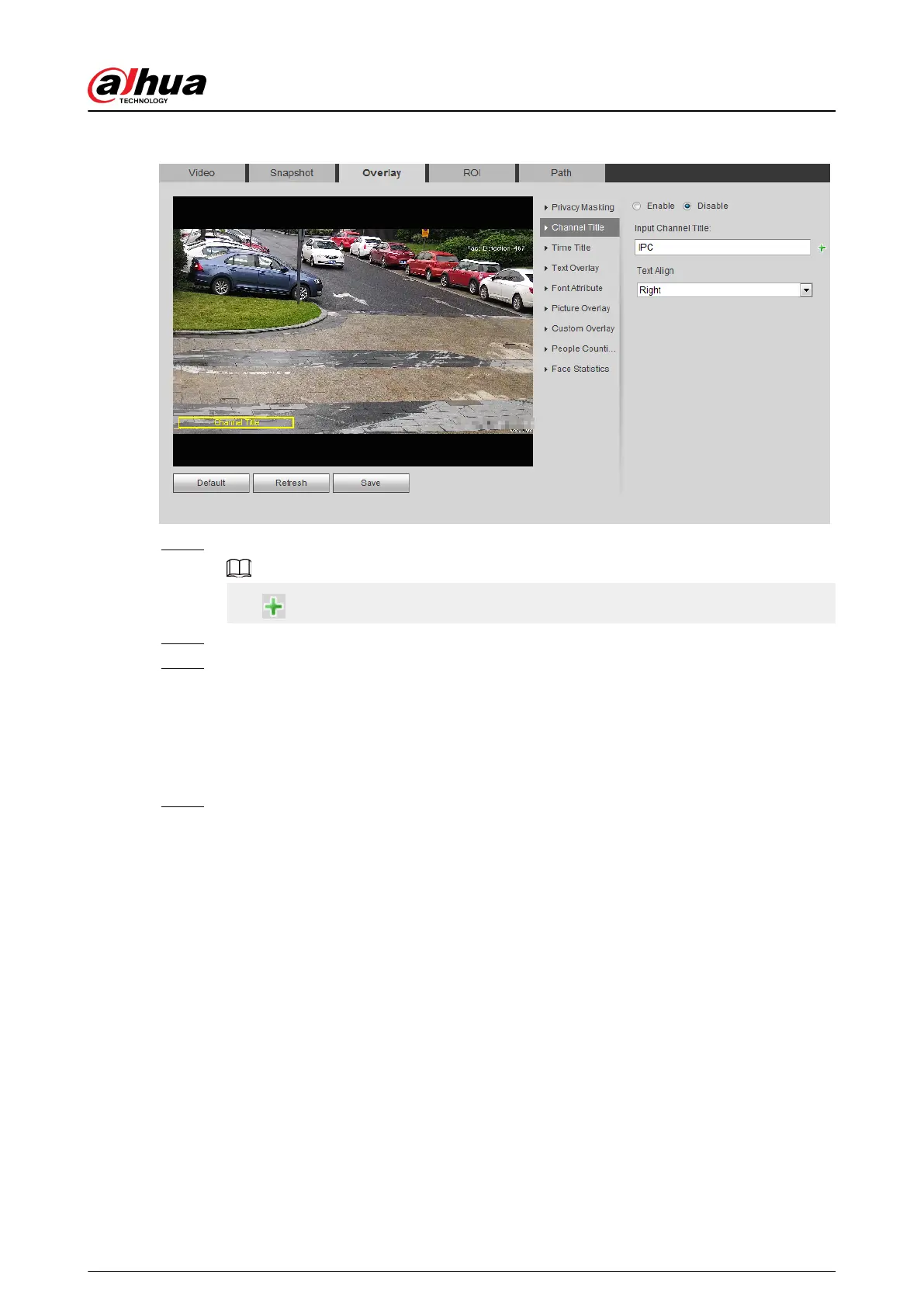Figure 4-58 Channel title
Step 2 Select the Enable check box, enter the channel title, and then select the text align.
Click to expand the channel title, and you can expand 1 line at most.
Step 3 Move the title box to the position that you want in the image.
Step 4 Click Save.
4.5.2.3.3 Conguring Time Title
You can enable this function when you need to display time in the video image.
Procedure
Step 1 Select Setting > Camera > Video > Overlay > Time Title.
Operation Manual
69
