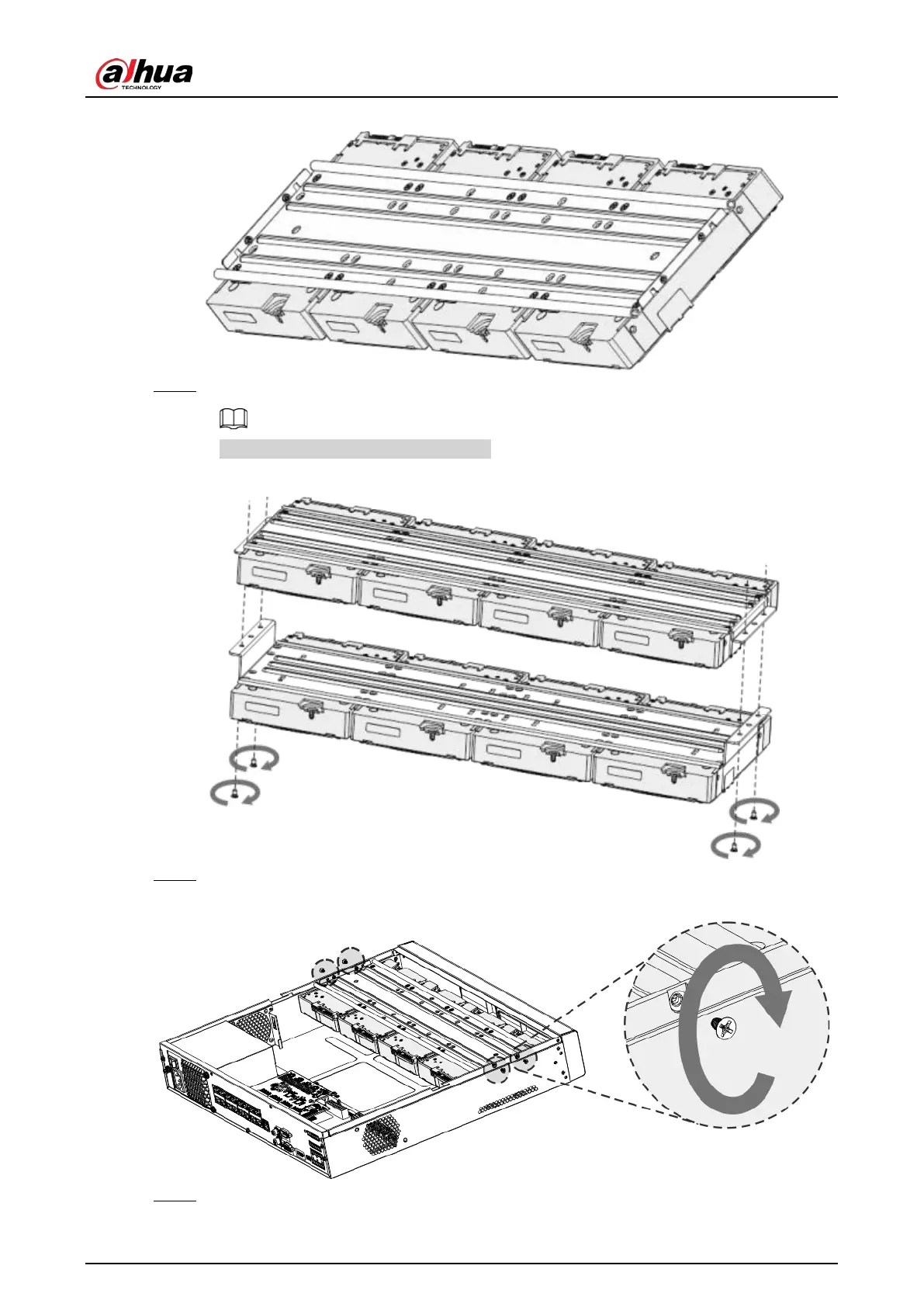User's Manual
93
Figure 3-23 Install more HDDs
Step 6 Lock the two HDD brackets.
This step is required for 2U devices only.
Figure 3-24 Lock brackets
Step 7 Place the bracket to the device and then fasten the screws on the sides of the bracket.
Figure 3-25 Fasten screws
Step 8 Connect the HDD data cable and power cable to the device.
