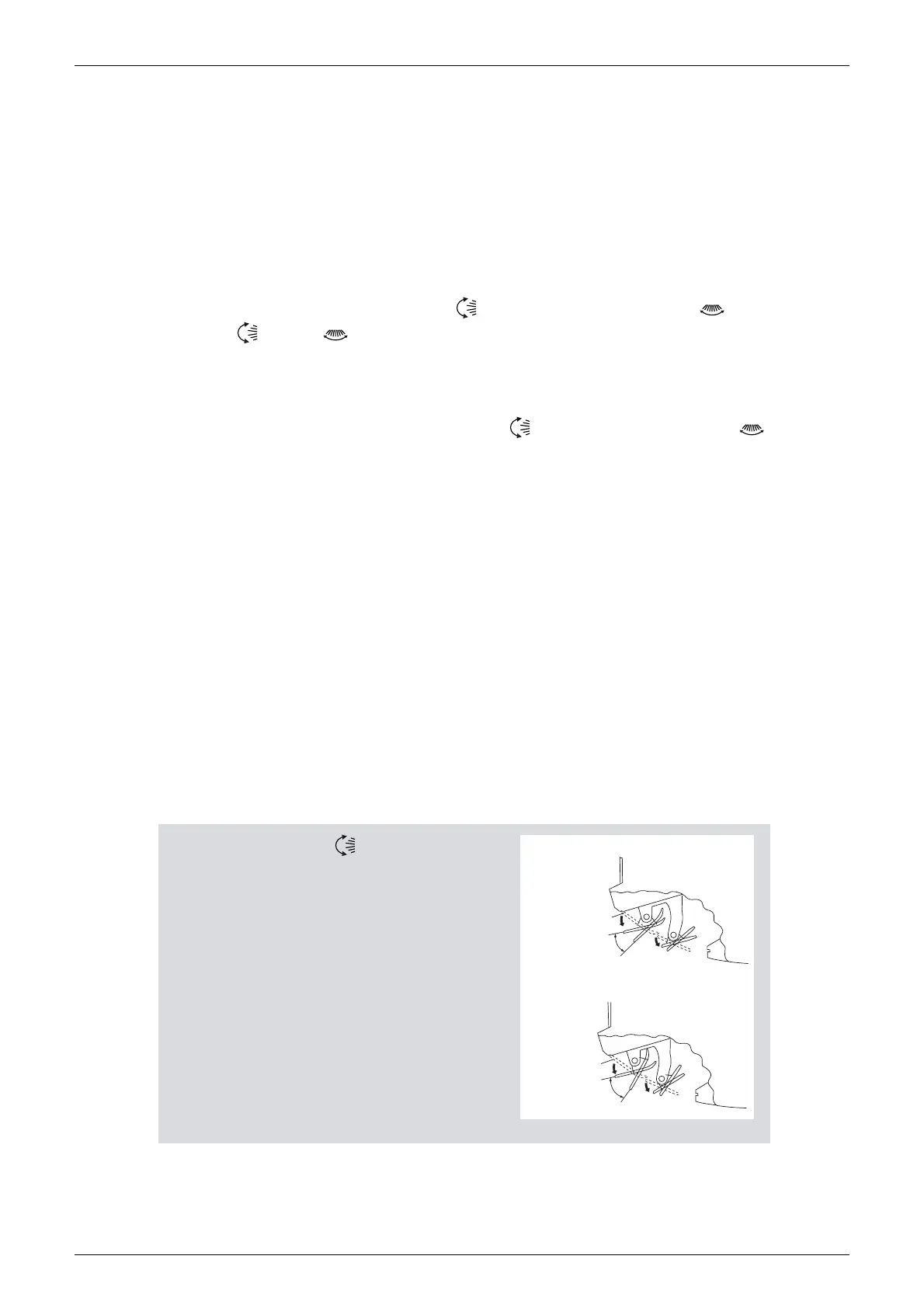Instructions Si01-501
84 System Configuration
14
To 3-D Airflow
1. 3. Press the “SWING button ” and the “SWING button ”:
the “ ” and “ ” display will light up and the flaps and louvers will
move in turn.
To cancel 3-D Airflow
2. 4. Press either the “SWING button ” or the “SWING button ”
NOTE
• When “
SWING button
” is selected, the flaps
swinging range depends on the operation mode. (See
the figure.
)
Three-Dimensional (3-D) Airflow
• Using three-dimensional airflow circulates cold air,
which tends to collected at the bottom of the room, and
hot air, which tends to collect near the ceiling, through-
out the room, preventing areas of cold and hot develop-
ing.
ATTENTION
• Always use a remote controller to adjust the flaps angle.
If you attempt to move it forcibly with hand when it is
swinging, the mechanism may be broken.
• Always use a remote controller to adjust the louvers
angles. Inside the air outlet, a fan is rotating at a high
speed.
STOP
COOL
approx. 10°~40°
DRY
approx. 5°~35°
In COOL or DRY mode
STOP
HEAT
In FAN mode
FAN
approx. 5°~55°