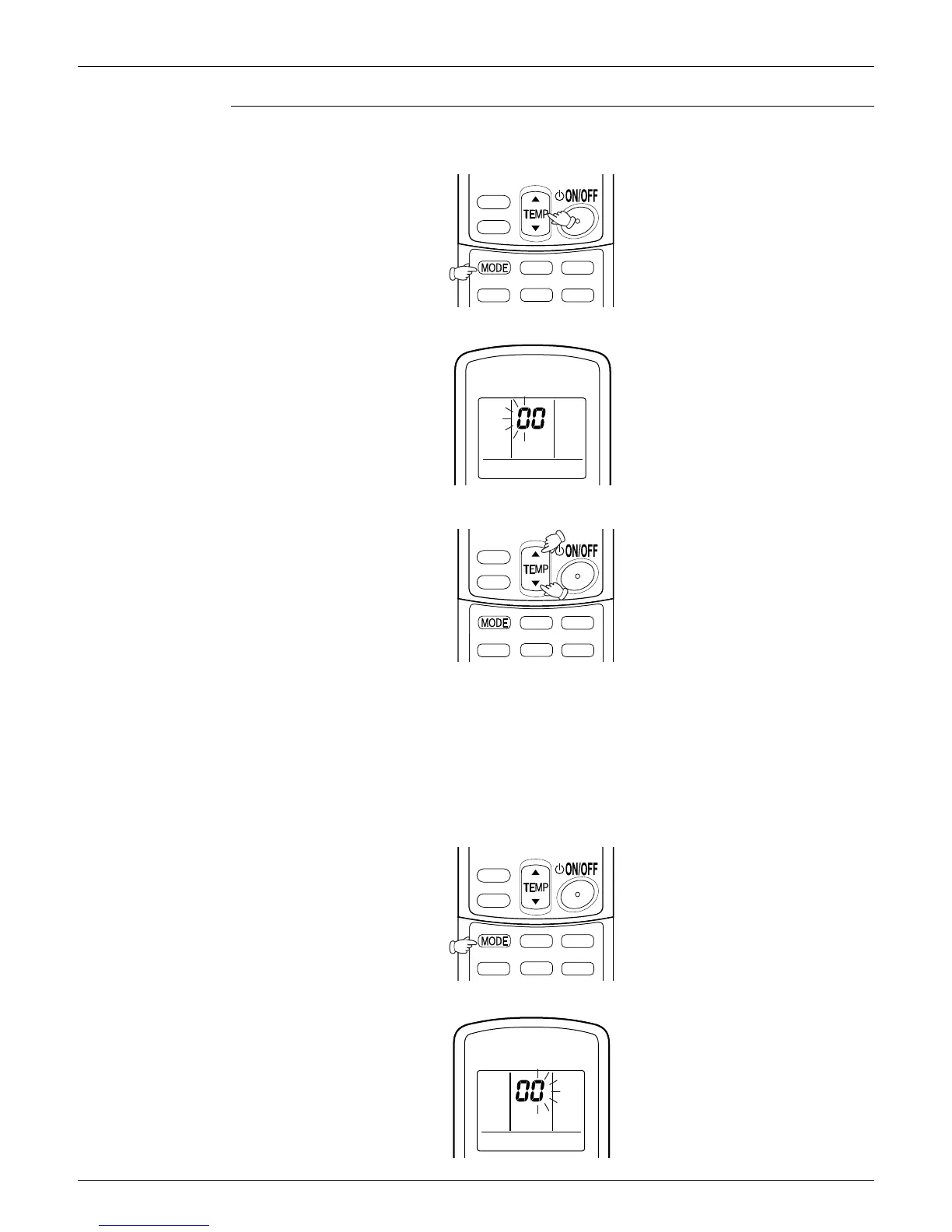SiUS12-928_B Service Check Function
Service Diagnosis 142
Check Method 2
1. Press the center of the [TEMP] button and the [MODE] button at the same time to enter the
diagnosis mode.
The left-side number blinks.
2. Press the [TEMP]
or button and change the number until you hear the two consecutive
beeps or the long beep.
3. Diagnose by the sound.
beep : The left-side number does not correspond with the error code.
two consecutive beeps : The left-side number corresponds with the error code but the right-
side number does not.
long beep : Both the left-side and right-side numbers correspond with the error code.
The numbers indicated when you hear the long beep are the error code.
Error codes and description
Refer to page 144, 145.
4. Press the [MODE] button.
The right-side number blinks.
