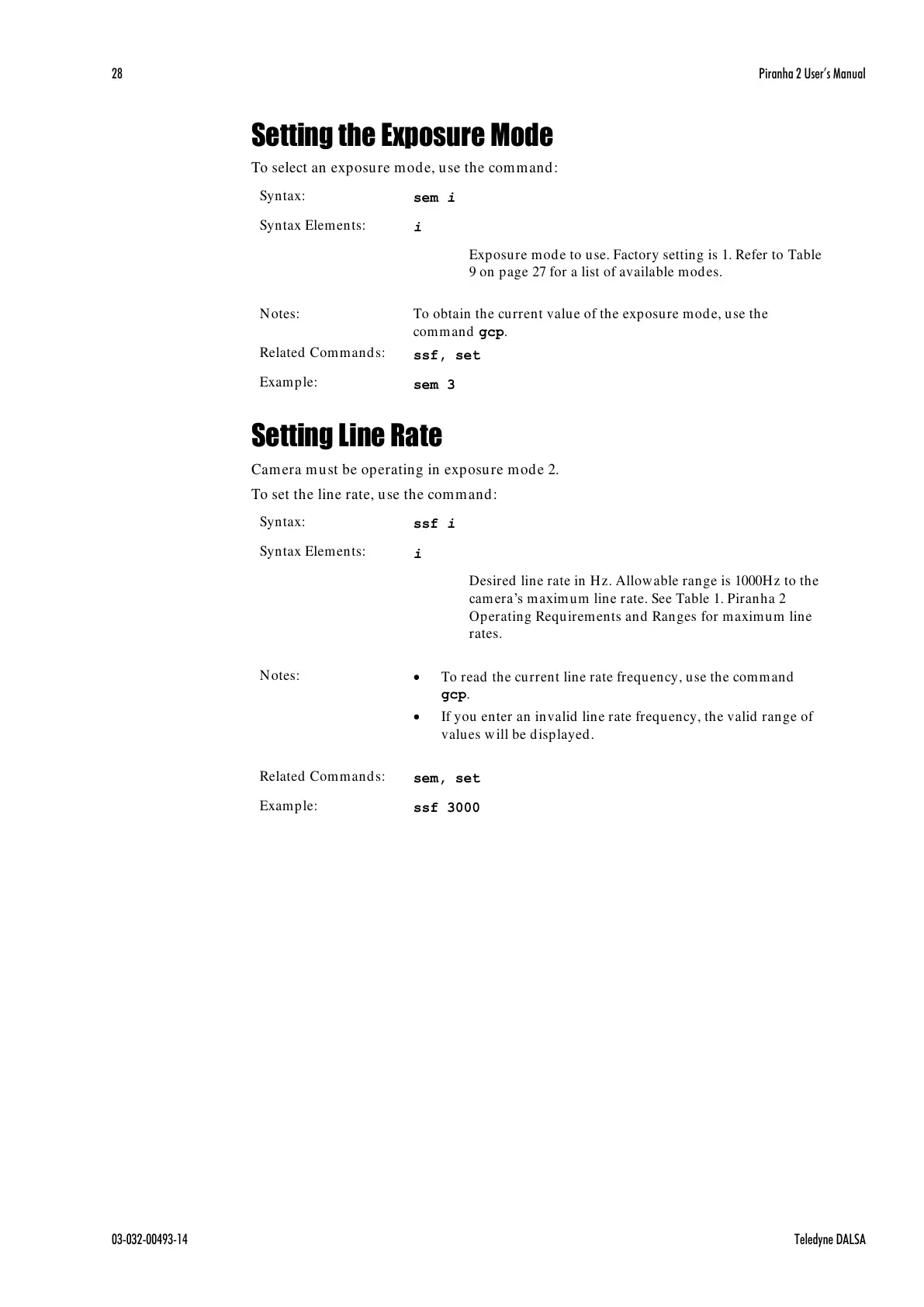28 Piranha 2 User’s Manual
03-032-00493-14 Teledyne DALSA
Setting the Exposure Mode
To select an exposure mode, use the command:
Exposure mode to use. Factory setting is 1. Refer to Table
9 on page 27 for a list of available modes.
To obtain the current value of the exposure mode, use the
command gcp.
Setting Line Rate
Camera must be operating in exposure mode 2.
To set the line rate, use the command:
Desired line rate in Hz. Allowable range is 1000Hz to the
camera’s maxim u m line rate. See Table 1. Piranha 2
Operating Requirements and Ranges for maximum line
rates.
To read the current line rate frequency, use the command
gcp.
If you enter an invalid line rate frequency, the valid range of
values will be displayed.
All manuals and user guides at all-guides.com
