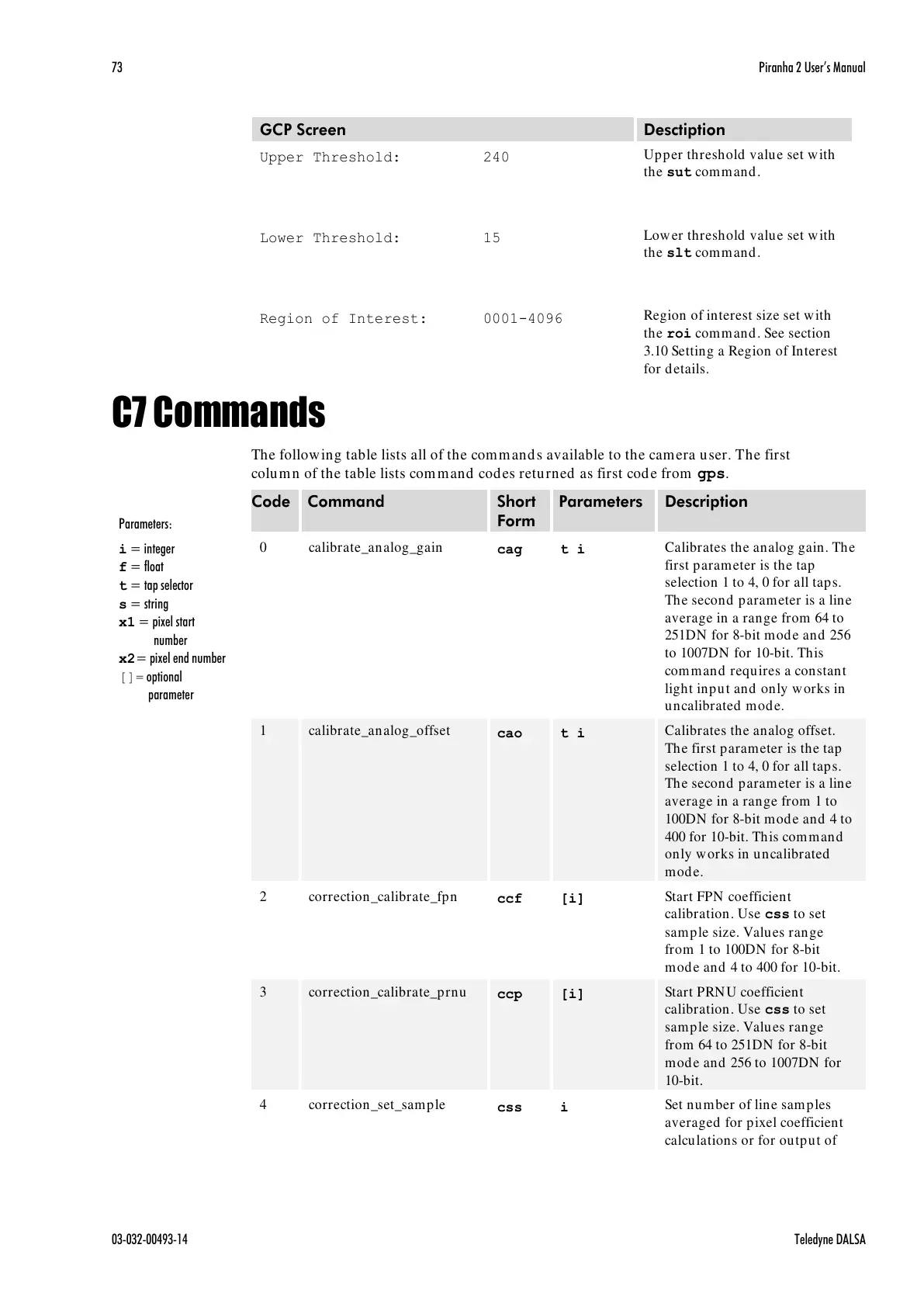73 Piranha 2 User’s Manual
03-032-00493-14 Teledyne DALSA
Upper threshold value set with
the sut command.
Lower threshold value set with
the slt command.
Region of interest size set with
the roi command. See section
3.10 Setting a Region of Interest
for details.
C7 Commands
The following table lists all of the commands available to the camera user. The first
column of the table lists command codes returned as first code from gps.
Calibrates the analog gain. The
first parameter is the tap
selection 1 to 4, 0 for all taps.
The second parameter is a line
average in a range from 64 to
251DN for 8-bit mode and 256
to 1007DN for 10-bit. This
command requires a constant
light input and only works in
uncalibrated mode.
Calibrates the analog offset.
The first parameter is the tap
selection 1 to 4, 0 for all taps.
The second parameter is a line
average in a range from 1 to
100DN for 8-bit mode and 4 to
400 for 10-bit. This command
only works in uncalibrated
mode.
Start FPN coefficient
calibration. Use css to set
sample size. Values range
from 1 to 100DN for 8-bit
mode and 4 to 400 for 10-bit.
correction_calibrate_prnu
Start PRNU coefficient
calibration. Use css to set
sample size. Values range
from 64 to 251DN for 8-bit
mode and 256 to 1007DN for
10-bit.
Set number of line samples
averaged for pixel coefficient
calculations or for output of
Parameters:
i = integer
f = float
t = tap selector
s = string
x1 = pixel start
number
x2= pixel end number
[]= optional
parameter
All manuals and user guides at all-guides.com
