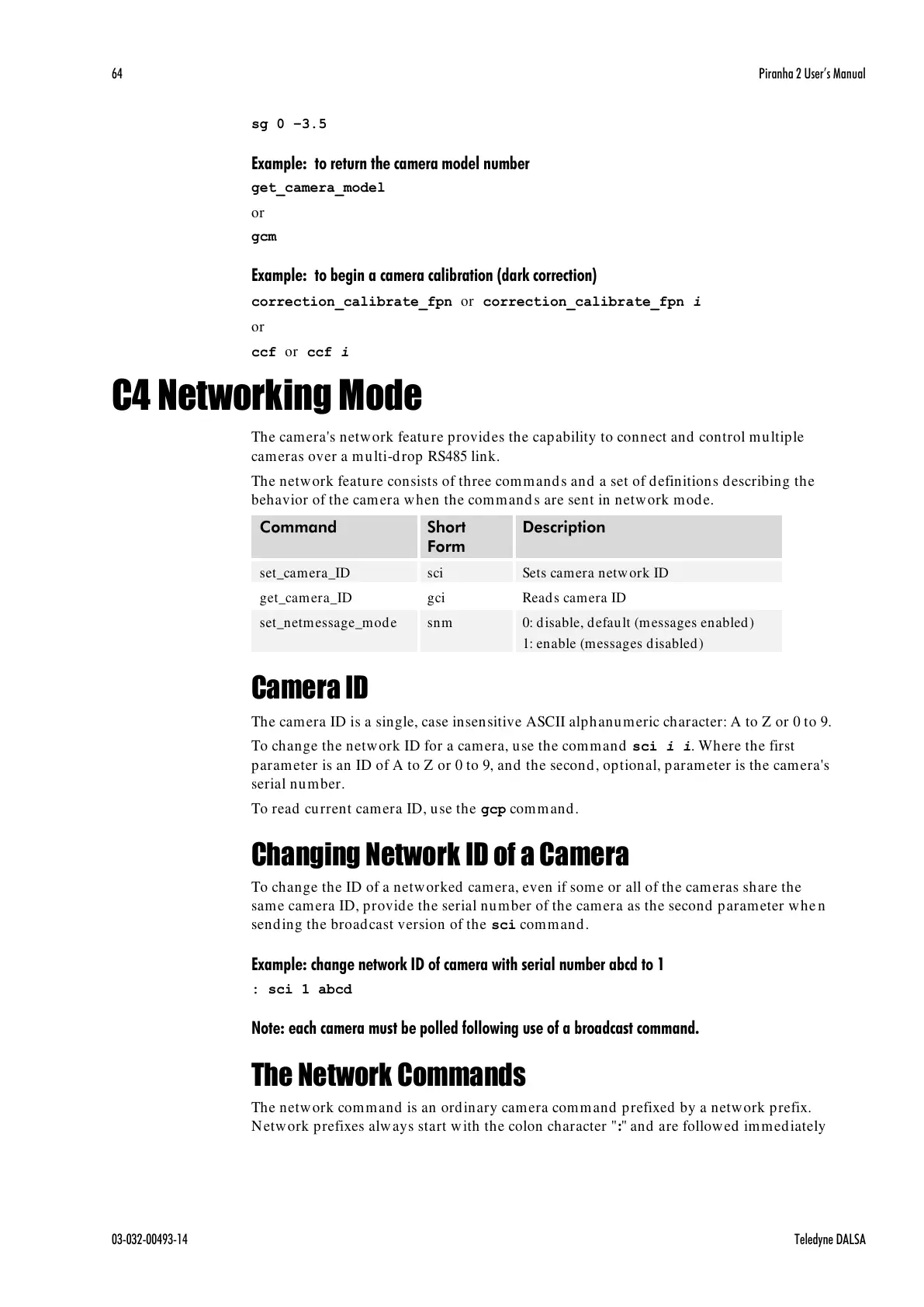64 Piranha 2 User’s Manual
03-032-00493-14 Teledyne DALSA
sg 0 –3.5
Example: to return the camera model number
get_camera_model
or
gcm
Example: to begin a camera calibration (dark correction)
correction_calibrate_fpn or correction_calibrate_fpn i
or
ccf or ccf i
C4 Networking Mode
The camera's network feature provides the capability to connect and control multiple
cameras over a multi-drop RS485 link.
The network feature consists of three commands and a set of definitions describing the
behavior of the camera when the commands are sent in network mode.
0: disable, default (messages enabled)
1: enable (messages disabled)
Camera ID
The camera ID is a single, case insensitive ASCII alphanumeric character: A to Z or 0 to 9.
To change the network ID for a camera, use the command sci i i. Where the first
parameter is an ID of A to Z or 0 to 9, and the second, optional, parameter is the camera's
serial number.
To read current camera ID, use the gcp command.
Changing Network ID of a Camera
To change the ID of a networked camera, even if some or all of the cameras share the
same camera ID, provide the serial number of the camera as the second parameter when
sending the broadcast version of the sci command.
Example: change network ID of camera with serial number abcd to 1
: sci 1 abcd
Note: each camera must be polled following use of a broadcast command.
The Network Commands
The network command is an ordinary camera command prefixed by a network prefix.
Network prefixes always start with the colon character ":" and are followed immediately
