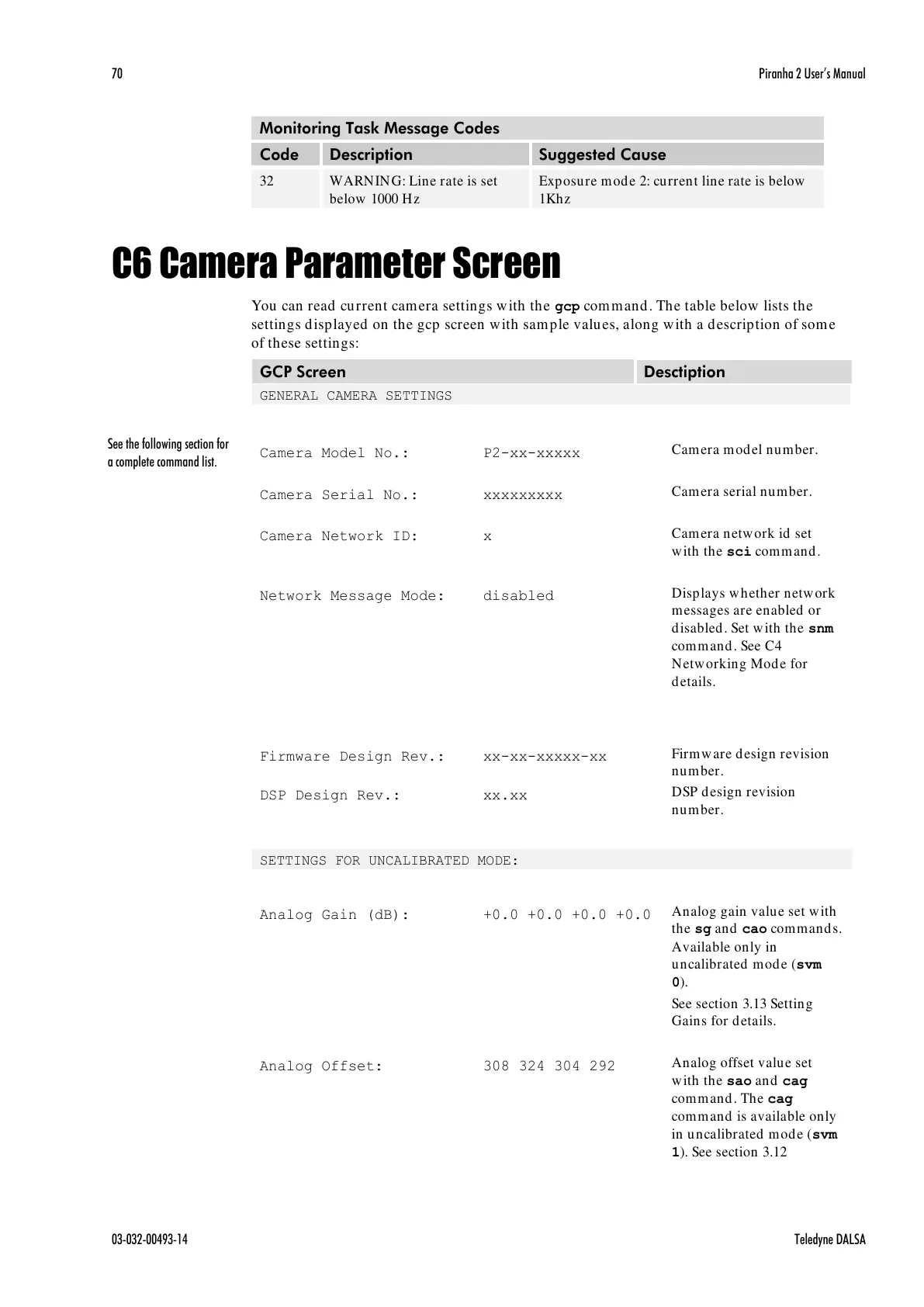70 Piranha 2 User’s Manual
03-032-00493-14 Teledyne DALSA
Monitoring Task Message Codes
WARNING: Line rate is set
below 1000 Hz
Exposure mode 2: current line rate is below
1Khz
C6 Camera Parameter Screen
You can read current camera settings with the gcp command. The table below lists the
settings displayed on the gcp screen with sample values, along with a description of some
of these settings:
Camera network id set
with the sci command.
Displays whether network
messages are enabled or
disabled. Set with the snm
command. See C4
Networking Mode for
details.
Firmware design revision
number.
DSP design revision
number.
SETTINGS FOR UNCALIBRATED MODE:
Analog gain value set with
the sg and cao commands.
Available only in
uncalibrated mode (svm
0).
See section 3.13 Setting
Gains for details.
Analog offset value set
with the sao and cag
command. The cag
command is available only
in uncalibrated mode (svm
1). See section 3.12
See the following section for
a complete command list.
All manuals and user guides at all-guides.com
