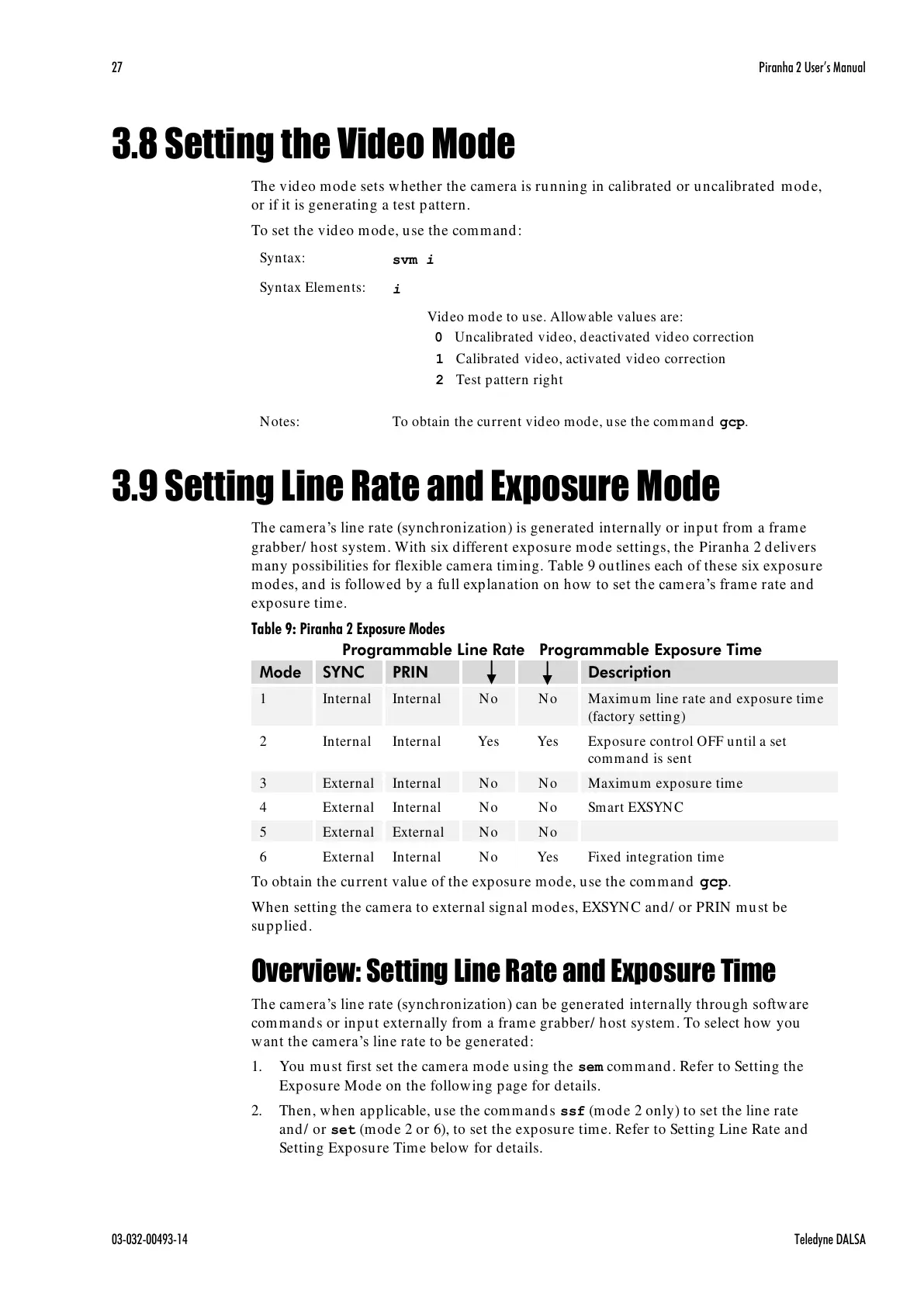27 Piranha 2 User’s Manual
03-032-00493-14 Teledyne DALSA
3.8 Setting the Video Mode
The video mode sets whether the camera is running in calibrated or uncalibrated mode,
or if it is generating a test pattern.
To set the video mode, use the command:
Video mode to use. Allowable values are:
0 Uncalibrated video, deactivated video correction
1 Calibrated video, activated video correction
2 Test pattern right
To obtain the current video mode, use the command gcp.
3.9 Setting Line Rate and Exposure Mode
The camera’s line rate (synchronization) is generated internally or input from a frame
grabber/ host system. With six different exposure mode settings, the Piranha 2 delivers
many possibilities for flexible camera timing. Table 9 outlines each of these six exposure
modes, and is follow ed by a fu ll explanation on how to set the camera’s frame rate and
exposure time.
Table 9: Piranha 2 Exposure Modes
Programmable Line Rate Programmable Exposure Time
Maximum line rate and exposure time
(factory setting)
Exposure control OFF until a set
command is sent
To obtain the current value of the exposure mode, use the command gcp.
When setting the camera to external signal modes, EXSYNC and/ or PRIN must be
supplied.
Overview: Setting Line Rate and Exposure Time
The camera’s line rate (synchronization) can be generated internally throu gh softw are
commands or input externally from a frame grabber/ host system. To select how you
want the camera’s line rate to be generated:
1. You must first set the camera mode using the sem command. Refer to Setting the
Exposure Mode on the following page for details.
2. Then, when applicable, use the commands ssf (mode 2 only) to set the line rate
and/ or set (mode 2 or 6), to set the exposure time. Refer to Setting Line Rate and
Setting Exposure Time below for details.
All manuals and user guides at all-guides.com
