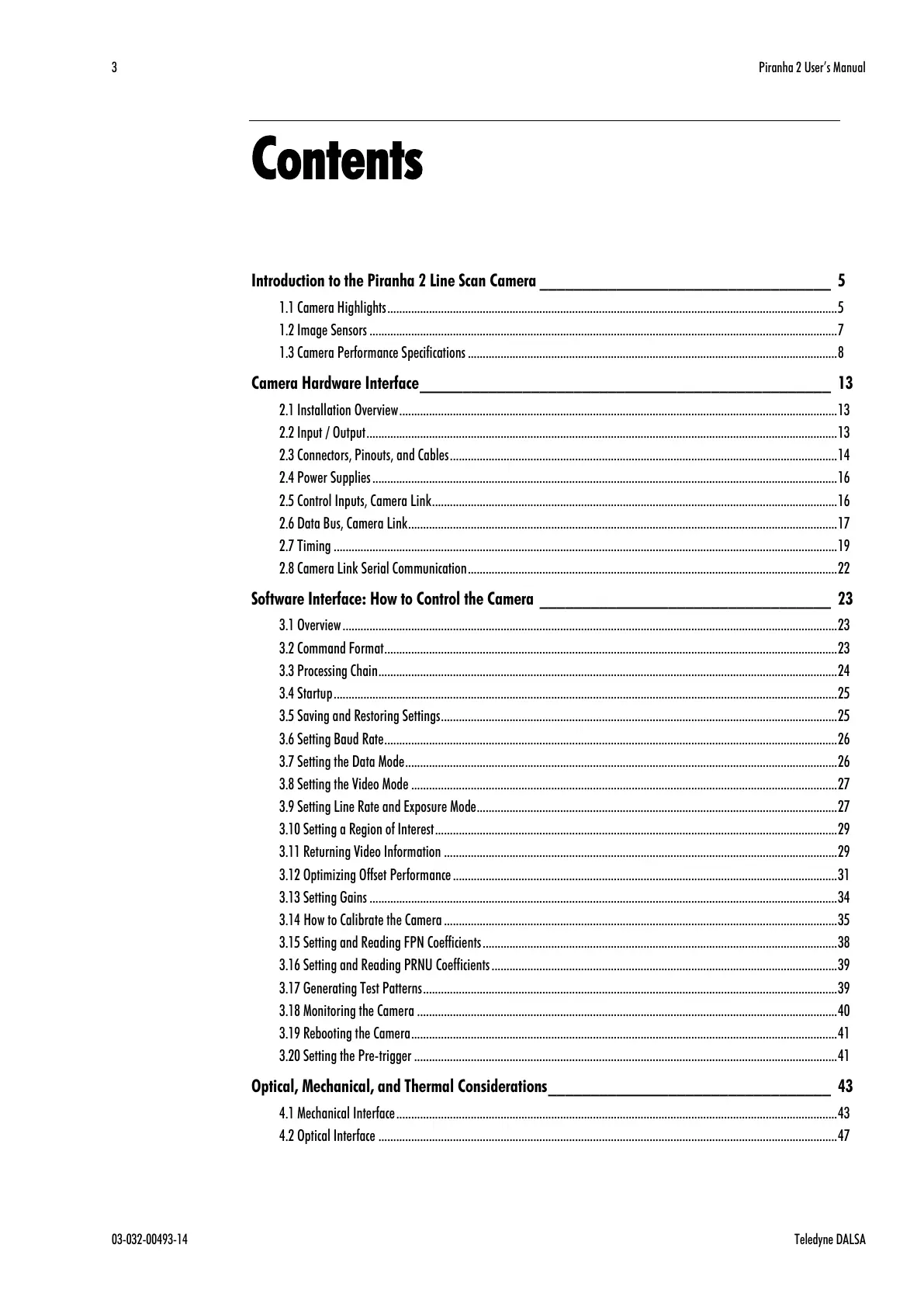3 Piranha 2 User’s Manual
03-032-00493-14 Teledyne DALSA
Contents
Introduction to the Piranha 2 Line Scan Camera __________________________________ 5
1.1 Camera Highlights ....................................................................................................................................................... 5
1.2 Image Sensors ............................................................................................................................................................. 7
1.3 Camera Performance Specifications ............................................................................................................................ 8
Camera Hardware Interface ________________________________________________ 13
2.1 Installation Overview ................................................................................................................................................... 13
2.2 Input / Output .............................................................................................................................................................. 13
2.3 Connectors, Pinouts, and Cables .................................................................................................................................. 14
2.4 Power Supplies ............................................................................................................................................................ 16
2.5 Control Inputs, Camera Link ........................................................................................................................................ 16
2.6 Data Bus, Camera Link ................................................................................................................................................ 17
2.7 Timing ......................................................................................................................................................................... 19
2.8 Camera Link Serial Communication ............................................................................................................................ 22
Software Interface: How to Control the Camera __________________________________ 23
3.1 Overview ...................................................................................................................................................................... 23
3.2 Command Format ........................................................................................................................................................ 23
3.3 Processing Chain .......................................................................................................................................................... 24
3.4 Startup ......................................................................................................................................................................... 25
3.5 Saving and Restoring Settings ..................................................................................................................................... 25
3.6 Setting Baud Rate ........................................................................................................................................................ 26
3.7 Setting the Data Mode ................................................................................................................................................. 26
3.8 Setting the Video Mode ............................................................................................................................................... 27
3.9 Setting Line Rate and Exposure Mode ......................................................................................................................... 27
3.10 Setting a Region of Interest ....................................................................................................................................... 29
3.11 Returning Video Information .................................................................................................................................... 29
3.12 Optimizing Offset Performance ................................................................................................................................. 31
3.13 Setting Gains ............................................................................................................................................................. 34
3.14 How to Calibrate the Camera .................................................................................................................................... 35
3.15 Setting and Reading FPN Coefficients ....................................................................................................................... 38
3.16 Setting and Reading PRNU Coefficients .................................................................................................................... 39
3.17 Generating Test Patterns ........................................................................................................................................... 39
3.18 Monitoring the Camera ............................................................................................................................................. 40
3.19 Rebooting the Camera ............................................................................................................................................... 41
3.20 Setting the Pre-trigger .............................................................................................................................................. 41
Optical, Mechanical, and Thermal Considerations _________________________________ 43
4.1 Mechanical Interface .................................................................................................................................................... 43
4.2 Optical Interface .......................................................................................................................................................... 47
