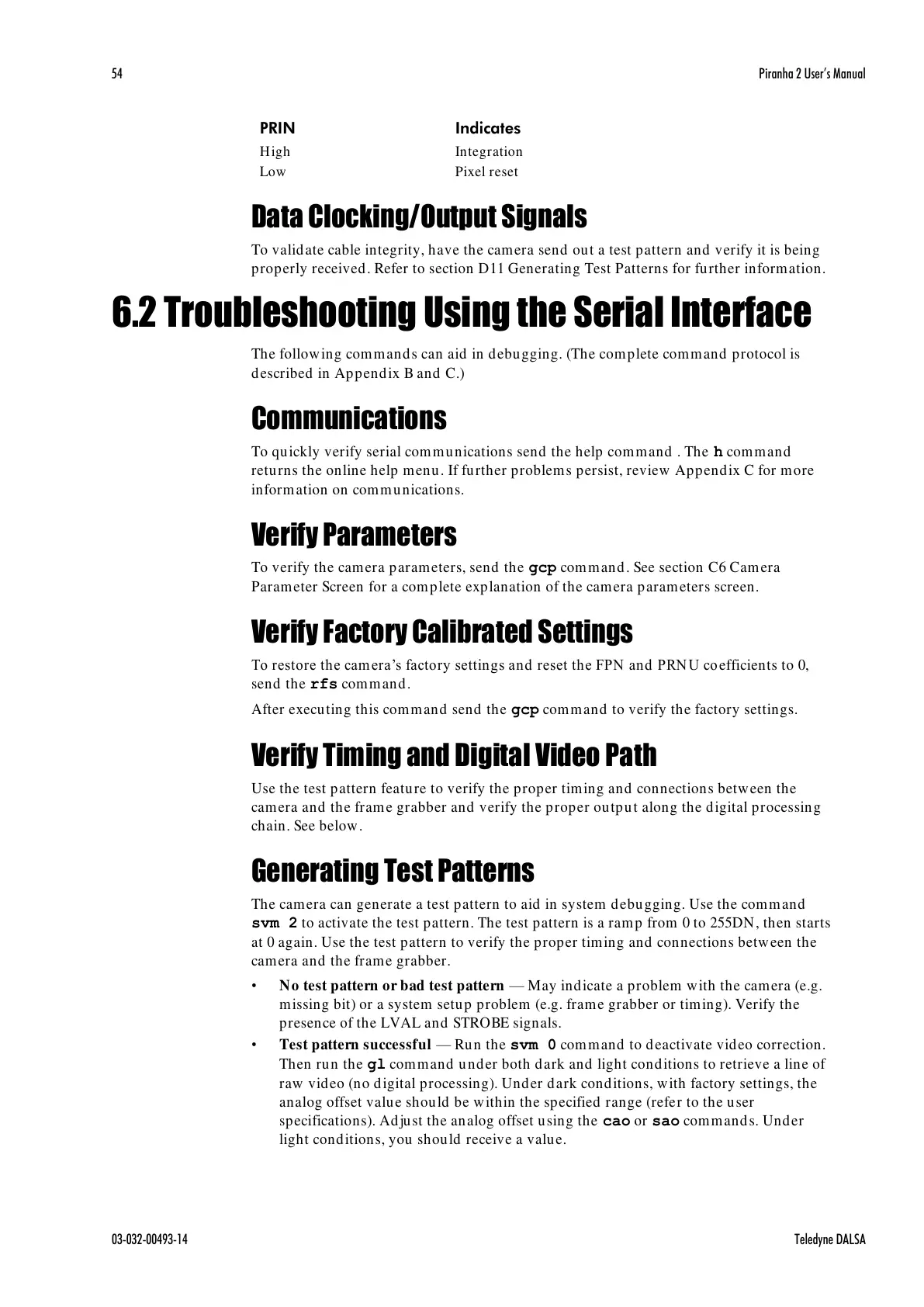Data Clocking/Output Signals
To validate cable integrity, have the camera send out a test pattern and verify it is being
properly received. Refer to section D11 Generating Test Patterns for further information.
6.2 Troubleshooting Using the Serial Interface
The following commands can aid in debugging. (The complete command protocol is
described in Appendix B and C.)
Communications
To quickly verify serial communications send the help command . The h command
returns the online help menu. If further problems persist, review Appendix C for more
information on communications.
Verify Parameters
To verify the camera parameters, send the gcp command. See section C6 Camera
Parameter Screen for a complete explanation of the camera parameters screen.
Verify Factory Calibrated Settings
To restore the cam era’s factory settings and reset the FPN and PRNU coefficients to 0,
send the rfs command.
After executing this command send the gcp command to verify the factory settings.
Verify Timing and Digital Video Path
Use the test pattern feature to verify the proper timing and connections between the
camera and the frame grabber and verify the proper output along the digital processing
chain. See below.
Generating Test Patterns
The camera can generate a test pattern to aid in system debugging. Use the command
svm 2 to activate the test pattern. The test pattern is a ramp from 0 to 255DN, then starts
at 0 again. Use the test pattern to verify the proper timing and connections between the
camera and the frame grabber.
• No test pattern or bad test pattern — May indicate a problem with the camera (e.g.
missing bit) or a system setup problem (e.g. frame grabber or timing). Verify the
presence of the LVAL and STROBE signals.
• Test pattern successful — Run the svm 0 command to deactivate video correction.
Then run the gl command under both dark and light conditions to retrieve a line of
raw video (no digital processing). Under dark conditions, with factory settings, the
analog offset value should be within the specified range (refer to the user
specifications). Adjust the analog offset using the cao or sao commands. Under
light conditions, you should receive a value.
