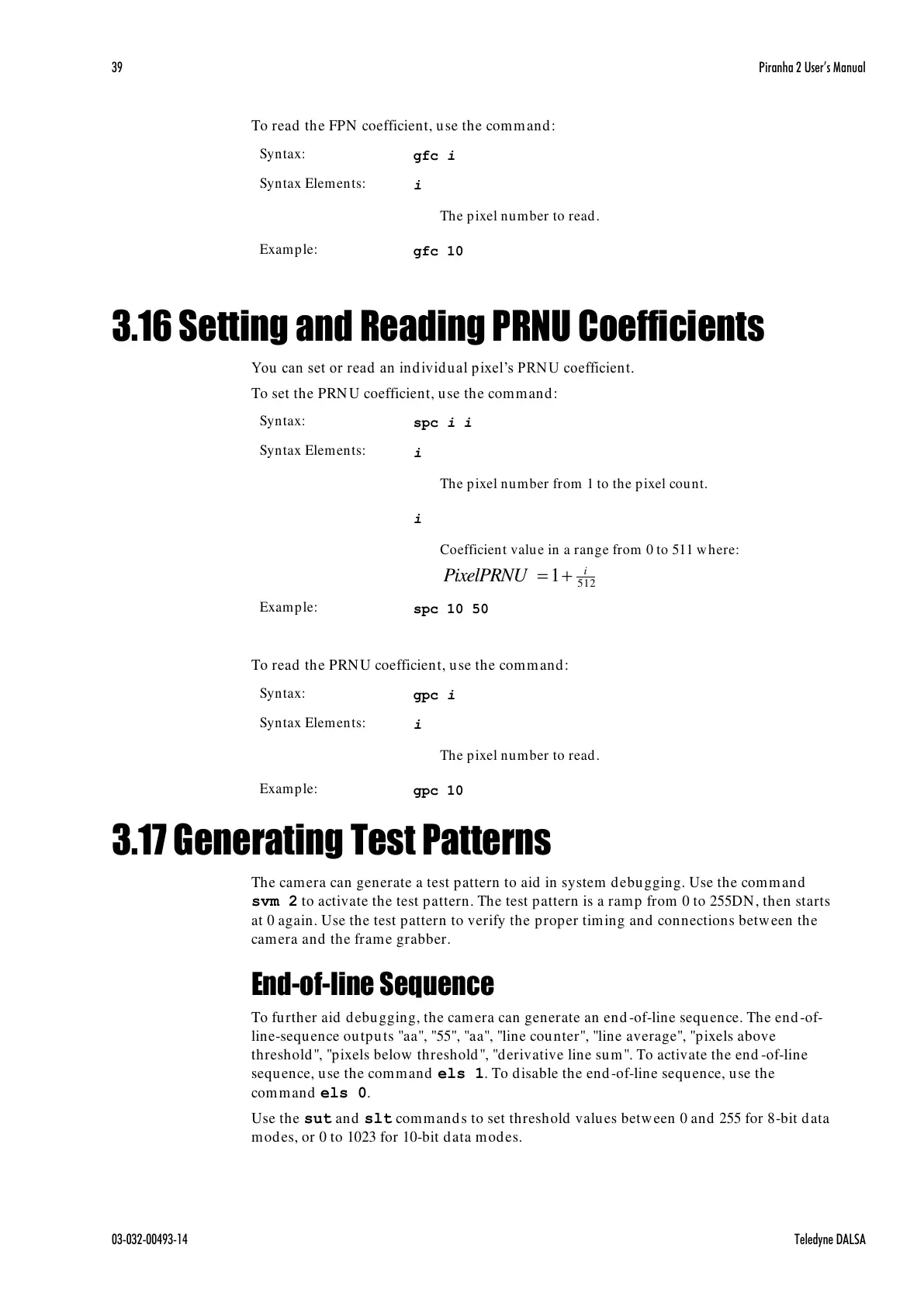39 Piranha 2 User’s Manual
03-032-00493-14 Teledyne DALSA
To read the FPN coefficient, use the command:
3.16 Setting and Reading PRNU Coefficients
You can set or read an individual pixel’s PRN U coefficient.
To set the PRNU coefficient, use the command:
3.17 Generating Test Patterns
The camera can generate a test pattern to aid in system debugging. Use the command
svm 2 to activate the test pattern. The test pattern is a ramp from 0 to 255DN, then starts
at 0 again. Use the test pattern to verify the proper timing and connections between the
camera and the frame grabber.
End-of-line Sequence
To further aid debugging, the camera can generate an end-of-line sequence. The end-of-
line-sequence outputs "aa", "55", "aa", "line counter", "line average", "pixels above
threshold", "pixels below threshold", "derivative line sum". To activate the end -of-line
sequence, use the command els 1. To disable the end-of-line sequence, use the
command els 0.
Use the sut and slt commands to set threshold values between 0 and 255 for 8-bit data
modes, or 0 to 1023 for 10-bit data modes.
