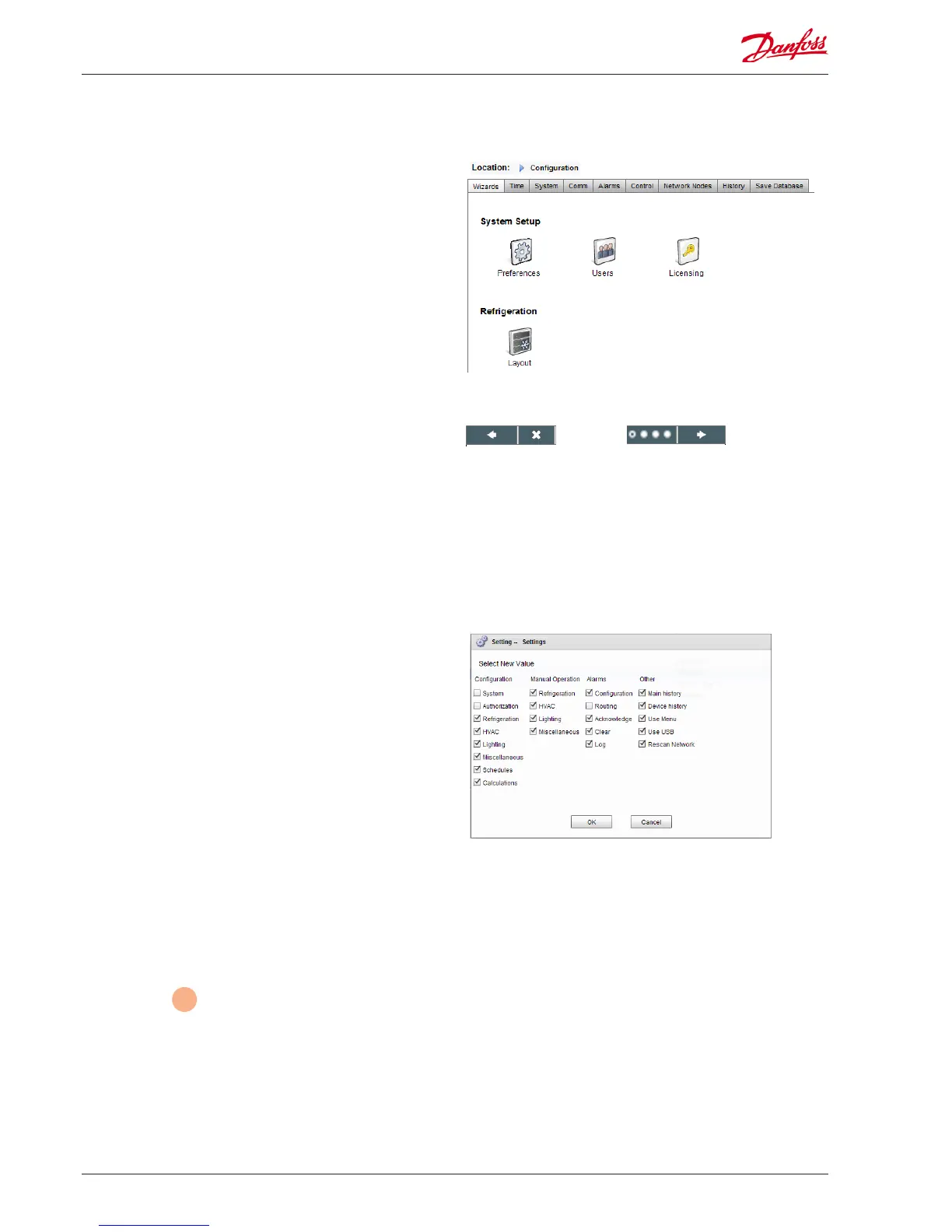The following section describes the current Web Wizards, used
for simplifying initial settings and Refrigeration layout. The Web
Wizards can be used in an oine or online conguration.
Danfoss recommends using the AK-SM web environment for
commission tasks.
Establish a web connection to your AK-SM (if working online,
enter the valid IP address of the AK-SM and apply the factory user
name and password). Navigate to the Conguration menu
Preferences Wizard (Language, store names, units, preferences,
time, date, daylight savings)
1/ To easily congure your units preferences, launch the Prefer-
ences wizard. Use the Wizard navigation controls to move
thought the Wizard screens.
2/ To make changes, double click on the relevant line and
continue until the nal screen.
3/ Press the nish button to complete and close the wizard
(return to main wizard screen)
Users Wizard (Create, modify users, user groups, authorization
levels)
1/ Enter number of users required (max 22), set password and
browser language for each user
2/ Enter the number of authorization types (max 7), against the
settings line double click to modify the scope of system access
3/ Press the Finish button to complete the Web Wizard
Licensing Wizard (Enter new license functionality)
Not currently used
Refrigeration layout Wizard (used to dene your refrigeration
layout, grouping case with packs, forming associations)
One of the main features of the refrigeration layout wizard allows
the user to make use of a network scan. The principle is that the
wizard is initially used to initiate a network scan, discover and list
what is found. This discovery is then used to easily dene the
Pack and Case controller relationships (suction groups). The
wizard allows for easy drag and drop association, the net result is
that once completed the refrigeration layout is built in the AK-SM.
The Refrigeration layout Wizard can be used during a live connec-
tion to your AK-SM or can be used when programming oine.
limitations: Whilst the wizard will layout the Pack and Case
relationships, further controller conguration may be required.
Refer to section
6
under ‘ Conguration’ for guidance on
any remaining conguration areas required. Currently the wizard
is intended for Pack and Case devices, any controls not desig-
nated as such will have to be congured using traditional cong
methods (see Conguration section).
Initial Conguration - Wizard
Web Wizard Navigation
Back Close Progress Forward
14 User Guide Lit. no. USCO.PI.R1.E1.02 © Danfoss 07-2013 AK-SM 850