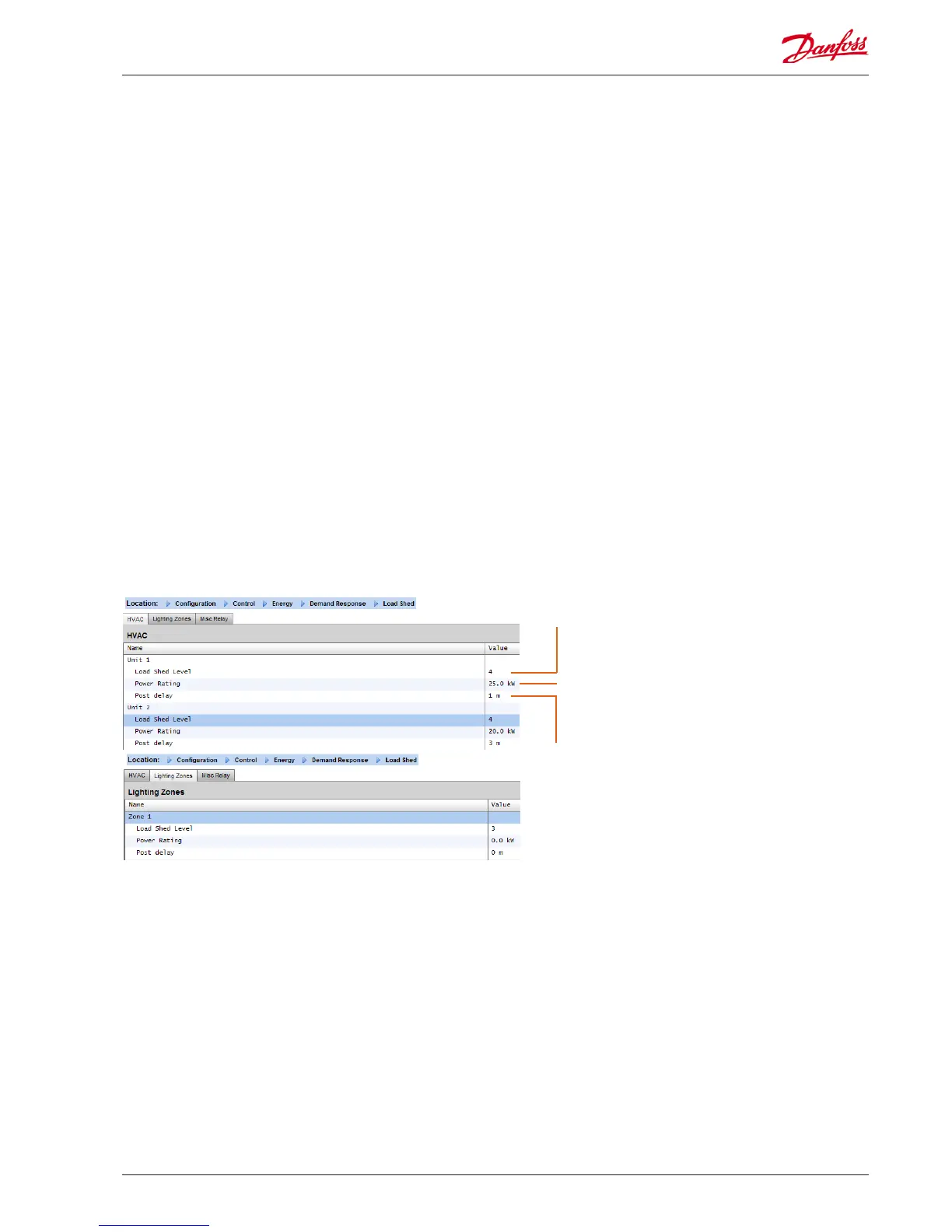Enterprise Load Shed (via Danfoss EDS
Service)
Your AK-SM has built in functionality to facilitate enterprise de-
mand limiting, via the Danfoss Electronic Delivered Services (EDS)
oering.
Contact your local Danofss sales rep for more details
The term Load Shed in the AK-SM is used to describe a function
that allows an enterprise connection to schedule and actively turn
o / on congured electrical loads for a period of time.
Once locally congured, your AK-SM can be fully managed via the
Danfoss EDS (Electronic Delivered Services). Once logged on, the
demand response enterprise dashboard allows retailers to
participate in demand response incentive programs via a single,
web-based portal. All site conguration, job scheduling, execu-
tion, status monitoring, and meter data extraction is completed
from one web application.
Why Demand Response?
Participate in demand response programs.
Quickly curtail energy usage across your enterprise.
Single web portal for all conguration, execution, and utility
reporting. For further details, contact your local Danfoss repre-
sentative.
Enter load shed index (0-4)
The power rating slot can be used as a note to what
the load is. This has no functional purpose except for
notication purposes
Enter a required post delay. This ensures once the
load shed event has nished not all system loads will
start up at the same time, which could result in
electrical overload conditions
Results
Now the AK-SM has been set for load shed, with the appropriate
levels set, the enterprise user can now schedule load shed jobs.
Once logged in to the Danfoss enterprise dashboard the user can
select multiple sites and select a time and duration, with a load
shed level action.
In our example above, if the enterprise user wishes to reduce
maximum load for a period of time, a job would be created in
the enterprise dashboard and the index ‘4’ would be issued to all
selected AK-SM units across the customers estate. The eect is
that ALL applications that have an index of 4 and below will turn
o for that period of time (and re-start after any post delays). The
result in our example here is that all HVAC and lighting will switch
o. Another example would be using the load shed index of 3.
This would then only shut down ALL applications set at 3 and be-
low. In this example that would be the Lighting, the HVAC would
continue to operate.
Minimum requirements:
AK-SM version 3.051 or higher of rmware.
A connection between customer stores and Danfoss EDS –via VPN
connection.
Conguration
This section will focus on the local (AK-SM) conguration, and as-
sumes some HVAC and Lighting have been previously congured.
The available load Shed Points (HVAC, Lighting Zones, Misc) are
congured within the AK-SM. From the Conguration/Control/
Energy/Demand Response screen select the Load Shed tab. Any
previously congured HVAC, Lighting or Misc Relay will be visible.
The example below shows the HVAC and Lighting sections. The
two HVAC units are shown and a load shed index of ‘4’ has been
entered. The available index range is from 0-4 and once set in the
AK-SM is used in the enterprise service to dictate what level of
load shed the scheduled job (via the enterprise) will execute.
The Lighting tab has been set to load shed level index 3
AK-SM 850 User Guide Lit. no. USCO.PI.R1.E1.02 © Danfoss 07-2013 61