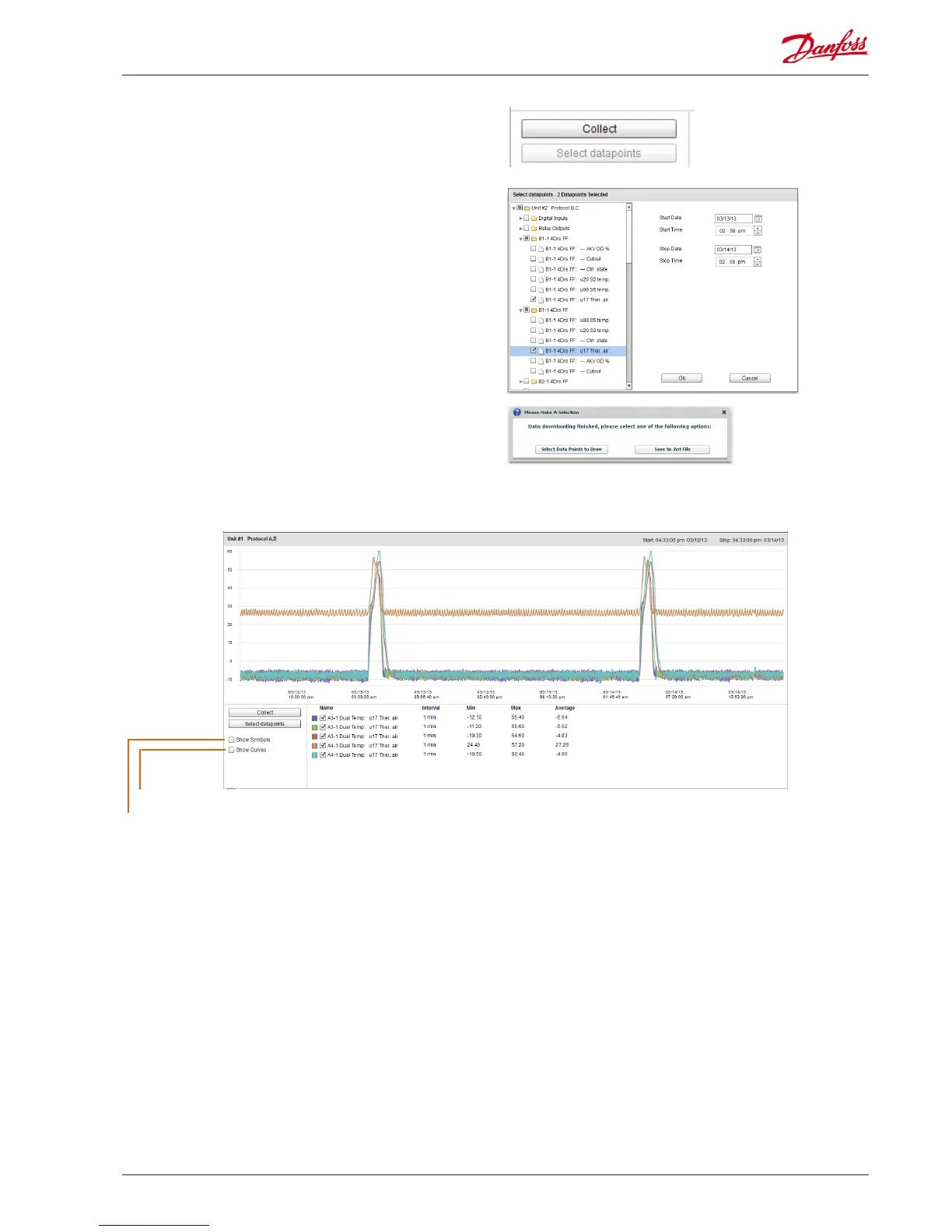Save History Group to le (saving time for frequent datapoint
selections)
This feature allows the user to save a set of history datapoints.
Typically this feature would be used when a set of datapoints is
frequently needed to be loaded and viewed. Once the data-
points are saved, this history group can then be easily loaded -
thus saving time in selecting datapoints.
Load History Group from le
Use this feature to load any previously save datapoint groups.
When opening the history group le the system will prompt for
the le location. Once loaded a ‘select datapoint’ box will appear
with the datapoints already pre-selection
Export History data
This feature allows the user to export the previously collected
history data. A pop up window asks the user to select a le
format, the following formats are possible;
.hst (Danfoss history le format)
.csv (Excel compatible spreadsheet)
Saving any collected history as a le allows for future loading and
view, use the ‘Load history from le’ button to load any saved
history les.
Collecting and viewing history
1/ from the history page, press the collect button
2/ Select the required datapoints and time/date range. Multiple
points can be collected but only 8 can be later shown in the
history screen at any given time. After the datapoints have been
downloaded, a dialogue box will appear which provides two
options:
Select points to draw
Save to .hst le (for later view)
3/ The graph will be presented for view and analysis. Use the
zoom buttons or hold the left mouse button and hold for zoom
area. Moving the mouse pointer will show a tool tip with point
description, time/date and value.
Show curves (provides a computed rounding of the analog curve)
Show Symbols (each symbol represents a sample)
AK-SM 850 User Guide Lit. no. USCO.PI.R1.E1.02 © Danfoss 07-2013 69