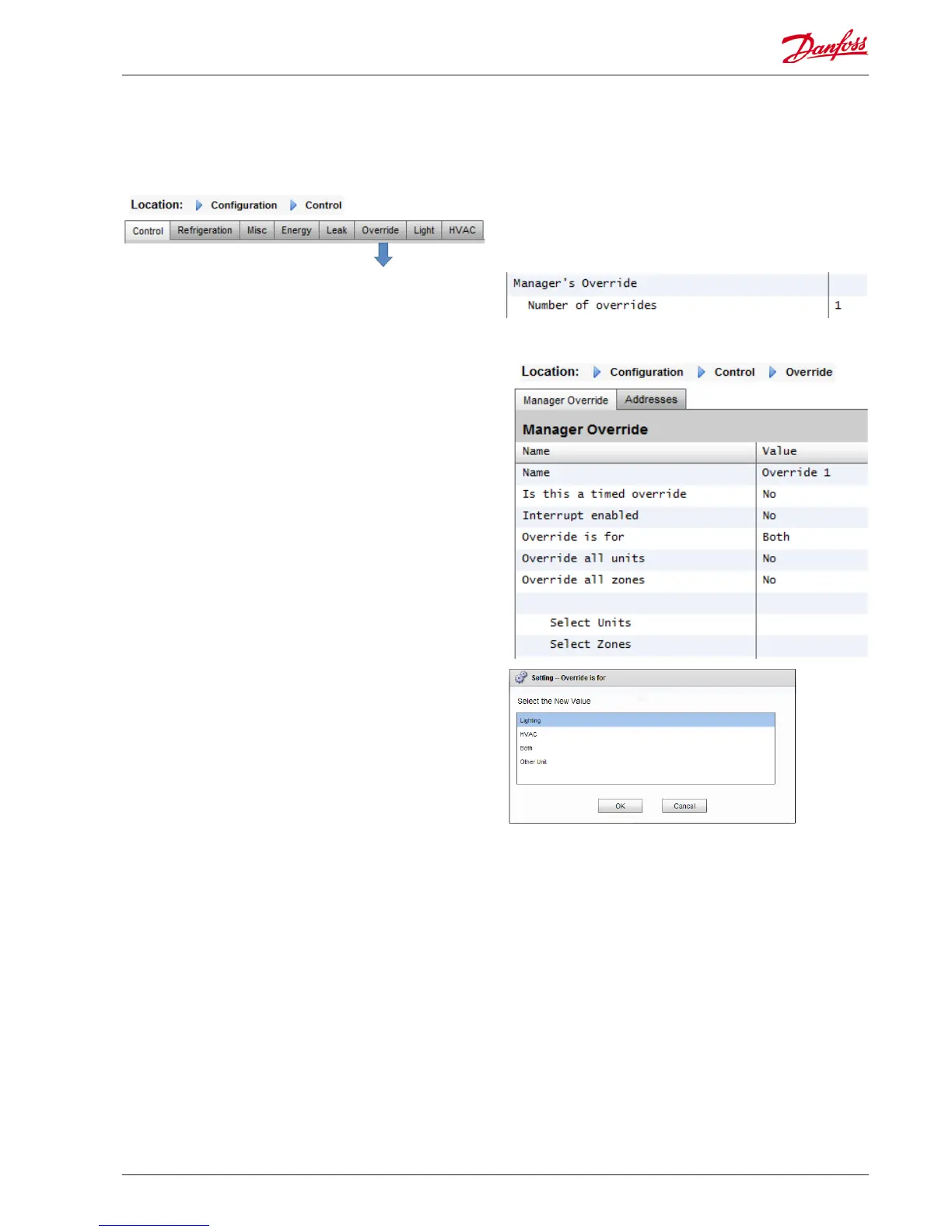Conguration -> Control
From the Conguration->Control menu select the number of
managers override required.
Managers Override
To congure the override, navigate to the ‘Override’ menu tab
and follow the below guidelines
The managers override function allows the authorized user to
place Lighting zones and or HVAC units into an override state.
The expected implementation for this feature is to provide some
mechanical switch in the store managers oce or loading bay.
The following options can be seen in the conguration of the
manager’s override;
Timed Override (Yes/No)
YES- The override will last for the time selected in the ‘duration (in
Hours)’ line. The point will return to normal operation after this
time has elapsed.
NO- The override will last until it’s switch on the override box is
operated a second time
Interrupt enabled (Yes/No)
YES- The override can be interrupted by a second operation of
the override switch
NO- The override cannot be interrupted, the point will remain in
override status for the duration of the selected time
Override is for
Lighting – lighting zones
HVAC- HVAC units (requires suitable license)
Both – The override is for both Lighting and HVAC
Other Unit – The override is for a point located on another
AK-SC355 (Host network)
Override all zones (Yes/No)
YES- All lighting zones will be overridden
NO- One or more lighting zone (see details below) will be
overridden
Override all units (Yes/No)
YES- All HVAC units will be overridden
NO- One or more HVAC unit (see details below) will be overridden
The ‘Select zones’ and ‘Select units’ buttons appear as needed to
let you choose the lighting zones and HVAC units to be overrid-
den. Each will give you a list from which you can select the
specic zones or units to be overridden
Conguration for ‘Other Unit’ Overrides
If the point to be overridden is on another controller, you must
congure a Managers override for that unit. Usually, there will not
be an actual override box on the remote unit. Use the same
board and point number you used for the actual override box. It
is a good idea to make the name of the point the same too. Then
make sure to congure the board & point with the same board
and point number used for the actual override box, and set the
Bcast point to Rec.
AK-SM 850 User Guide Lit. no. USCO.PI.R1.E1.02 © Danfoss 07-2013 51