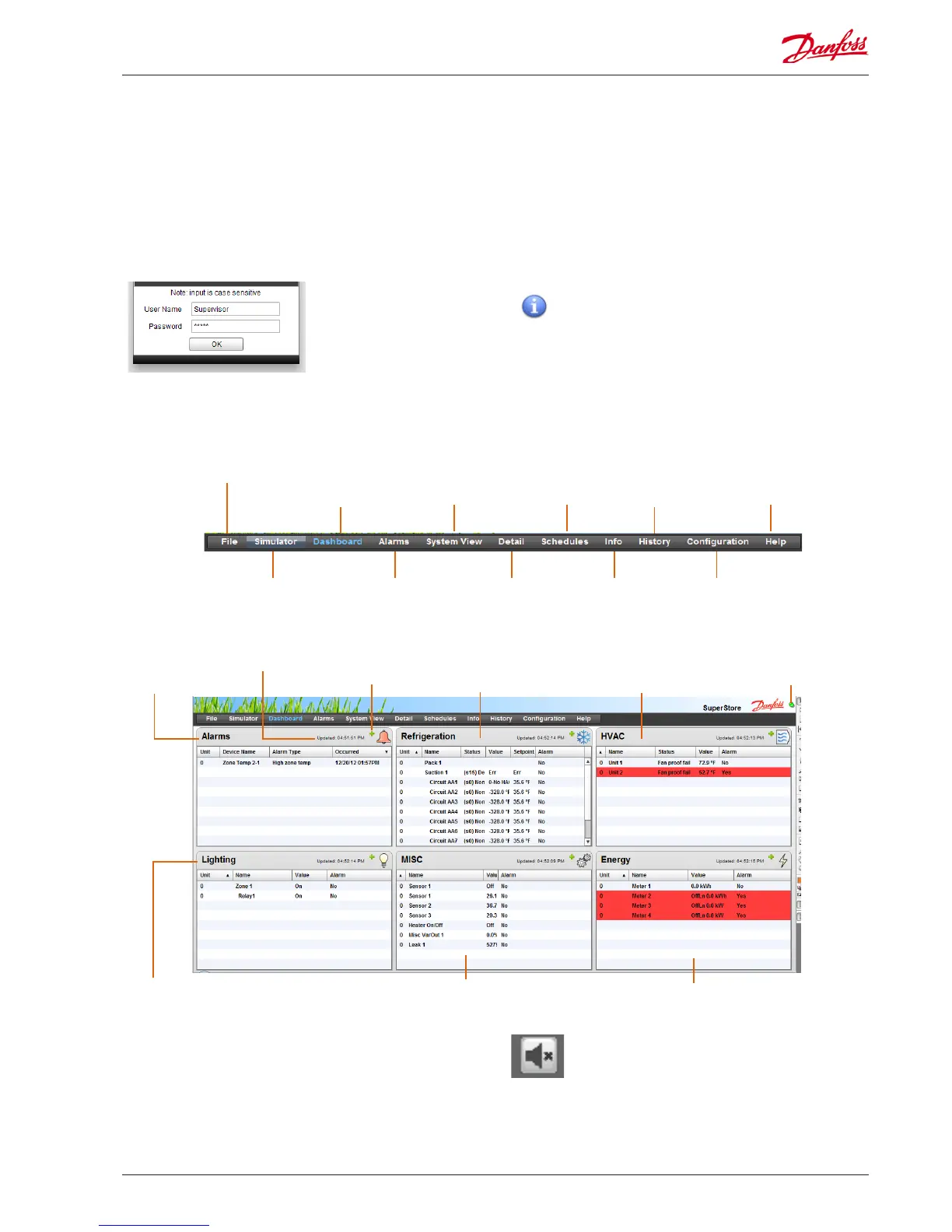General navigation, operation and use (via web)
Active alarm panel
Expand panel button
Data poll refresh info
Refrigeration panel
HVAC panel
data communication status
Lighting panel Misc panel
Energy panel
Once your AK-SM has been congured, general navigation and
daily use is done via the Dashboard screen. The Dashboard
screen acts as the central system home page, where further
system details can be reached. The Dashboard and subsequent
device screens have been developed to provide an easy to use
navigation environment for the user, where typical status and
setting can be found.
Connecting to your AK-SM:
Using a standard web browser or your StoreView Desktop
application, enter your AK-SM IP address
The factory default User name
& password:
User Name: Supervisor
Password: 12345
To guarantee the best experience when
connecting to your AK-SM, ensure you PC
has the latest version of Adobe® Flash®
Dashboard view:
Once the correct user name and password has been entered the
Dashboard screen will load. The Dashboard screen will only
reect what your application conguration has been set to. For
example, if your application does not have any HVAC congured
the Dashboard will not show the HVAC panel. Dashboard panels
are automatically generated depending on the conguration, no
user action is required to build the panels.
Once the correct user name and password has been entered the
Dashboard screen will load. The Dashboard screen will only
reect what your application conguration has been set to. For
example, if your application does not have any HVAC congured
the Dashboard will not show the HVAC panel. Dashboard panels
are automatically generated depending on the conguration, no
user action is required to build the panels.
Translation Tool (used for local language translation)
Download Report (system report of conguration)
Log O
Use the simulator tool to
simulate congured Misc
points
Global alarms (all
connected AK-SM units)
Device detail screen
Info screen (soft-
ware version, etc)
Central AK-SM conguration
screens
Dashboard screen System View screen Schedule screen Histroy (logs)
On board quick setup
guide
Upon the Dashboard loading, if any active alarms are
present the built in alarm buzzer can be heard. To silence the
alarm press the silence button. This does not acknowledge or
clear any alarms.
AK-SM 850 User Guide Lit. no. USCO.PI.R1.E1.02 © Danfoss 07-2013 63
